What is DataJet Desktop?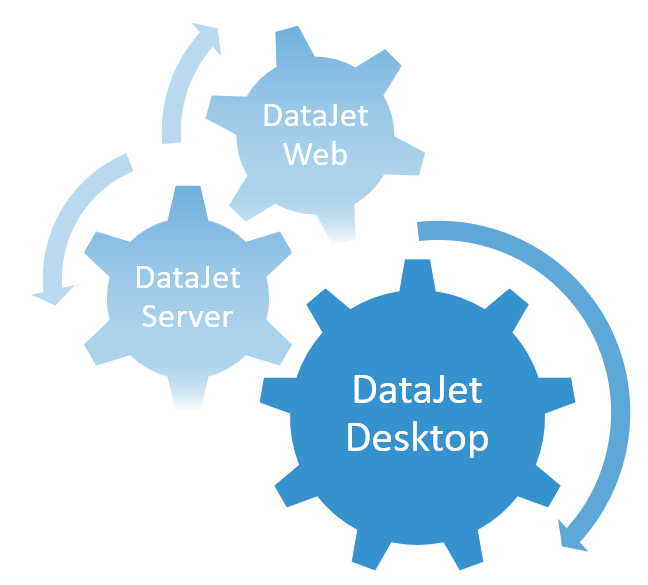
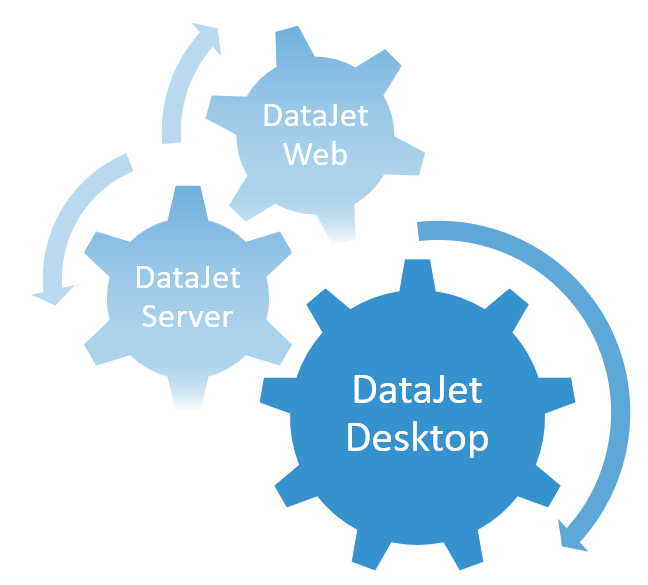
DataJet is a full-stack solution allowing the ingestion, engineering, analysis, modelling, reporting, distribution and automation of Big Data.
Very large datasets (billion+) are rapidly loaded, analysed and visualized via a single no-code windows desktop application – DataJet Desktop.
Use DataJet Desktop to:
Very large datasets (billion+) are rapidly loaded, analysed and visualized via a single no-code windows desktop application – DataJet Desktop.
Use DataJet Desktop to:
- Load and engineer data
- Run profiles, queries and models
- Produce and share reports and dashboards
- Automate and refresh data and reports
{TODO: introduction video}
DataJet Desktop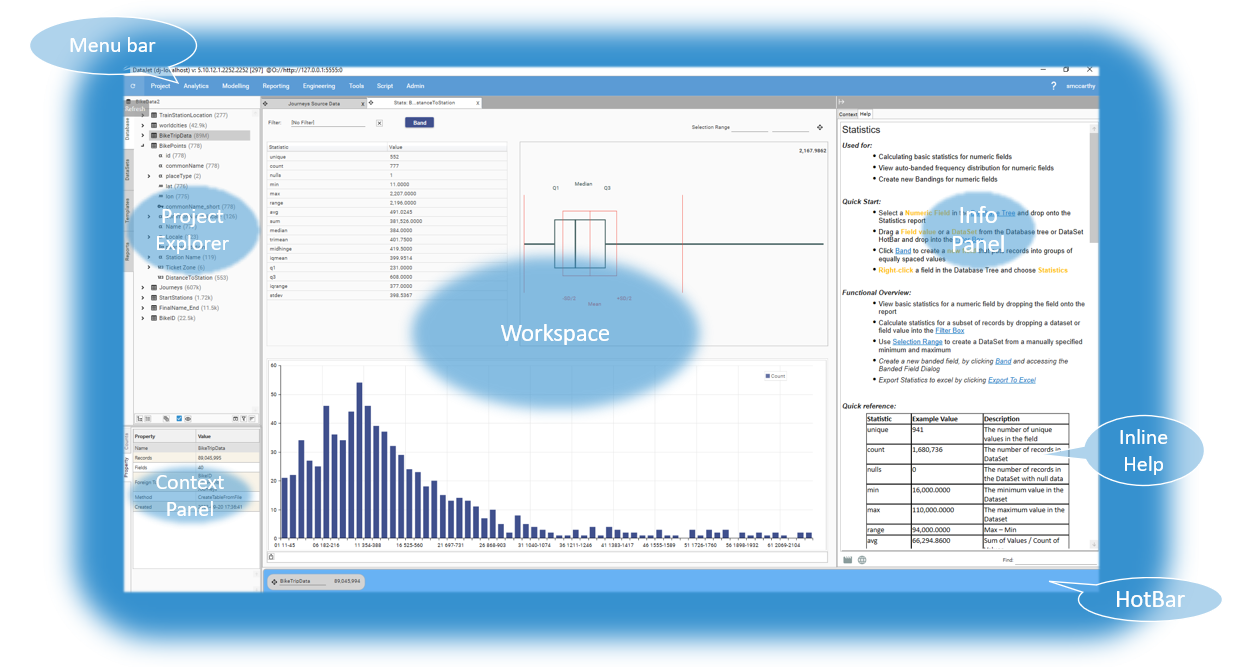
Workflow
DataJet workflows are specific to the task at hand, but generally involve some or all of the following stages:
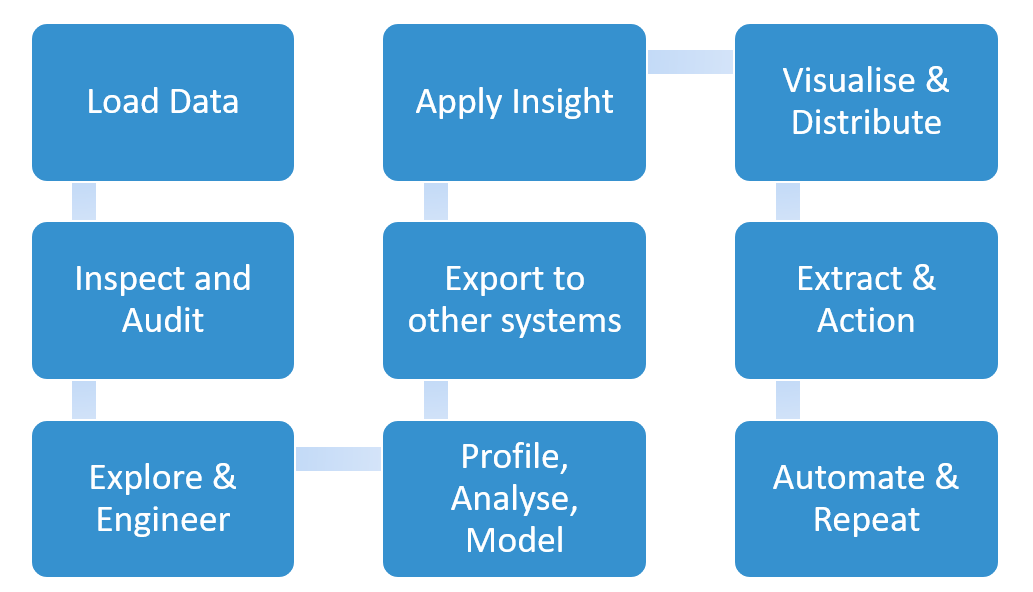 |
|
Feature Overview
The DataJet User interface consists of the following elements:
- Project Explorer
- Context panel
- Workspace
- HotBar
- Info Panel
- Menus
The menu bar has the following options: