Overview
Copies a field from a primary (one-side) table to foreign (many-side) table
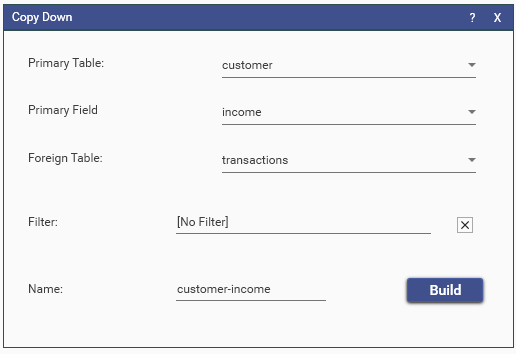
Accessed through the Engineering menu.
Select the source table and field and the target table from the combo boxes.
Apply a filter if required.
Name the new field and hit Build.
In the figure below, the value of income for each cid in the customer table is replicated in the new field on the transactions table.
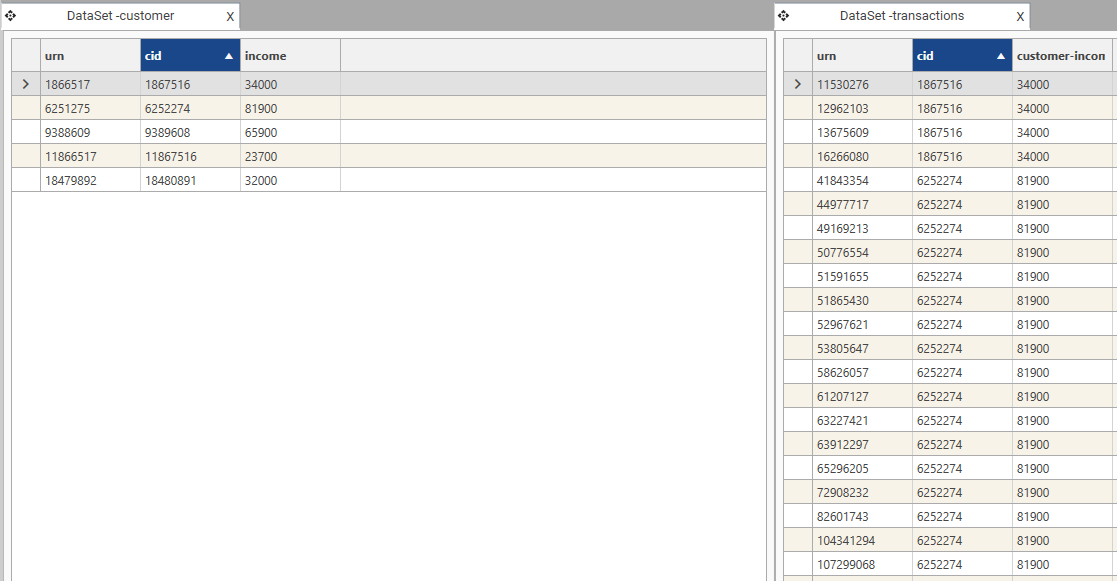
{
"method": "BuildBakedField",
"project": "MyProject",
"function": "copydowndiscrete",
"targetTable": "transactions",
"name": "customer-income",
"overwrite": true,
"p1": "income",
"p2": "customer"
}Tip:
Drag a primary field onto a foreign table in the tree to instantly invoke a Copy Down