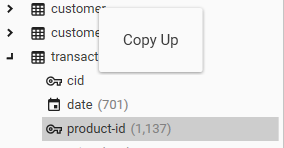Overview
Copies a field from a foreign (many-side) table to a primary (one-side) table.
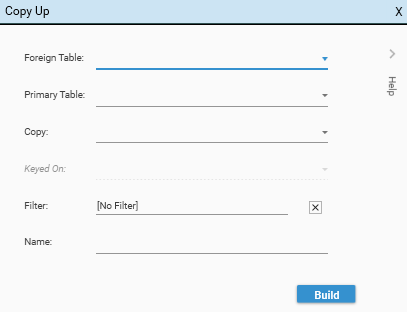
Accessed through the Engineering menu.
- Foreign Table: The table to copy FROM
- Primary Table: The table to copy TO
- Copy: The field to copy
- Keyed On: Not used - kept for backwards compatibility
- Filter: Filter specifying which records to copy (optional)
- Name: Name of new field
In the example below, when copying transactions.product-id to the customer table, the product id for the most recent transaction will be selected because of the filter that has been applied: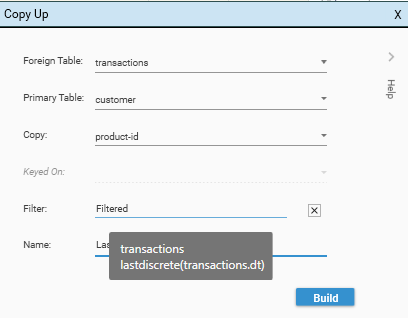
If no filter is specified, and multiple records are available, the last value encountered in the foreign table will be copied to the field in the primary table.
In the figure below, the last value for product-id HH-S14 for the records with cid=1000 becomes the value for product-id in the customer table:
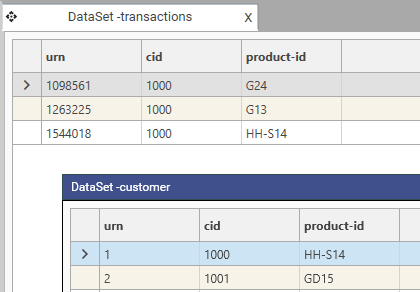
Filters provide detailed control over which record to copy. Use intrinsic functions, such as:
- Low Discrete
- High Discrete
- Last Discrete
- First Discrete
to select the records to include in the filter.
Other methods for selecting which records to copy include:
- Engineering | Extensions | Scan Rank
Tip:
Drag a foreign field onto a primary table in the tree to instantly invoke a Copy Up