BETA
Creates multiple numeric bands at the same time, reading in upper and lower limits and labels from a definition file.
Numeric Bands group continuous data into discrete bands so that data can be selected within specified ranges. Bulk Banding allows multiple NumericBands to be created together, reading all range and label data from a single excel spreadsheet.
Method
| Key | Value(s) | Description |
|---|---|---|
| method | BulkBanding | |
| project | ||
| filename | "%DATAPATH%FolderName/Filename.xlsx | File containing Banding details. Must be *.xlsx |
| renameSuffix | suffix string to attach to existing field name | |
| newSuffix | suffix string to be appended to name of new NumericBand/Range field | |
| hideSource | true/false | Optional. Default = false |
| startRow | 2 | Optional. Row number of first data row. Default is 2. |
File Layout
Bulk Banding will use the first sheet in the workbook.
| A / 1 | Source Table Name - case sensitive |
| B / 2 | Source Field Name - case sensitive |
| C / 3 | Lower Limit |
| D / 4 | Upper Limit |
| E / 5 | Label |
NOTE: Bulk Banding will fail with "Not enough rows or columns" if there are less than 5 columns in Sheet0
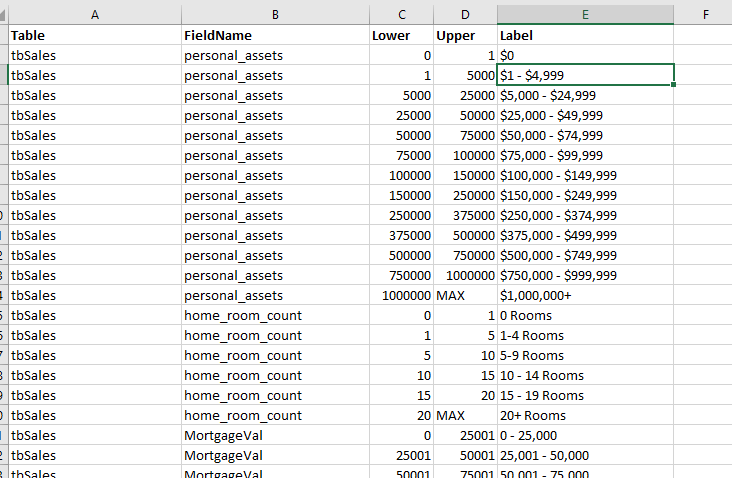
Examples
{
"method" : "BulkBanding",
"filename" : "%DATAPATH%BULK_BANDING.xlsx",
"renameSuffix" : "_source",
"hideSource" : true,
"startRow" : 2,
"project" : "Demo"
}