Use Remote File Manager to manage files on the DataJet Server.
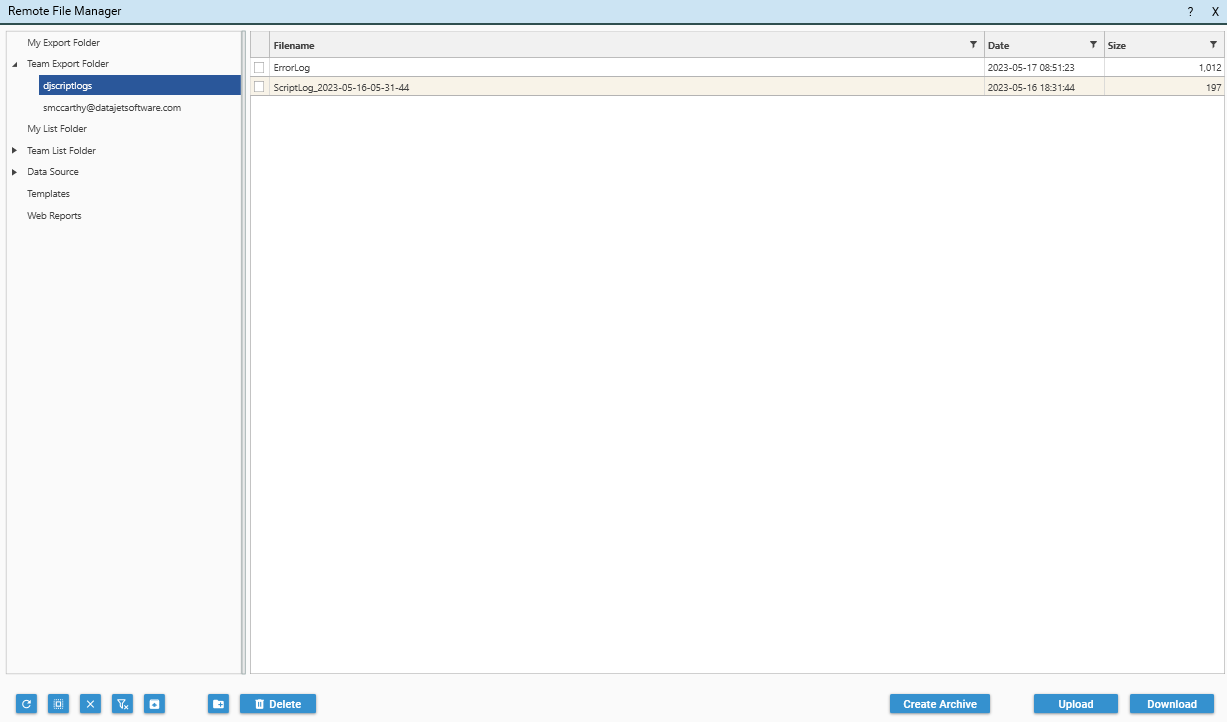
File Explorer
My Export Folder
User's export folder. This is a sub-folder of the Team Export Folder that only the User and Administrators can see. To access data in this folder from script, use the system variable %MYEXPORT%.
This is the default location for user exports.
Team Export Folder
Export Folder, accessed by all realm users. This is usually a sub folder of the realm, and can be accessed via script using the system variable %OUTPUT%.
A sub-folder of the Team Export Folder is the djscriptlogs folder. This contains any log files that are generated by Logging commands in Script Editor. See StartErrorLog for more information.
My List Folder
User's list folder. This is a sub-folder of the Team List Folder that only the User and Administrators can see. To access data in this folder from script, us the system variable %MYLISTS%.
Team List Folder
List Folder, accessed by all realm users. This is usually a sub folder of the realm, and can be accessed via script using the system variable %LISTS%.
Data Source
Template
Template folder, accessed by all realm users. This is usually a sub folder of the realm, and can be accessed via script using the system variable %TEMPLATES%.
File Viewer
Filename
The shortname of the file. Data can be sorted and filtered by filename.
Date
The date the file was added to the server. Data can be sorted and filtered by Date.
Size
The size of the file. Data can be sorted and filtered by Size.
Right-Click
Depending on the file type, the following options will be available:
- View - View the selected file in notepad
- Decompress - unzip the selected file
Toolbar
Refresh
Refreshes the display
Select All Displayed
Selects everything in the currently selected folder
Clear All Selected
Clears selection on everything that is currently selected
Clear All Filters
Clears any active filters.
Decompress
Unzips the selected filed
New Folder
Creates a new folder on the DataJet Server.
Delete
Deletes selected files or folders.
Create Archive
Adds the selected files to a single compressed file. Use this to reduce the size of data before downloading.
Upload
Uploads a file from Desktop to Server. An UPLOAD job will be created.
Download
Downloads the selected file(s) to the specified location. A DOWNLOAD job will be created.