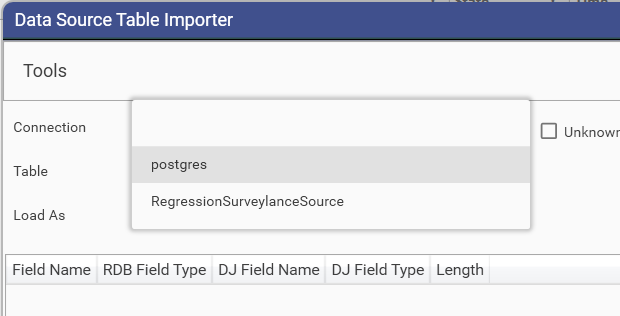The Data Source Management Console is access from Admin | Data Source Management
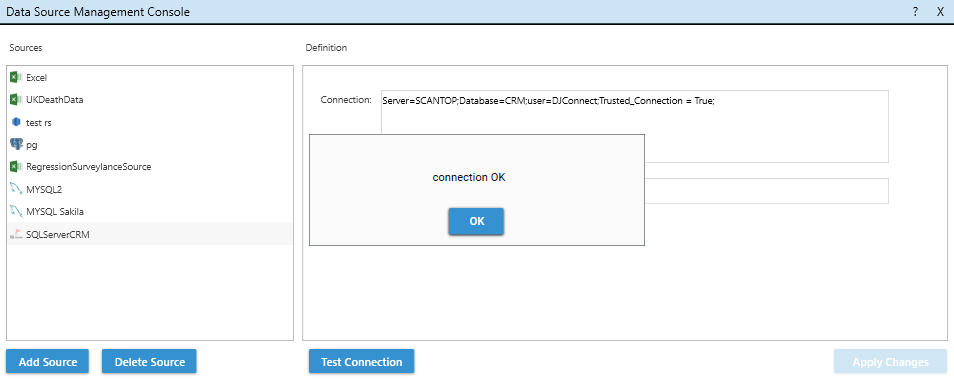
The following are some of the DataSources supported by the DataJet Loading Engine:
- SQL Server (MSSQL)
- MySQL
- Amazon RedShift
- Excel
- PostGres
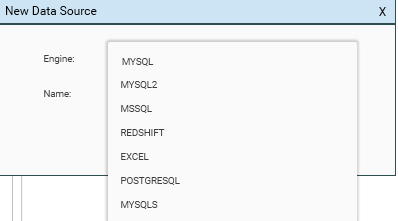
PostgreSQL Data Source
NB - Ensure server for POSTRESQL data source is running
Click 'Add Source' and select 'POSTRESQL' as engine type.
Specify a connection/data source name.
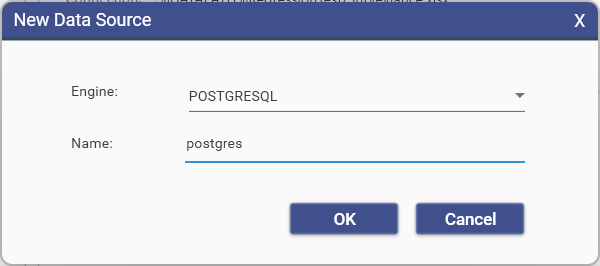
Provide a valid connection string e.g. UserID=postgres;Password=postgres;Host=localhost;Port=5432;Database=DVDRental; and click 'Test Connection'.
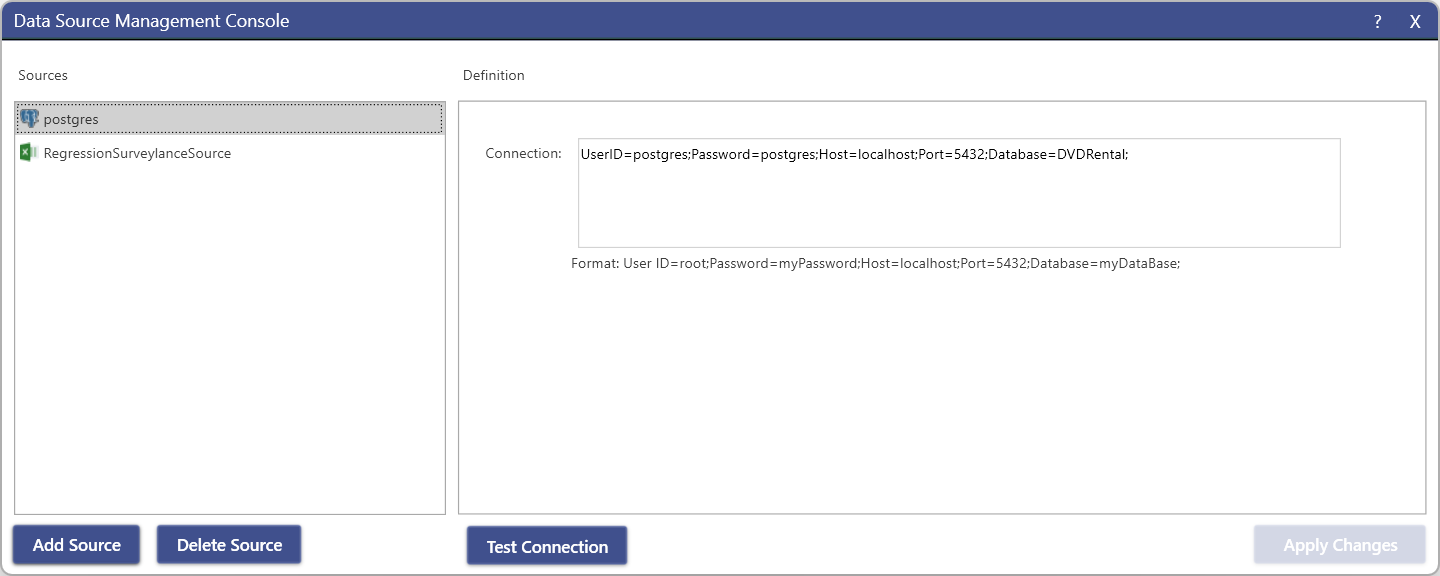
To import the data:
In Script Editor, select 'Datasource' from the Import Data menu.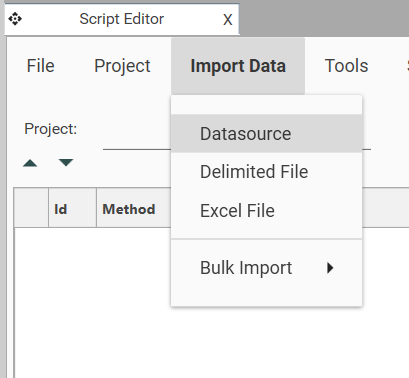
The new connection should now be available in the datasource list