Key Features
The key features of this release are:
- Major module upgrades and security patches for 3rd party controls
- General Bug fixes and reporting tweaks
- Extension to Join Layers
Overview
Documentation
Administration
- Asynchronous execution for ExecuteScript and ExecuteStoredScript
- KeyCloak support now deprecated
- Archive support for scripts
- Projects can be locked to prevent deletion
- CreatePackage auto-protects the source project
- Admin | Listener can send captured JSON to a new instance of Runner
- Support for inipath
- JoinKeys now stored in mongo database
Engineering and Analytics
- Query Matrix honours base filter when segment is selected
- Dashboards allow up to 8 columns
- FIX: Standardized report no longer displays "Empty Slot" title in run mode
- FIX: Standardized report with no report selected causes desktop crash
- FIX: template directory not displaying stored dashboard templates
- FIX: updating template does not flush local template cache
- Hide Fields/Tables better preserves scroll position when moving entries
- Existing Dashboard Template name displayed in Set Template Dialog
- Stats Panel honours border style settings in a dashboard
- Selected Dataset collection item stored with a saved dashboard
- New DateTimeFormat: YYYYMMDDHHMMSS
- Extended support for totals in Multi-Function-Profiles using postfunctions
- Changes to Profile Grids to indicate total column and rows are not valid for selection
- New Function: sYearMonth
- Profile Options: favorInteger flag added
- Decode Test grid now supports sorting
- New Function: LMATH ((A+B)/C)*D
- New Intrinsic Function: LowDiscrete
- New Expression Function: lround()
- CopyUp Keyed on is deprecated
API
- New API: GetJoinInfo
Scripting
- Default option for script recording is Constructs Only=True
- Right-Click | Archive added to Scripts | History dialog
- Additional script details displayed in Script Editor interface: version no, last saved date, run time
Database Build, Export and Management
General Desktop UI
- Tooltips turned off for Hotbar Datasets - now accessible via right-click
- Auto-Menus for tree-view drag and drop can be toggled to require SHIFT before appearing
- Option to duplicate an existing tab
- Option to toggle truncated tab names
- Project Explorer: Focus is put into search box when filter icon is selected
- Project Explorer: Search boxes are not cleared after engineering a field
- Project Explorer: Clicking the Database tab takes user back to Tree-View
- Tree-View now supports Show/Hide empty tables
- FIX: Null counts not displaying correctly in context panel for Min Max Aggregates on discrete field
- Changes to Settings Menu
Breaking Changes
- KeyCloak is no longer supported as a login mechanism - okta logins must be used.
- Join Layers built in previous versions need to be rebuilt
- CopyUp KeyedOn is deprecated - existing methods that use KeyedOn will still work, but it will no longer be possible to create new KeyedOn methods.
BUG Fixes
| FIX: Standardized report no longer displays "Empty Slot" title in run mode | Previously if some slots were left empty on a standardized report, the title "Empty Slot" would be displayed as the slot title. Empty slots no longer have a title in run mode. |
| FIX: Standardized report with no report selected causes desktop crash | |
| FIX: template directory not displaying stored dashboard templates | Remote File Manager | Templates now displays dashboard templates, where previously the list was empty |
| FIX: updating template does not flush local template cache | Previously it was necessary to choose Right-Click | Template | Clear before using Right-Click | Template | Set if the template name had not changed. |
| FIX: Null counts not displaying correctly in context panel for Min Max Aggregates on discrete field | Min or Max aggregates build on discrete fields (including Dates) showed a 0 count for null in the context panel, even if there were actually null records. Dragging the null segment into the hotbar would give the correct count. The context panel now displays the correct count. |
Known Issues/Constraints
| Issue | Cause |
|---|---|
| Discrepancy between count from Data Audit | Right-Click | Advanced | Discrete Count and Context Panel | This is due to the fact that DataJet has 2 different types of null:
The context panel does not include the "absence of data" value in its summary, whereas the data-Audit Discrete Count does. |
Feature Details
Asynchronous execution for ExecuteScript and ExecuteStoredScript
New property added to ExecuteScript and ExecuteStoredScript: onThread
Allows asynchronous execution of stored scripts from outside of Datajet Desktop - i.e., ExecuteStoredScript will return immediately rather than waiting for stored script to finish executing. (Use TrackScript to track status of an executing script)
(Note: to specify asynchronous execution within DataJet Desktop, use aSynchRequest)
KeyCloak support now deprecated
Login to DataJet is now exclusively via Okta authentication - legacy support for KeyCloak has been removed
Archive support for scripts
To archive a script, bring up script history from Scripts | History. Select the script to archive, right-click, and choose Archived. The script will be flagged as Archived, and will no longer appear in the Script Editor | File | Pull Script dialog.
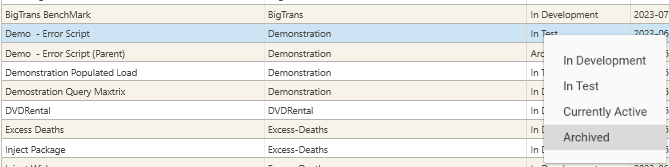
Projects can be protected to prevent deletion
A project can now be locked or unlocked. By default, when it is created, a project's status is unlocked. The following actions will protect a project:
- Creating a package from a project
- Project | Manage Project | Right-Click | Protect
Project Lock status can be viewed in the Manage Project dialog:
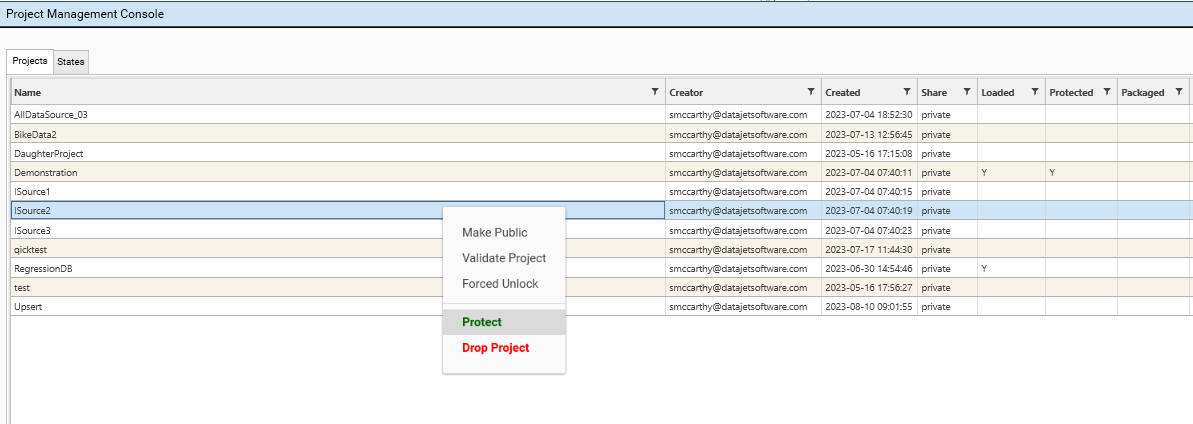
CreatePackage auto-protects the source project
By default, when a project is used as the source data for a package, the project will be marked as protected. This gives administrators an indication of which projects have been used as sources for packages. The project cannot be dropped until the protection has been moved. This is to make it harder to unintentionally drop a project that has been injected into another project, realm or server.
To turn off auto-protection, use the autoLock=false property.
Admin | Listener can send captured JSON to a new instance of Runner
Query Matrix honours base filter when segment is selected
If a filter is dropped onto a calculated Query Matrix, the filter will be applied to each cell in the grid. This applied for stand-alone reports, as well as dashboards.
Dashboards allow up to 8 columns
Columns can now be added to dashboards - up to 8 columns are allowed.
Columns are added to the right hand side of the report.
The following items have been added to the right-click menu:
- Add Column
- Delete Last Column
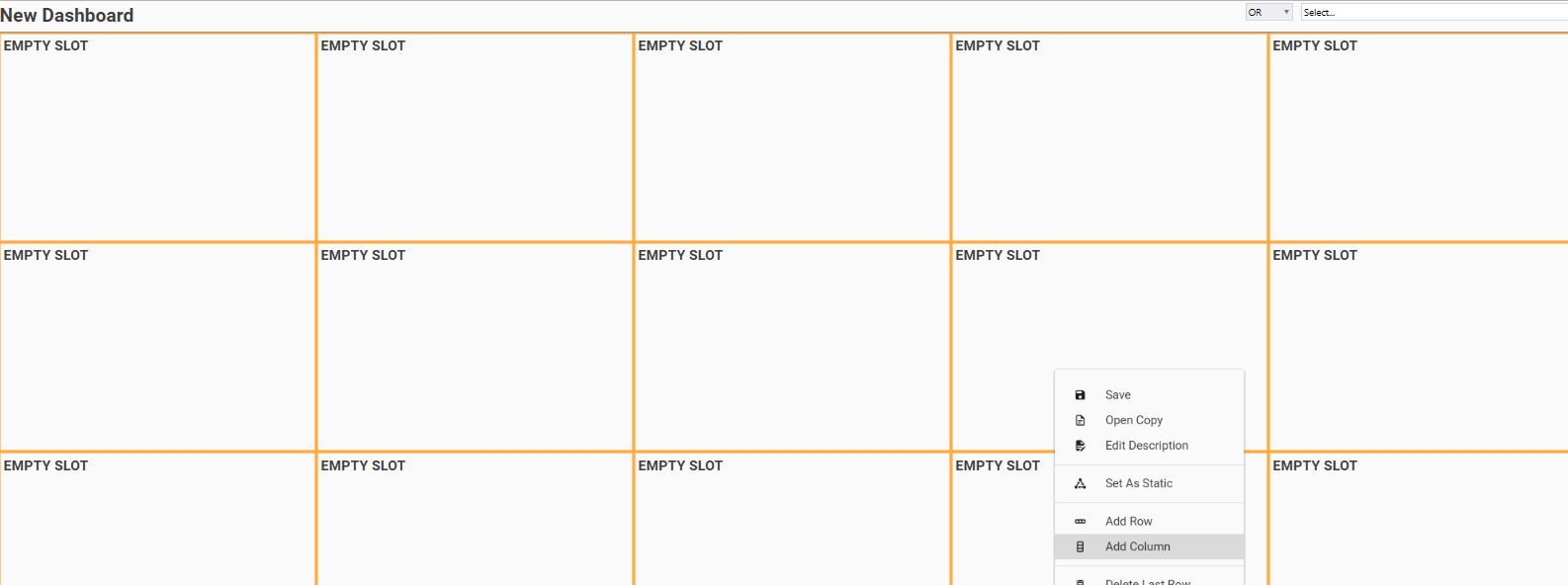
Hide Fields/Tables better preserves scroll position when moving entries
The focus of the Show/Hide Fields dialog has been altered - moving a field from visible to hidden, or vice versa, will now move the focus to the field immediately below the one that was just selected:
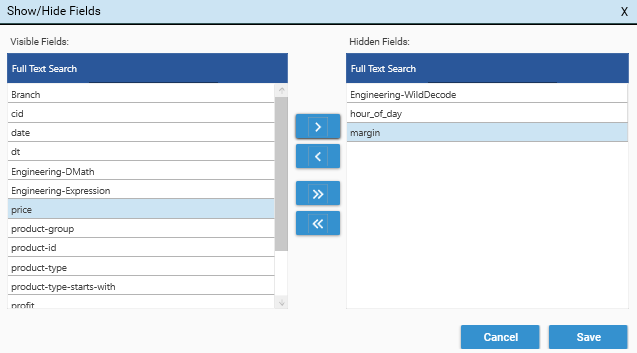
Existing Dashboard Template name displayed in Set Template Dialog
When editing a dashboard template (Dashboard | Design-Mode | Right-Click | Template | Set), if the local path to the existing template is valid, it will be displayed in the Workbook Details:
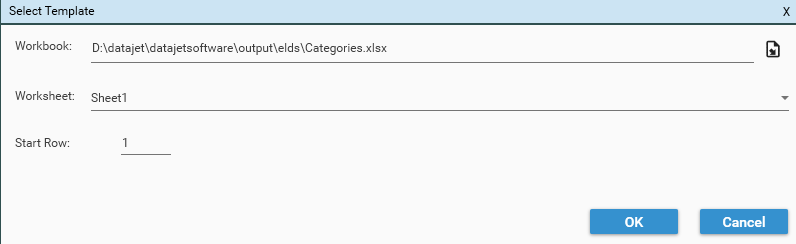
Stats Panel honours border style settings in a dashboard
Stats Panel borders are now controlled independently of other dashboard borders and title borders.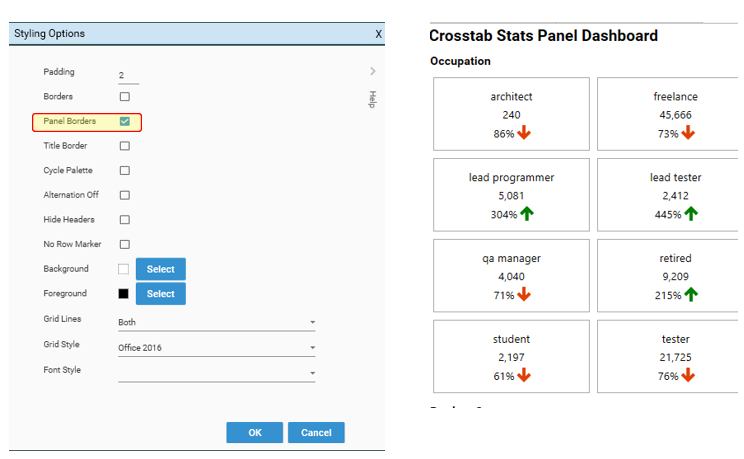
Selected Dataset collection item stored with a saved dashboard
When saving a dashboard with a dataset applied from a dataset collection, the dashboard will now show the selected dataset when it is re-opened:
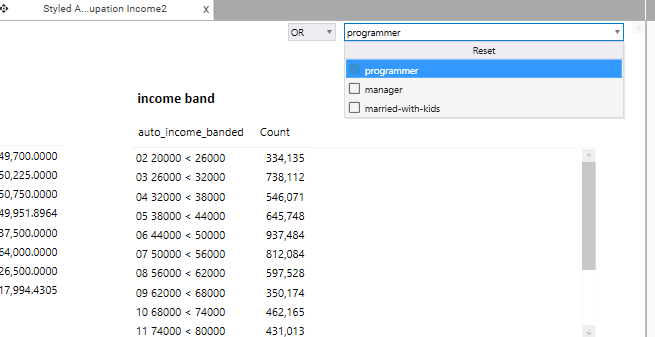
New DateTimeFormat: YYYYMMDDHHMMSS
A new date time format has been added: YYYYMMDDHHMMSS
For example: 20230815090537 represents [09:05:37 - Aug 15 2023]
Extended support for totals in Multi-Function-Profiles using postfunctions
Profiles will now display extended totals when measures and post-functions are applied:
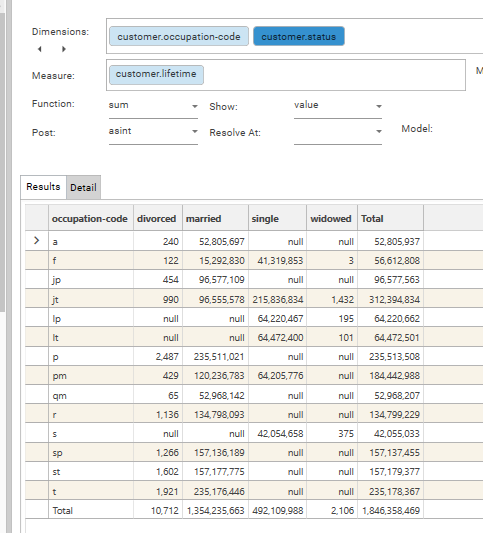
Changes to Profile Grids to indicate total column and rows are not valid for selection
When selecting from a profile grid, if the selected cell comes from the total row or column the drag operation will not start - this is to show that whole row and whole column selections are not supported.
New Function: sYearMonthX
A new DateTransform is available: sYearMonthX will segment the specified date field into values with label format (MMM YYYY). These values will sort and display chronologically rather than alphabetically:
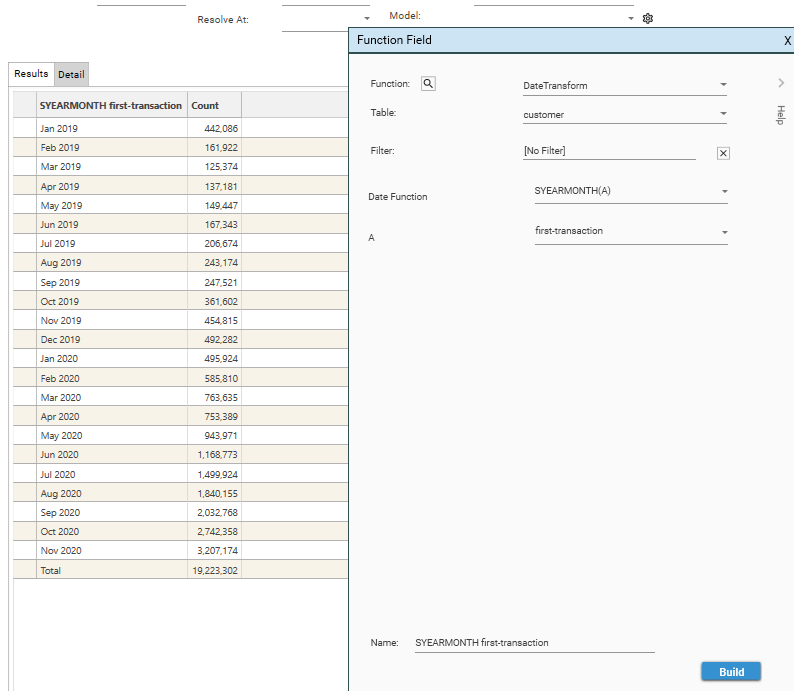
Profile Options: favorInteger flag
Multi-Function Profiles and Profiles now support the "Favor Integer" flag. If applied, data that has .00 for the decimal part will be displayed as integer.
(Note: in some situations this functionality can be achieved by using the asint post-functions)
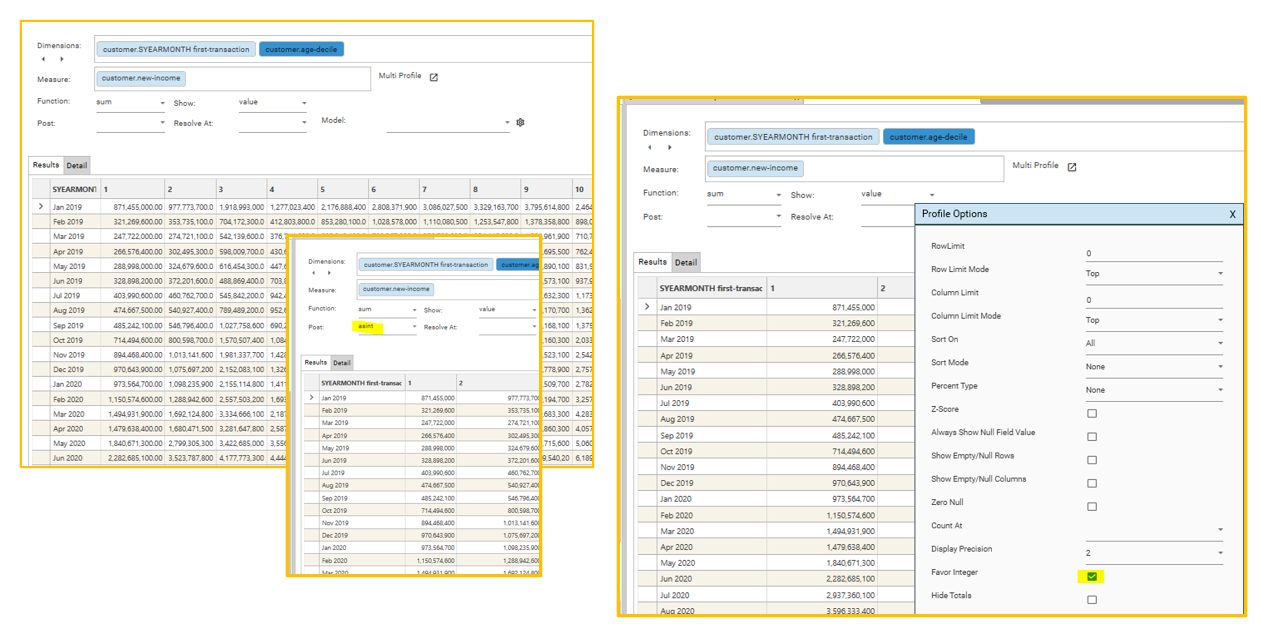
Decode Test grid supports sorting
The decode test grid now supports sorting: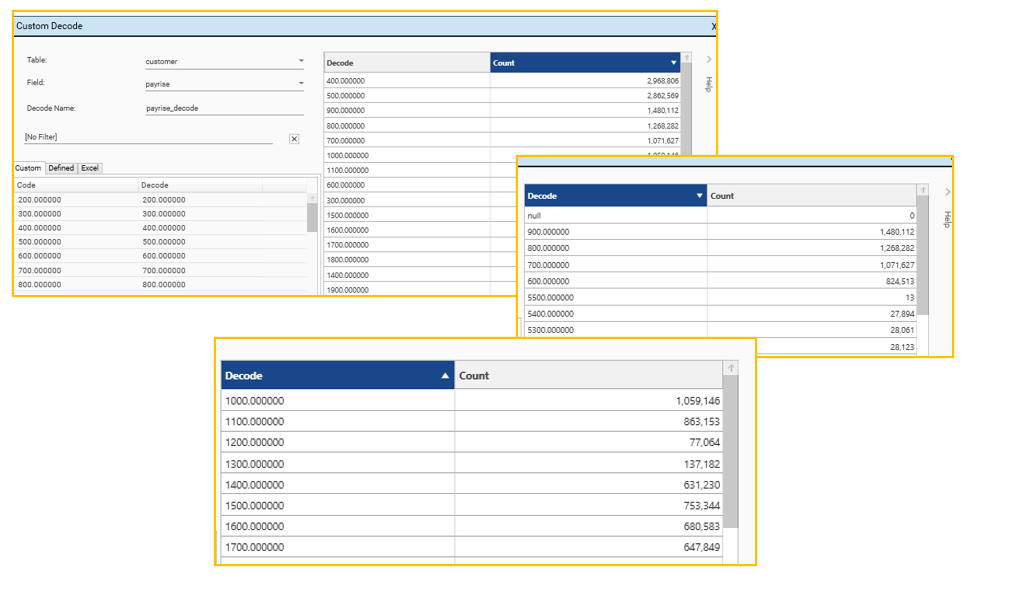
Default option for script recording is Constructs Only=True
The default option for script editor is now to have "Constructs Only=True". This means that when recording actions, only actions that create permanent objects will be recorded:
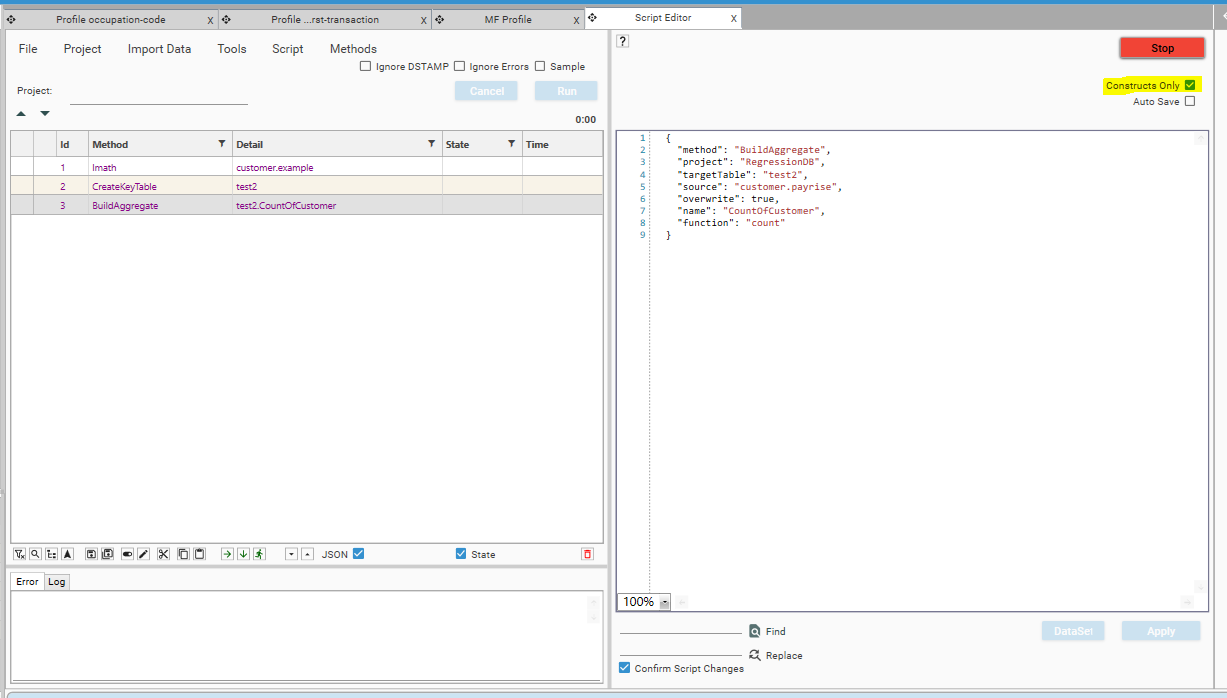
Additional script details displayed in Script Editor interface: version no, last saved date, run time
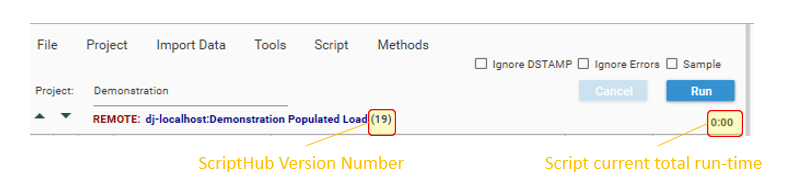
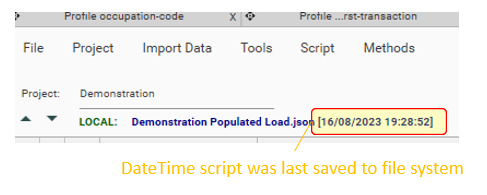
Switching join windows refreshes join lists
Switching between Direct and Compound join windows updates join lists in each window
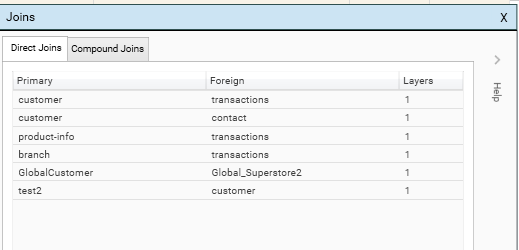
Join Layers extended from 7 to 15
Join Layers have been extended so that up to 15 join layers can now be included.
Tooltips turned off for Hotbar Datasets - now accessible via right-click
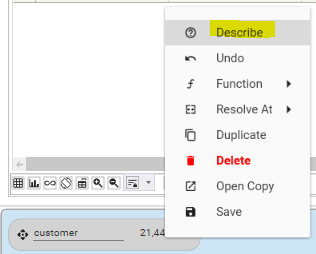
Auto-Menus for tree-view drag and drop can be toggled to require SHIFT before appearing
Auto-menus are controlled via Tools | Settings | Set Tree Shortcuts on Shift
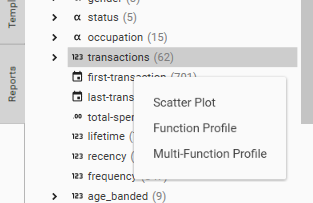
Option to duplicate an existing tab
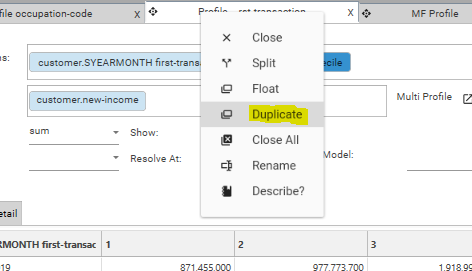
Option to toggle truncated tab names
Tab Names are truncated by default. This can be controlled via Tools | Settings | Full Tab Names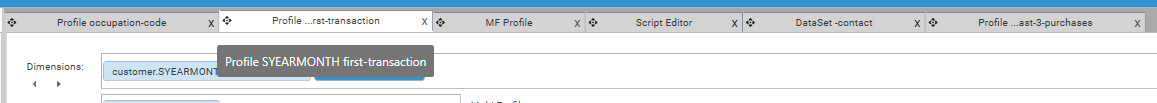
Project Explorer: Focus is put into search box when filter icon is selected
Selecting the filter icon will put the search focus into the Search Box

Project Explorer: Search boxes are not cleared after engineering a field
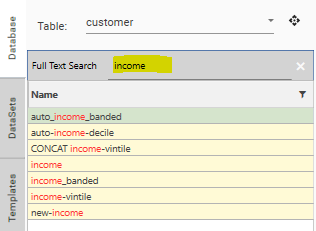
Project Explorer: Clicking the Database tab takes user back to Tree-View
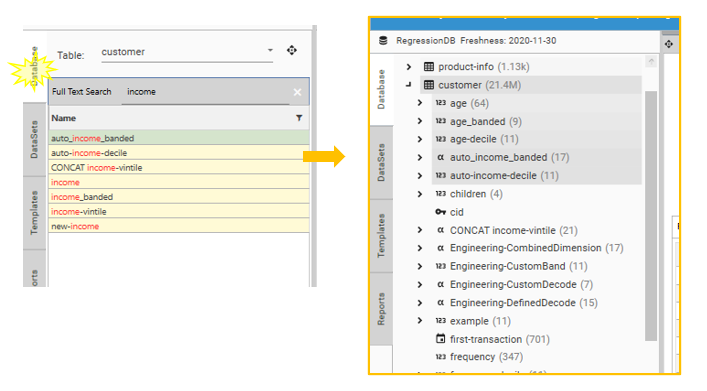
Tree-View now supports Show/Hide empty tables
When filtering data in the tree-view, tables may contain no fields that match the search criteria. Quickly toggle between populated and unpopulated tables: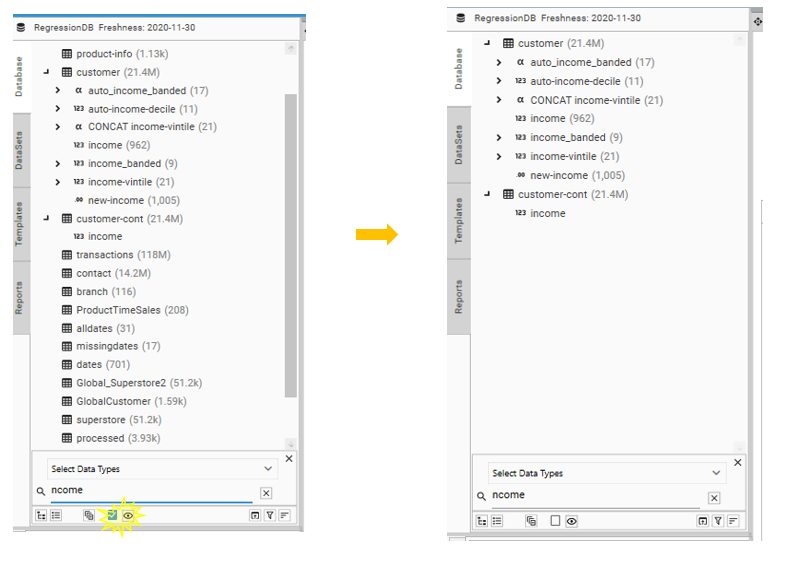
Changes to Settings Menu
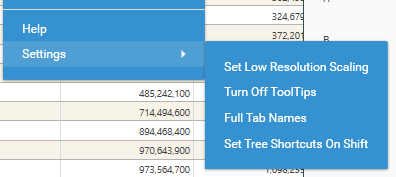
New Function: LMATH ((A+B)/C)*D
LMATH function ((A+B)/C)*D is available to support data preparation for continuous quantiles.
New Intrinsic Function: LowDiscrete
Intrinsic function LowDiscrete allows for selecting of records by lowest value.
New Expression Function: lround()
- lround(x) : nearest integer value to X, lifting halfway cases away from 0.
CopyUp Keyed on is deprecated
Copyup KeyedOn parameter is deprecated as it is no longer required. When copying data from foreign to primary table, control record selection in the foreign table by use of filters.