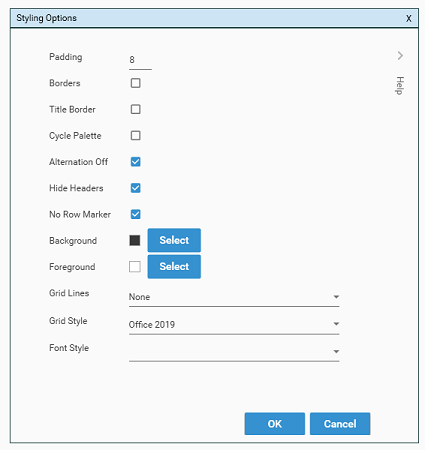Overview
This release focuses on extending support for variable match levels in queries and consolidating flexibility and features for shared data.
Key Features
The key features of this release are:
- PROTOTYPE: Support for multiple heirarchical join conditions when linking tables
- Ability to hide/show data from primary and injected tables
- Upgraded QueryMatrix report
Administration
API
- Modified Method: Backup
- Modified Method: InjectTable
- Modified Method: Audit
- Modified Method: ExecuteStoredScript
- New Method: CreatePackage
- New Method: AddJoinLayer
- New Method: InjectReports
Engineering and Analytics
- QueryMatrix productivity features
- FIX: QueryMatrix allows post-processing to toggle/on off
- Increased layout options for mixed-view reports
- FIX: Sorting by processed columns in profile reports
- New Function: RPAD
- Modified Function: DateFromString format can start with # or not
Scripting
- Project text box added to Script PUSH
- Host name and username added to Script COMMIT
- FIX: Shared script push not updating “last pulled” value that leads to confusing, false warnings.
- Prototype: Experimental aSyncRequest flag and ASyncWait method in script
Database Build, Export and Management
- Export with data audit
- Show/Hide table and field settings cascade to all desktop data displays and dialogs
- FIX: Exporting from table with single continuous field
- CountDiscrete on continuous fields available from Data Audit
- More compact Data Buffers in file Export
General Desktop UI
- Extension to DataView Template Dialog
- Ability to download a dashboard template
- Login screen contains previous realm popup
- Toggle Date/Size in Remote File Manager display
- Extensions to Scheme Settings
- FIX: Profile, Index Profile "zoom" window
- Tooltips for injected tables
- Desktop Application Title includes realm name
- List View Table Selector displays tables in alphabetical order
- Dataset Collection Builder has editable grid instead of list
Breaking Changes
None
BUG Fixes
| FIX: Exporting from table with single continuous field | Exporting from a table with only a single continuous field in it caused errors. This is resolved. |
| FIX: Sorting by processed columns in profile reports | Sorting issues when including totals and processed columns in a profile report have been resolved. |
| FIX: QueryMatrix allows post-processing to toggle/on off | Post-Process on/off in the Query Matrix was disabled - this feature is now enabled. |
| FIX: Shared script push not updating “last pulled” value that leads to confusing, false warnings. |
Known Issues/Constraints
- Query Matrix does not retain base dataset when added to a dashboard
Changes to API Methods
| Category | Method | Description |
|---|---|---|
| Administration | Backup | New Property:
|
| Data Model | InjectTables | Now supports [“*”] for all |
| Tools | CreatePackage | New Method - alternative to Backup |
| Data Model | AddJoinLayer | New Method - adds multiple layers to table joins |
| Audit | Audit | New Property:
|
| Data Model | InjectPackage | New Properties:
|
| General | ExecuteStoredScript | New Property:
|
| Tools | CreatePackage | New Method - Creates a zip package that can be used to inject shared data definitions into target projects. |
| Data Model | AddJoinLayer | Adds a join layer on top of an existing join between 2 tables. |
| Data Model | InjectReports | Injects reports from one project into another. |
Feature Details
PROTOTYPE: Support for multiple heirarchical join conditions when linking tables
Joins now support ‘Layers’
- Joins can be extended by compounding up to 7 key pairs.
- Accessed through the AddJoinLayer API
- “Add Layer” button and Layers column added to join window.
- New Join analysis Functions.
- Count: The number of layers that match for each record.
- First: The first layer number (1 based) that matches for each record.
- Raw: Binary value of matching layers (1st layer = bit 0)
- Score: higher values for best matches.
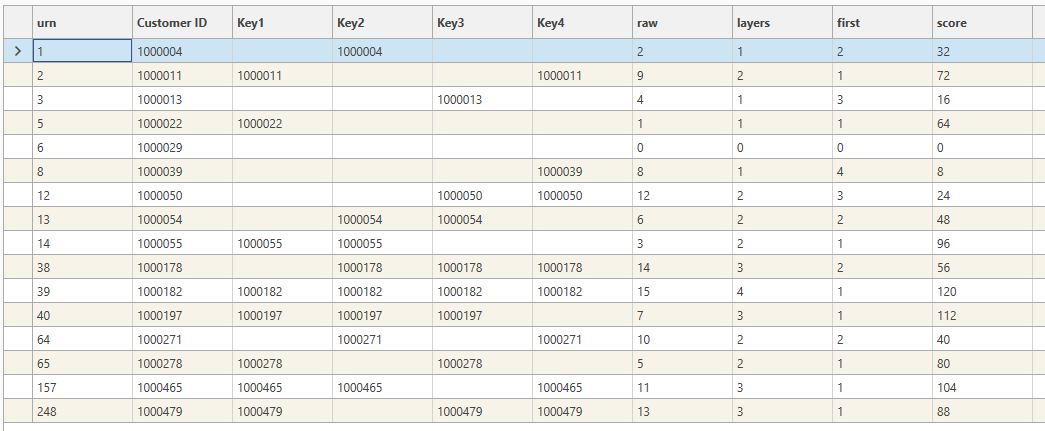
QueryMatrix productivity features
The Query Matrix has had various productivity features added:
- Row up, Row Down
- Column Left, Column Right
- Duplicate Column
- Auto Row Label Complete
- Auto Column Label Complete
- Copy & Paste Cell
- Clear Cell
- Graph and Grid Display Options
- Count At Table (right-click column setting applied when column setup is complete)
QueryMatrix allows post-processing to toggle/on off
The Query Matrix report now supports the ability to toggle on and off post-processing
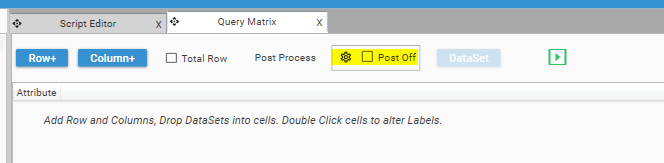
Increased layout options for mixed-view reports
Mixed View report now have a relative width option. This gives the following layout options:
- 1:1 (available in previous versions)
- 2:1 (new in this release)
- 1:2 (new in this release)
Use the relative Width buttons to control the display:
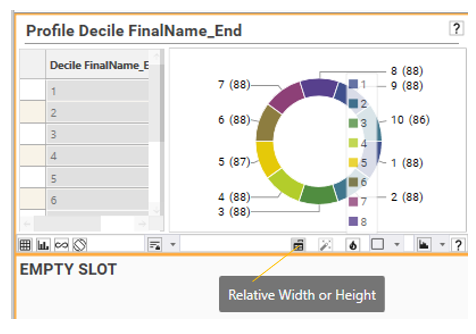
Allow fields to be masked in user interface
See SetPII for details.
Global Templates
Templates can now be globally shared by using templatepath=. (See Command Line Options for more information)
New Function: RPAD
RPAD(A,B,C) : Convert any field into a STRING of a defined length, padding with defined characters from the RIGHT.
Modified Function: DateFromString format can start with # or not
Previously DateFromString(A,B) required a # to be present for parameter B
Project text box added to Script PUSH
Editable Project text box added to script push
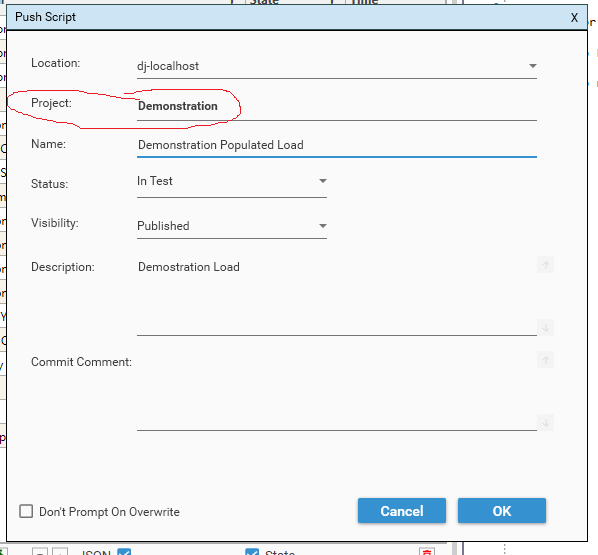
Host name and username added to Script COMMIT
User and Hostname are now recorded when a script is committed, and details are visible on Script history tab.
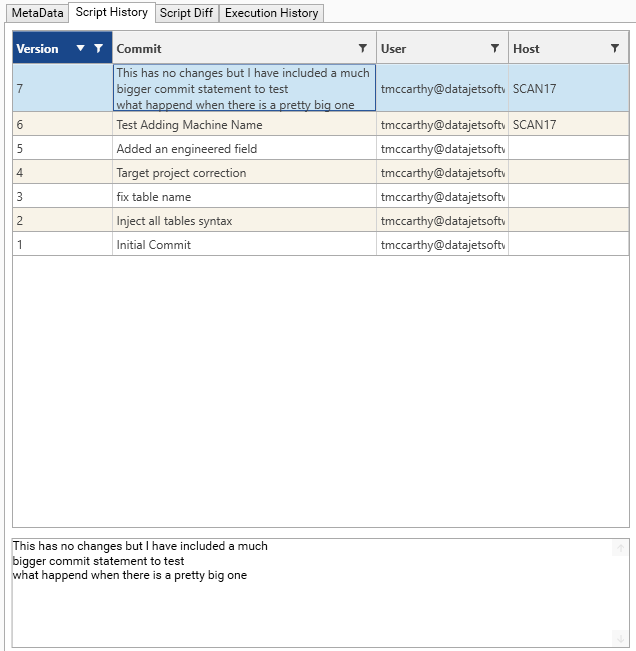
Export with data audit
Export with optional audit/penetration generated
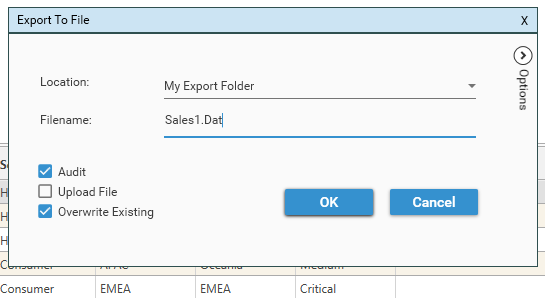
Download and auto-open export audits
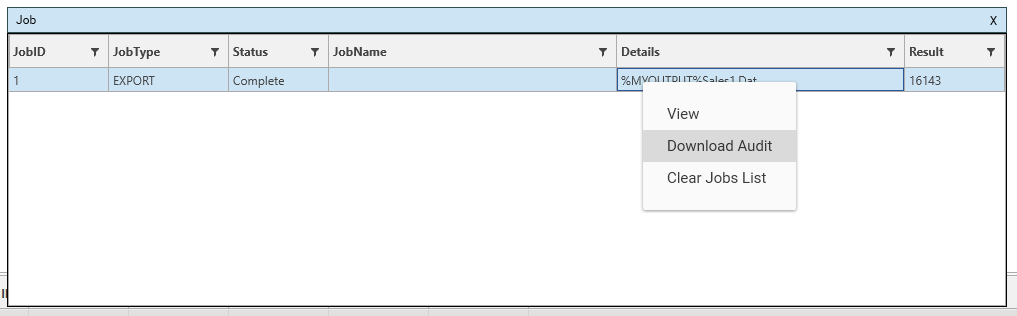
Summary Audit:
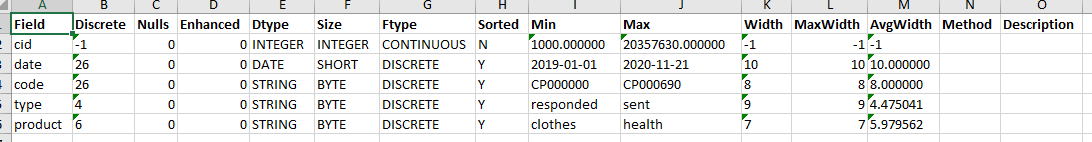
Penetration Audit:
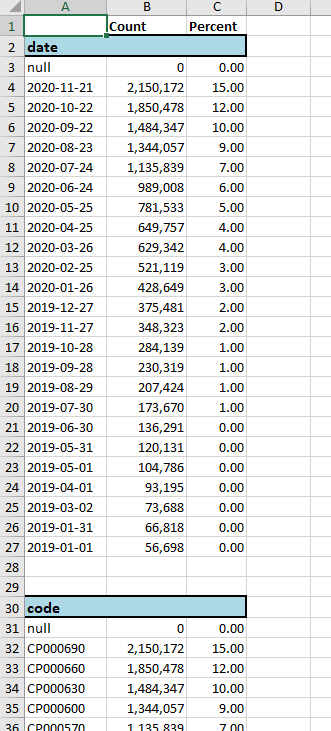
Show/Hide table and field settings cascade to all desktop data displays and dialogs
Show/Hide fields has been extended so that visibility settings apply everywhere across the project (apart from Data Audit, which retains visibility of all data, whether it is hidden or not).
The Show/Hide fields dialog has been extended to support:
- Filtering
- Searching,
- Multi-field select and deselect.
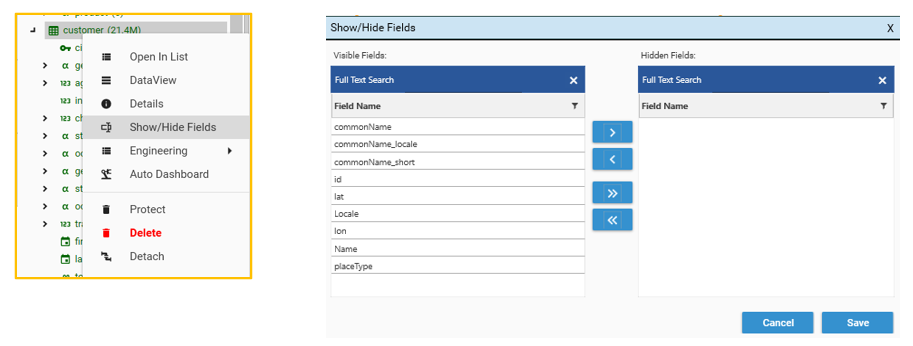
Extension to DataView Template Dialog
The DataView templates dialog now supports:
- Search
- Filter
- Multi field select and deselect
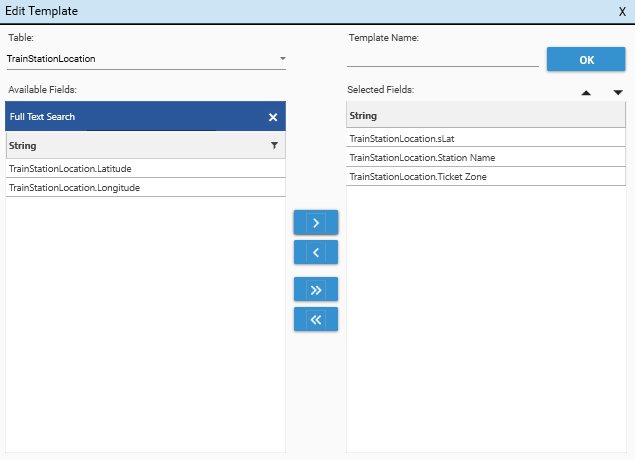
Ability to download a dashboard template
The template assigned to a dashboard can now be viewed by using right-click | Template | Download: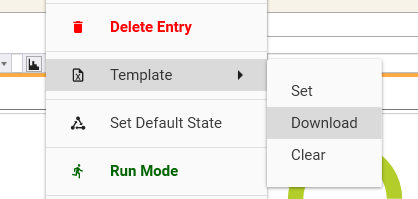
Login screen contains previous realm popup
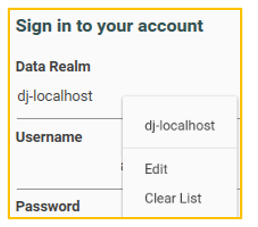
Toggle Date/Size in Remote File Manager display
Turn on and off File Date and Size in the Remote File Manager
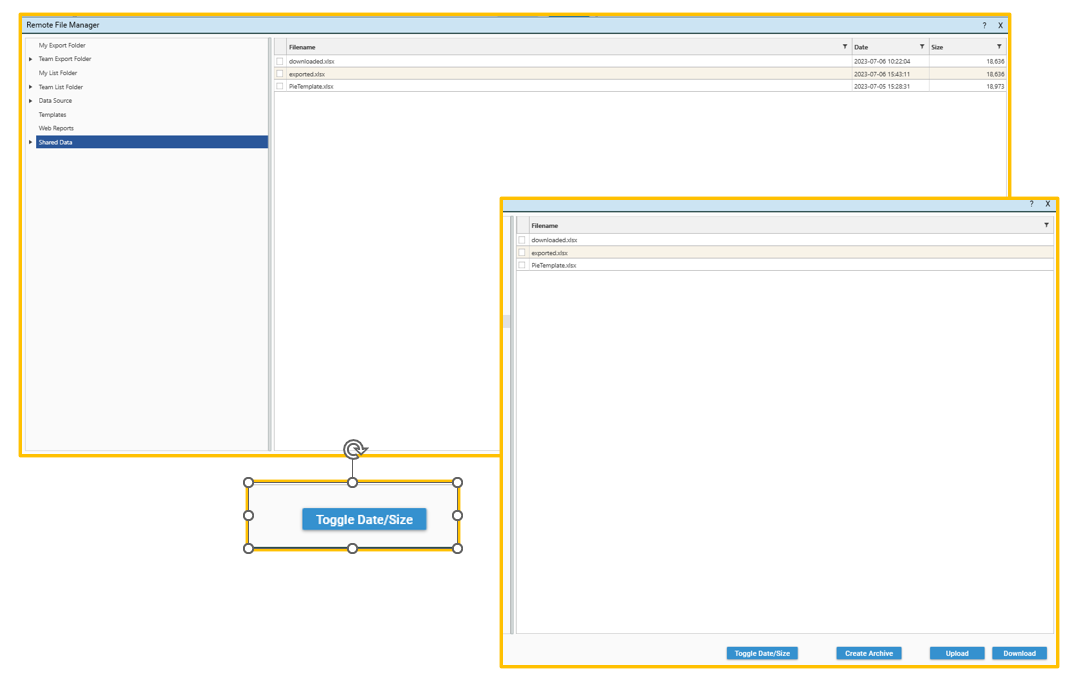
Extensions to Scheme Settings
Added Scheme settings
- Alternation Off: turns off alternate row colours on grid.
- Hide Headers: hides grid headers
- No Row Marker: turn off grid row markers
- Grid Lines: None, Both, Horizontal or Vertical
- Grid Style: Choose style of grid from predefined list.