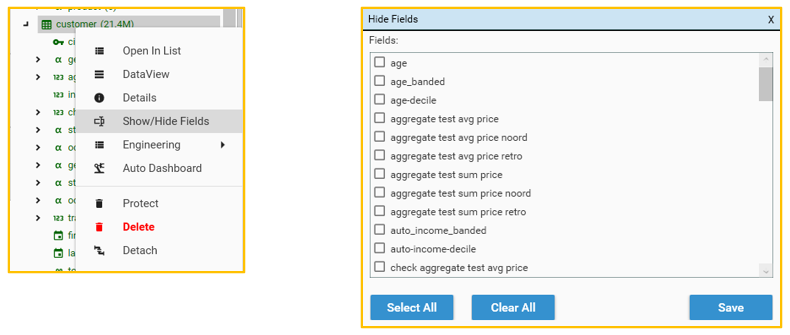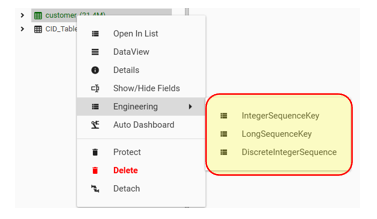Overview
Key Features
The key features of this release are:
- Component upgrades to .NET 6 (which results in DataJetExplorer.exe now shipping with support components)
- A new scripting system for managing Global scripts across multiple realms
- Prototype: ability to share tables between projects on the same realm
- Prototype: ability to inject shared data across realms
Administration
- Remote Script Execution
- DJExplorer now ships in a zip file.
- Smoke Test script to verify installations
- Ability to configure OUTPUT locations
- Unencrypted client config file
- Additional messaging on failed logins
- Repository size displayed in Project Manager
API
- Modified Method: ExecuteScript
- Modified Method: ExecuteStoredScript
- Modified Method: BuildBakedField - numberband
- Modified Method: BulkDecode
- New Method: InjectTable
- New Method: InjectTables
- New Method: DetachTable
- New Method: SetObjectProperty
- New Method: Test
- New Method: InjectPackage
- New Method: TrackScript
Engineering and Analytics
- New Expression Builder Functions
- New DateTime formats
- Ability to specify sort order for fields
- RIGHTOF extended to support continuous strings
- MIN and MAX accepted in Banding
- New Functions: SWEEKDAYX(A), SMONTHX(A)
- OrderByLabel support for Banding
Scripting
Database Build, Export and Management
- Ability to share tables and links across projects
- FIX: Loading unbalanced quotes causes issues with Data Audit, Export and Metadata Categories
- Ability to toggle Delete Protection for fields and tables
- Repository Size added to Project Manager
- Remote File Manager ignores rights-violations
- FIX: ExportIntoTable failing when exporting decode source fields
General Desktop UI
- Remote Data Source Dialog Improvements
- Database Explorer has Right-click Engineering Options for Tables
- Ability to Hide/Show Project Explorer
- All tables and fields are in case-insensitve sorted order in all combo boxes
- Ability to Show/Hide fields and tables
- FIX: BrowseToSet stripping underscores out of keys
Breaking Changes
Tables loaded before this version cannot be injected and will need to be reloaded.
BUG Fixes
| Fix for issue when loading unbalanced quotes in field descriptions - causing issues with Data Audit, Export and Metadata Categories |
| Fix for missing underscores in variable paths |
| For for ExportIntoTable failing when exporting decode source fields in place of decode |
Known Issues/Constraints
- Tables loaded in older versions of the software cannot be injected - they must be reloaded with this version or later
Changes to API Methods
The following API methods have been added or modified in this release:
| Category | Method | Description |
|---|---|---|
| General | ExecuteScript | New properties:
|
| General | ExecuteStoredScript | New property:
|
| Engineering | BuildBakedField | New property:
|
| Engineering | BulkDecode | New properties:
|
| Data Model | InjectTables | PROTOTYPE Injects a read-only copy of a table from a source project into a target project |
| Data Model | InjectTable | PROTOTYPE Injects shared tables (and joins) from a source project into another project. |
| Data Model | InjectPackage | PROTOTYPE Injects a shared data package that has been created using Backup. |
| Data Model | DetachTable | PROTOTYPE Removes an injected/shared table from a target project |
| Config | SetObjectProperty | Delete Protection can be toggled via DELETEPROTECT property. |
| Administration | Test | Runs a series of tests that verify Datajet Server configuration and installation |
| Administration | TrackScript | Used to track status of an executing script |
Feature Details
Remote Script Execution
Remote scripts can be executed by an authorised agent using restAPI and the ExecuteStoredScript method - Script Editor is an example of an authorised agent. Speak to a system administrator for details on how to configure an authorised agent.
curl
--location 'http://107.152.32.41:5555' \
--header 'Content-Type: application/json' \
--data '{
"method": "ExecuteStoredScript",
"projectName": "SharedLibrary",
"name": "MyStoredScript",
"scriptId": "providedscriptid",
"debug": true,
"targetProject": "ProjectToBeModified",
"variables": {
"%Variable1%": "value1"
},
"project": "CurrentProject"
"authToken":"%AuthTokenHere%"
}'Remote Script Execution can be monitored using TrackScript:
{
"method": "ExecuteStoredScript",
"authToken":"%AuthTokenHere%"
"scriptId": "madeupscriptid0001",
"name": "Regression Reports",
"targetProject": "RegressionDB"
"projectName":"RegressionDB"
}
{
"method": "TrackScript",
"authToken":"%AuthTokenHere%"
"scriptId": "madeupscriptid0001",
"statusOnly":true,
}DJExplorer now ships in a zip file.
DataJet Desktop Client (DatajetExplorer.exe) now ships with a list of support components and so ships as a zip file rather than a single executable.
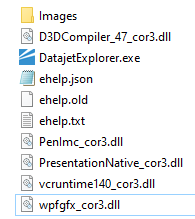
Smoke Test script to verify installations
The Test method can be executed to determine whether the target DataJet server has been correctly installed.
{
method: "Test"
test:CheckEngine
}Unencrypted client config file
A new client config file which is configurable by company administrators is available. DataJet Server now uses multiple configuration files - one encrypted, one unencrypted.
djclient.cnfg should be present in the same location as the djserver.cnfg file - speak to a system administrator to find out where these files are located.
For details of what can be configured in the djclient.cnfg file, see Client Configuration.
Ability to configure OUTPUT locations
The default team and user output locations are subsets of the Realm Folder (see architecture for single realm for more information). These locations can now be configured using the command line options of
- useroutput==
- systemoutput==
See Command Line Options for more details.
Ability to specify sort order for fields
Additional messaging on failed logins
- Login Failed - Bad Credentials: username or password is incorrect
- Login Failed - No Core: there is a problem communicating with the server core.
Repository size displayed in Project Manager
Project DiskSize is now included in Project | Manage:
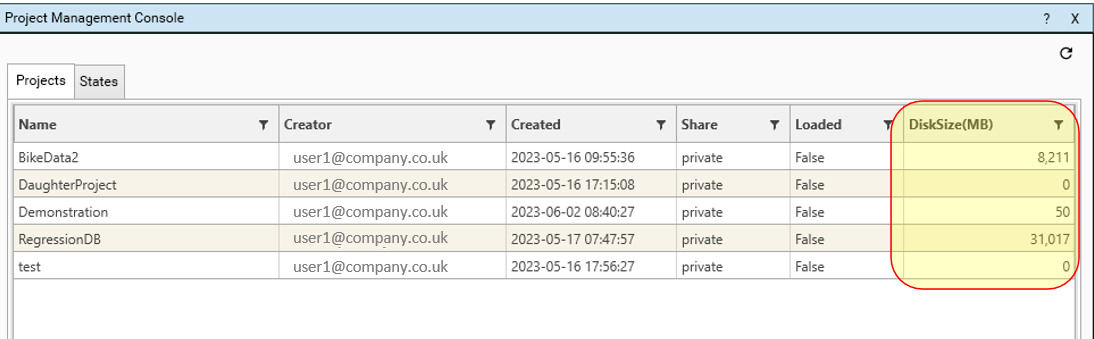
New Expression Builder Functions
5th Percentile
- Engineering | Expression Builder | Field Attributes: pc5
- fpc5(field)
- 5th percentile for this field
95th Percentile
- Engineering | Expression Builder | Field Attributes: pc95
- fpc95(field)
- 95th percentile for this field
New DateTime formats
- "MM-DD-YYYY HH:MM:SS"
- "DD-MM-YYYY HH:MM:SS AM"
- "MM-DD-YYYY HH:MM:SS AM"
OrderByLabel support for Banding
- Optional "orderByLabel": true key when using BuildBakedField - numberband
{
"method": "BuildBakedField",
"targetTable": "Sales",
"p1": "Profit",
"overwrite": true,
"name": "Profit_banded",
"function": "numberband",
"label": [
"-6600 < -4725",
"-4725 < -2850",
"-2850 < -975",
"-975 < 900",
"900 < 2775",
"2775 < 4650",
"4650 < 6525",
"6525 < 8401"
],
"low": [
"-6600",
"-4725",
"-2850",
"-975",
"900",
"2775",
"4650",
"6525"
],
"high": [
"-4725",
"-2850",
"-975",
"900",
"2775",
"4650",
"6525",
"8401"
],
"orderByLabel": true,
"project": "Demonstration"
}
RIGHTOF extended to support continuous strings
The Engineering | Functions | String | RightOf function now supports a Continuous String as input.
MIN and MAX accepted in Banding
When specifying upper and lower ranges for banded fields, the desktop application now supports putting MIN for the lowest lower band and MAX for the highest upper band.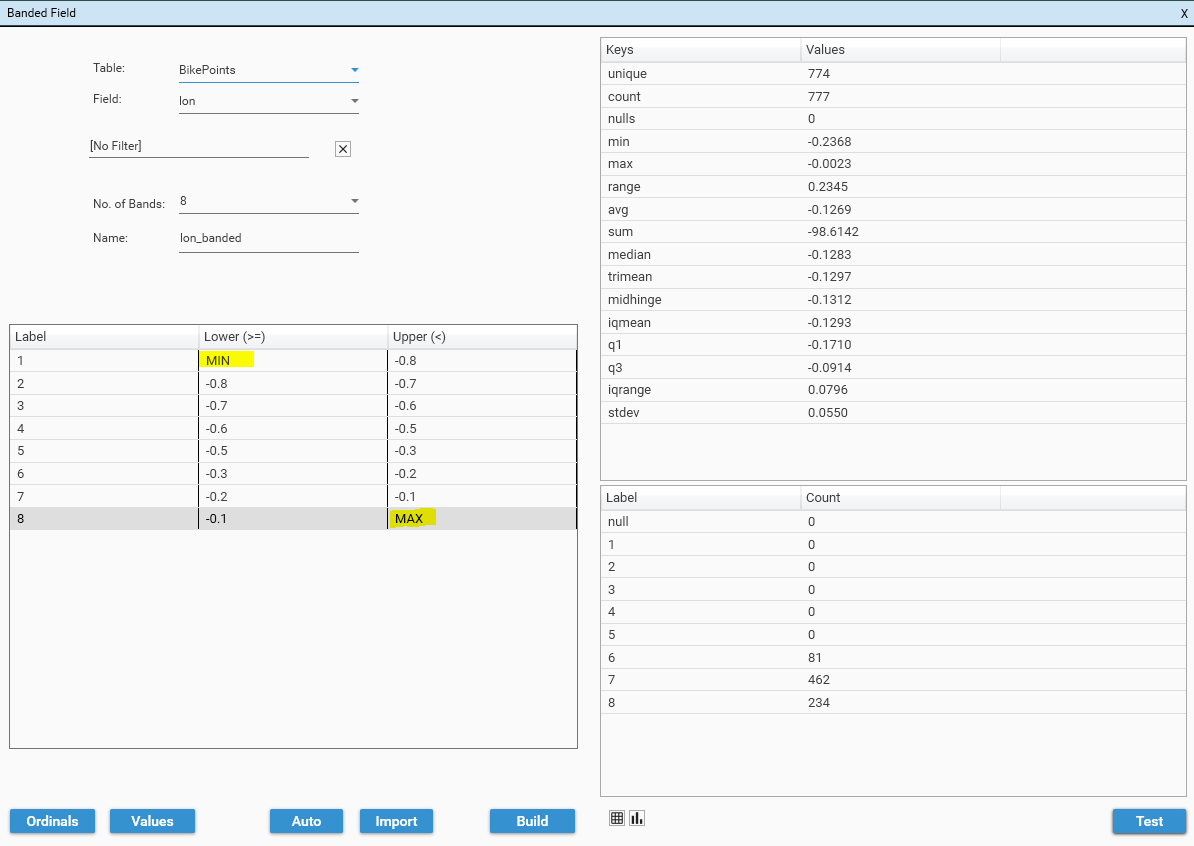
New Functions: SWEEKDAYX(A), SMONTHX(A)
SWEEKDAYX(A)
- Engineering | Function Field | Functions | DateTransform | SWEEKDAYX
- Automatically displays Weekdays in chronological order, rather than alphabetic
- Useful for reporting
SMONTHX(A)
- Engineering | Function Field | Functions | DateTransform | SMONTHX(A)
- Automatically displays months in Chronological order, rather than alphabetical
- Useful for reporting
Global Script Hub
Multiple engine instances can now share scripts via a Script Storage Hub.
Multi-realm scripts are stored in a protected realm, called "global"
Script Hubs are configured via djclient.cnfg
Simple Script versioning, version history and execution history is available.
See Script Hub for more details.
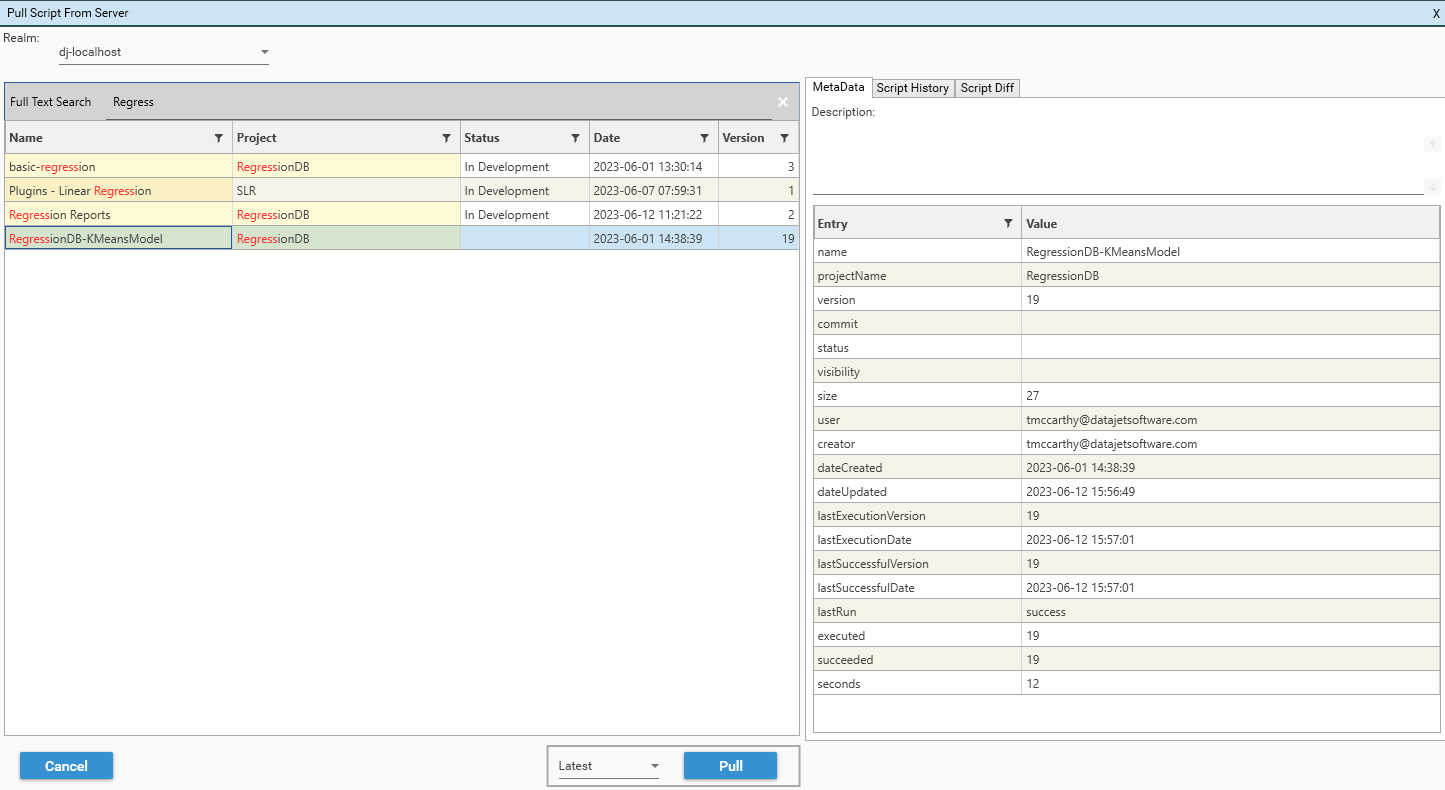
Ability to share tables and links across projects
A prototype version of shared data is now available - this allows data from one project to be used in a read-only capacity by other target projects, both on the same realm, and across multiple realms and servers. Please consult with a DataJet Administrator to help configure or design systems to use this paradigm.
See Deep Dive - Sharing Data by Injection for a detailed overview of sharing data. The following API methods are used to manage shared data:
Ability to toggle Delete Protection for fields and tables
Tables and fields can be protected so that they cannot be accidently deleted. To toggle protection, right-click the object in the Project Explorer and choose Protect:
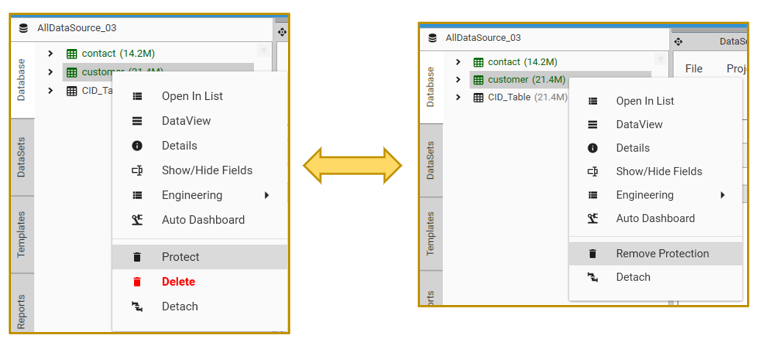
Repository Size added to Project Manager
Project Manager now includes the disksize for a project.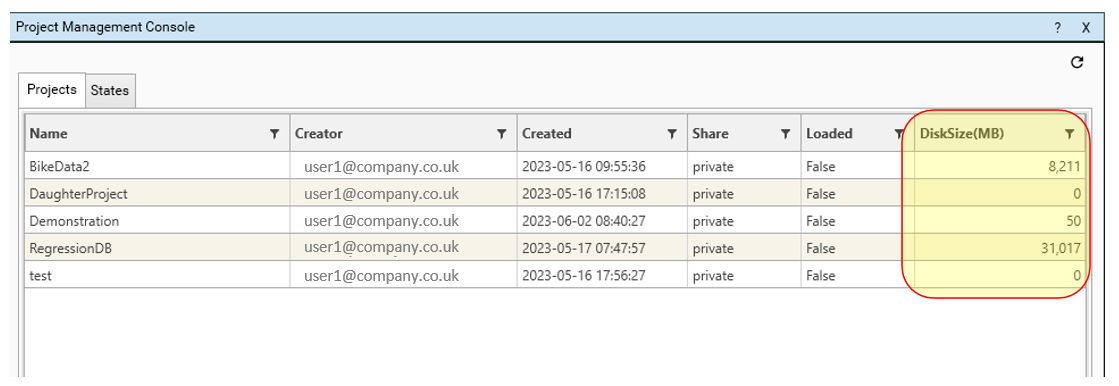
Remote File Manager ignores rights-violations
Remote File Manager is now able to display a full directory and file list on systems where rights-violations were preventing display. Optimisations have also been made for deployment on slow-seeking file systems.
Remote Data Source Dialog Improvements
The Remote Data Sources dialog has been upgraded to give improve search and filter capabilities. See Remote File Manager for further details.
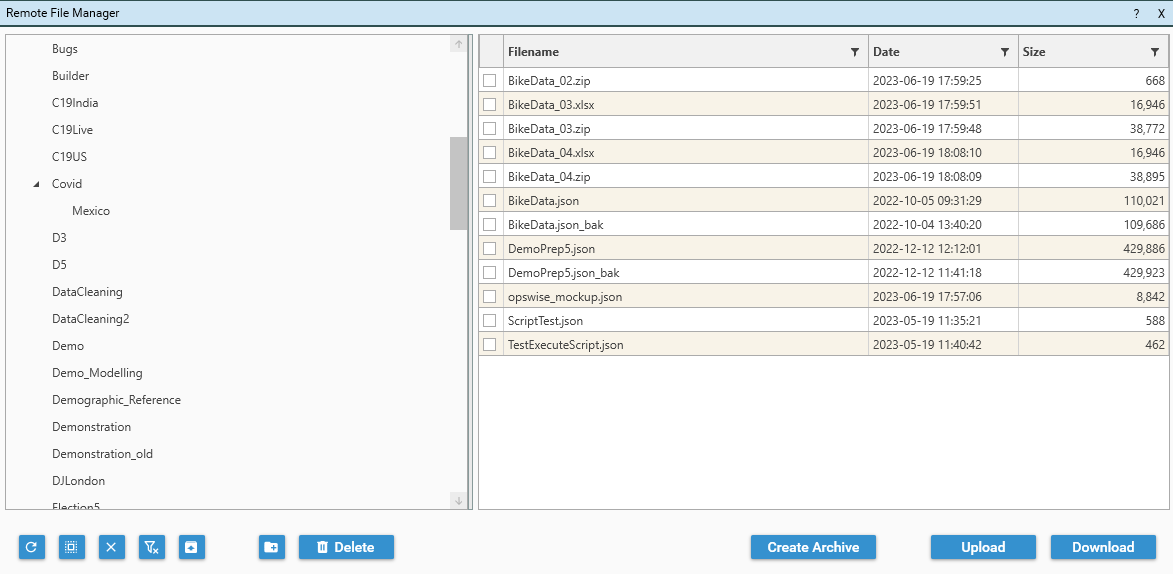
Database Explorer has Right-click Engineering Options for Tables
Table based engineering functions can now be accessed directly from the right-click menu of a table in the Database Explorer:
Ability to Hide/Show Project Explorer
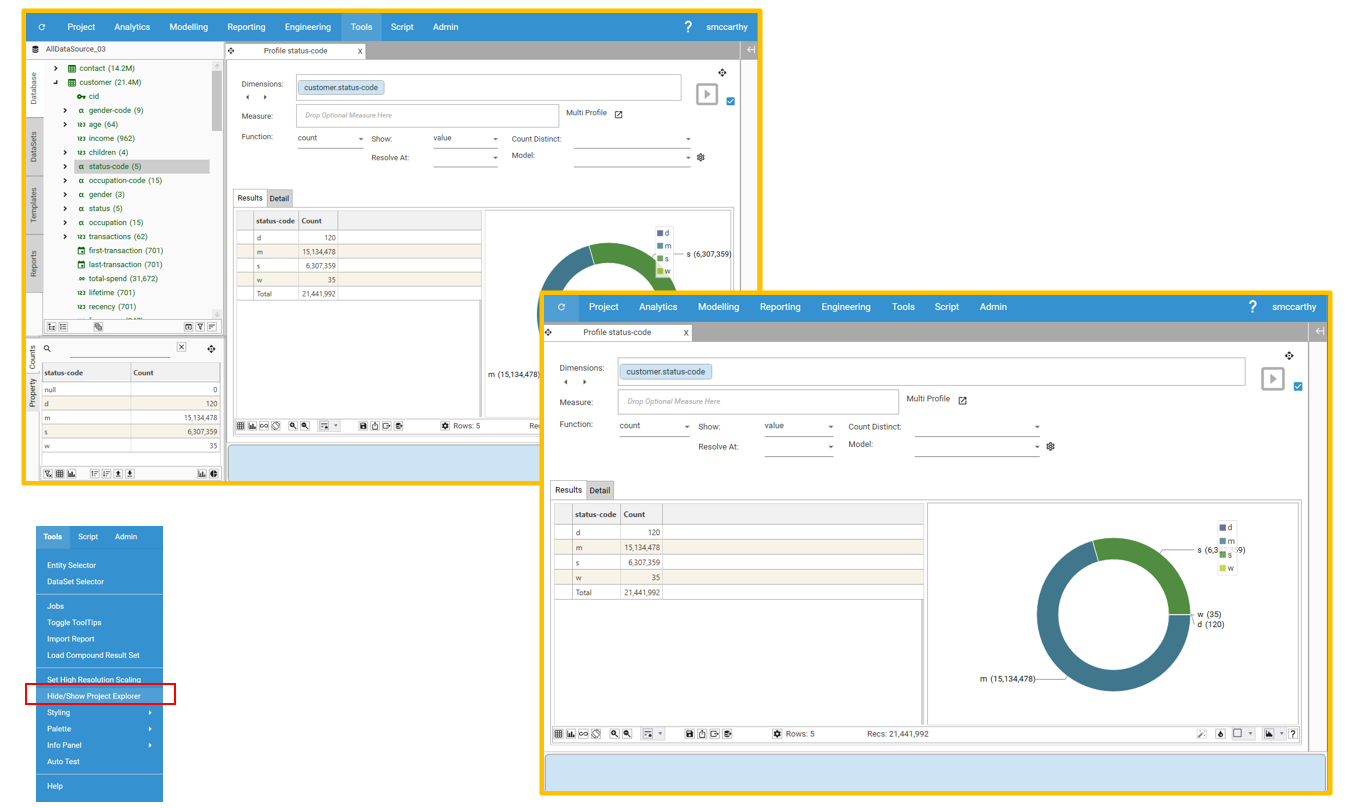
All tables and fields are in case-insensitve sorted order in all combo boxes
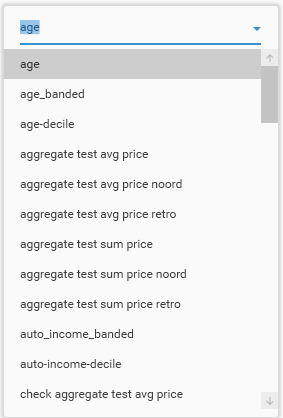
Ability to Show/Hide fields and tables
Fields can be hidden in the Database Explorer by using the show/hide field dialog: