Execution History is automatically recorded by Script Editor whenever a script executes using run-time commands (e.g, Run, Run Selected, Run to Here, Run from Here). Execution History is accessed via Script Editor | File | Execution History:
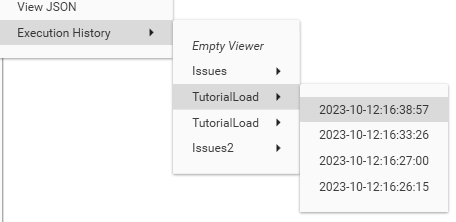
Select the execution of interest from the menu, and a History Viewer will be displayed:
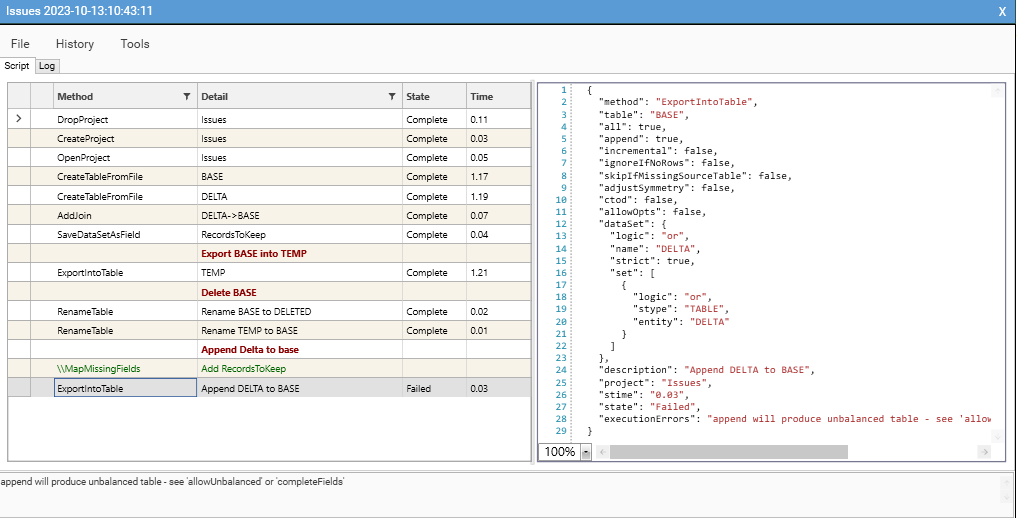
The History Viewer shows the complete execution history for the selected run, as well as all results that were returned from the server.
To permanently save a copy of a run-time history file, use File | Save
Details
- Up to 100 Execution History files will be kept on the client
- Execution files are stored on the client machine in the user directory for the active windows user.
- History files are stored in djexplorer.hist
- A maximum of 20 executions will be stored per project.
- Empty the script history by selecting Script Editor | File | Execution History | Empty Viewer