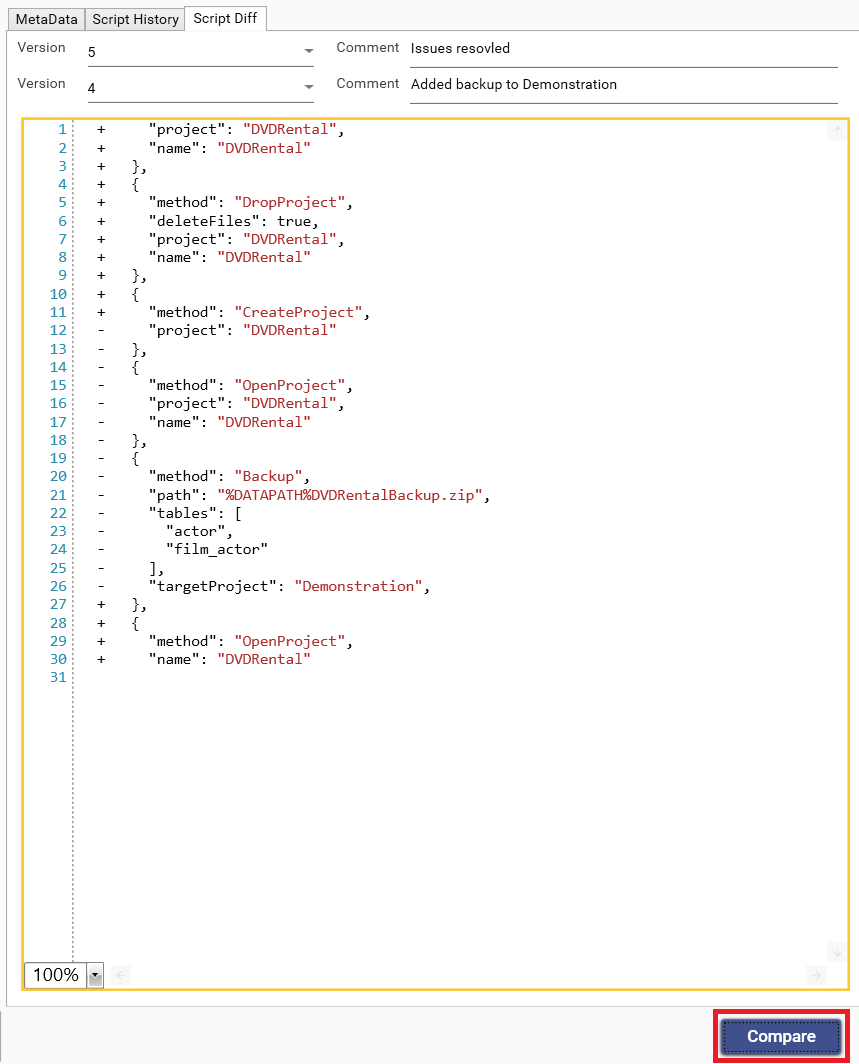Note: This functionality is still in prototype phase. Any issues relating to the functionality of the Script Hub should be reported to support@datajetsoftware.com
Introduction
The standard method of script storage in DataJet is done using either of the following methods:
- Saving scripts to local file (where they are only accessible to current user), or
- Pulling from/Pushing to server core – where scripts are saved to a project collection in the MongoDB (and are accessible to other clients accessing the same core engine).
It is now possible to share scripts across multiple realms (or engine cores) and to externally execute stored scripts.
Pre-requisite
The djclient config file must be present in the user folder on the server and must contain the following json – where ‘mysharedstoragelocation’ points to the location in which scripts will be stored (NB To share files across machines, this path must point to the exact same location):
{
"scriptStorageHub": {
"method": "FILE",
"path": "mysharedstoragelocation"
}
}
Currently the only method of shared script storage is FILE but other methods will be introduced in later versions.
This config setting allows access to the shared location pull/push dialogs accessed via the File menu in Script Editor.
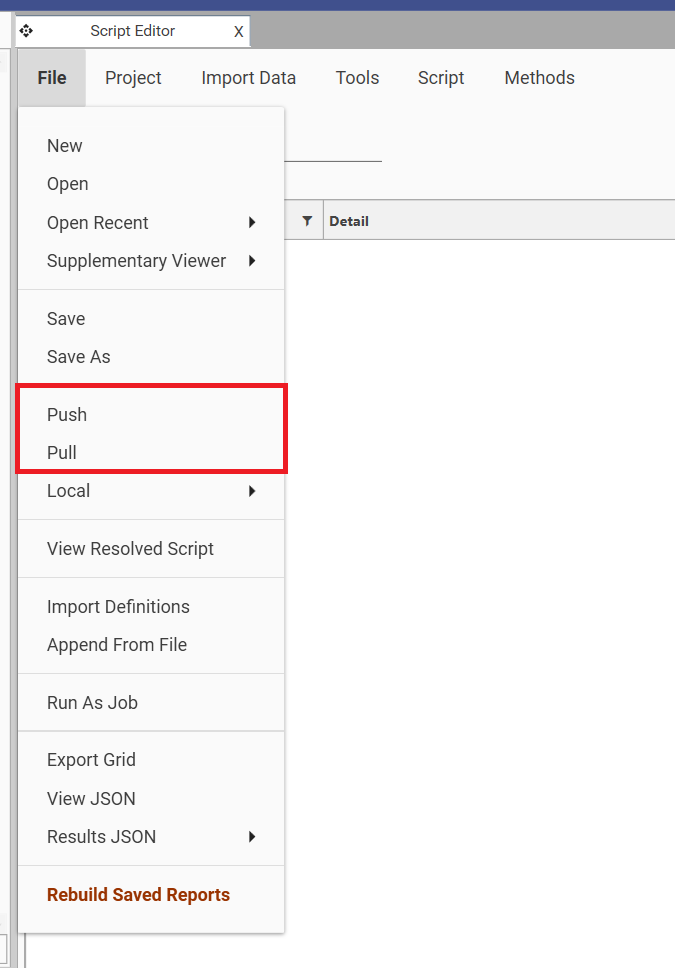
Push Script
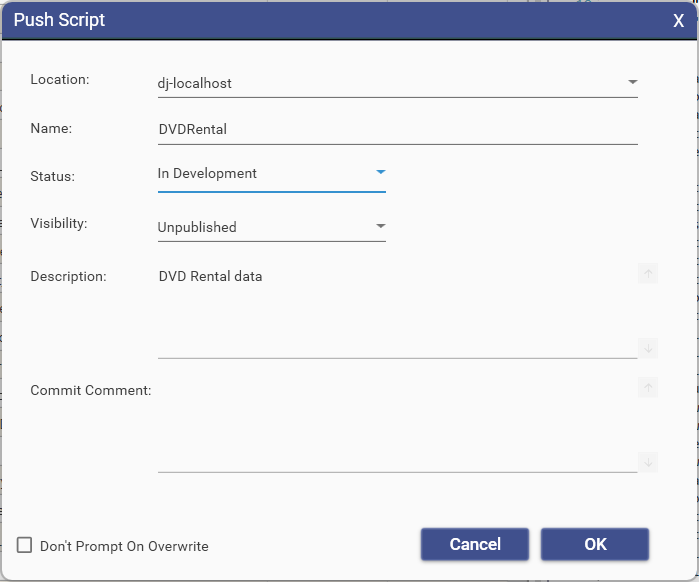
When a script is ready to push to the shared location, the following detail is required:
| Location | This can be the the data-realm folder (currently logged into) or 'global' |
| Name | Script identifier |
| Status | Selected from a list of available status types:
|
| Visibility |
|
| Description | The description of the script / version |
| Commit Comment | Notes on specific commit version |
Pull Script
The pull script window displays the list of available scripts for the chosen realm (either the currently logged-into data realm or 'global' - selected via the 'Realm' combo).
The main grid lists the script name, its associated (originating) project, the status, latest version number and original creation date and time.
This grid is fully searchable and sortable.
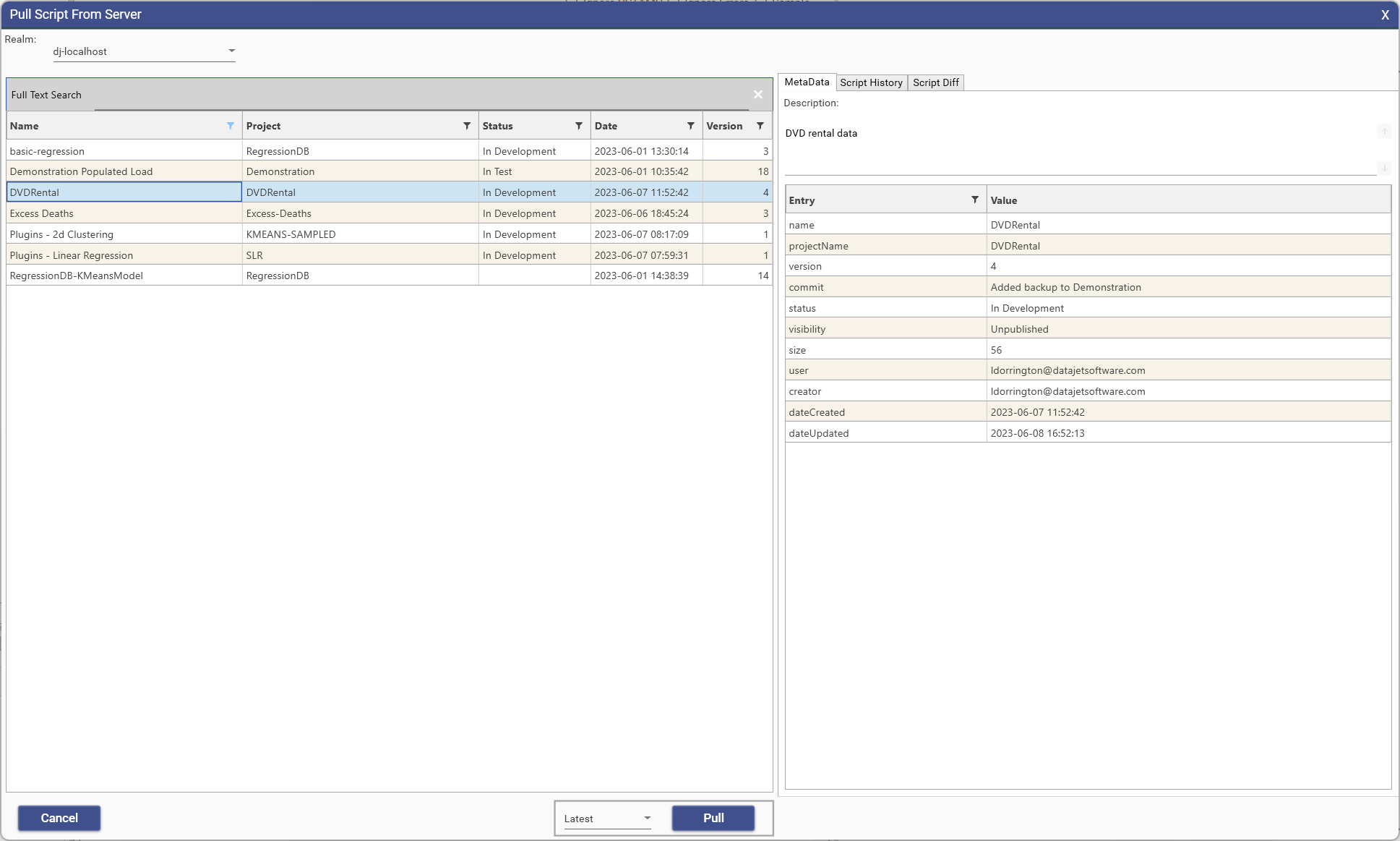
Selecting a script in the grid displays detailed information on the right hand side.
We can also pull the selected script by using the 'Pull' button at the bottom of the window. This also gives us the option to quickly select the version we want in the combo - this is defaulted to the latest version.

MetaData tab
This tab lists all the metadata attached to the selected script (showing detail pertaining to the latest version).
Where the script has been executed, additional metadata is also stored within the history entry.
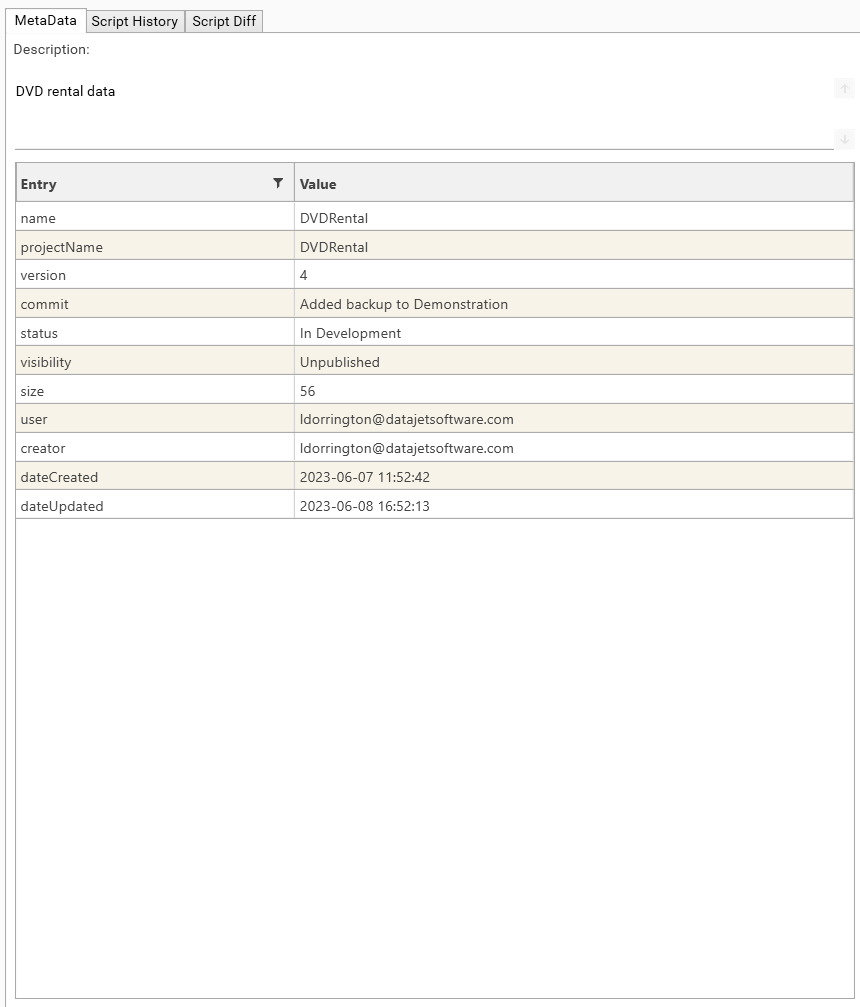
Script History
The Script History tab lists all the available script versions by number and displays the corresponding commit notes.
By selecting 2 different version and clicking the mouse right-click button we can compare the scripts (opening automatically in the Script Diff tab).
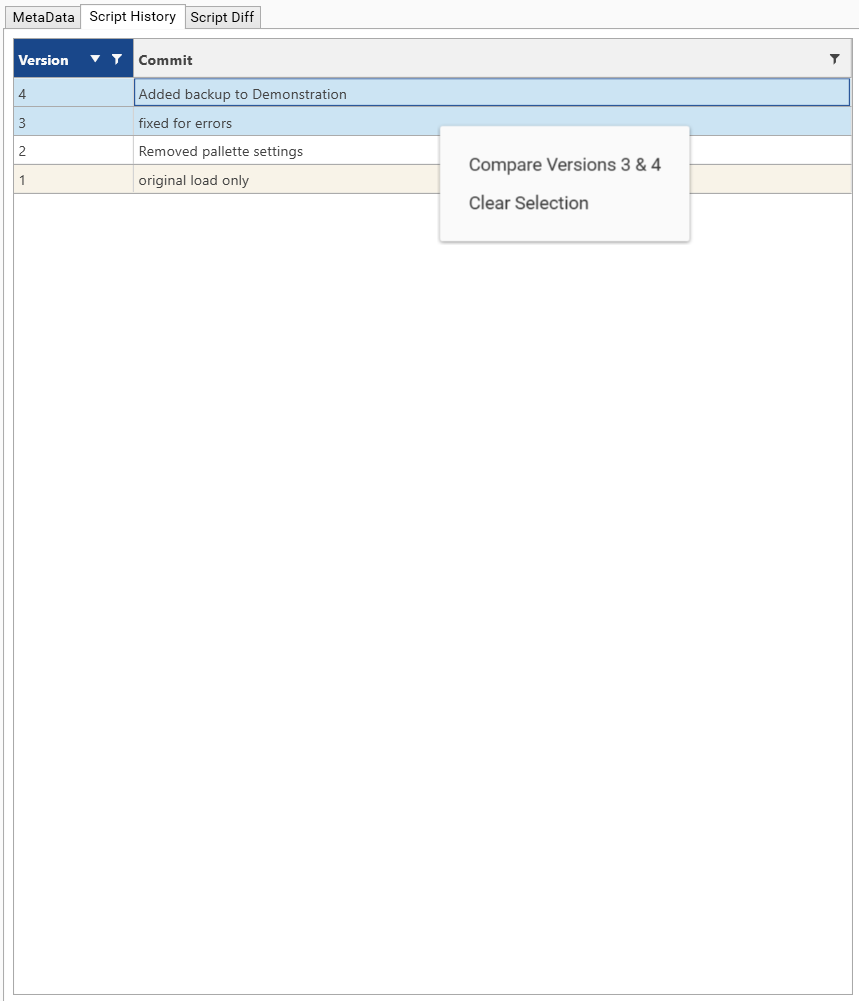 It is also possible to right-click and pull a specific version of a script from this grid
It is also possible to right-click and pull a specific version of a script from this grid
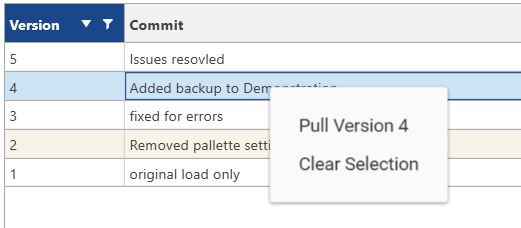
Script Diff
This tab allows the user to see the differences in json between two selected scripts by selecting the chosen versions and clicking the 'Compare' button.