The multi-function profile options dialog allows a greater level of control over the results returned from the profiling engine. To access the Options dialog use one of the following:
- right-click in the result grid and choose options
- select the "Settings" button in the micro-toolbar:
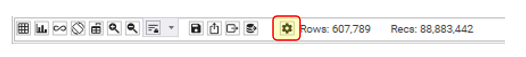
The Multi-Function Profile Options dialog will be displayed:
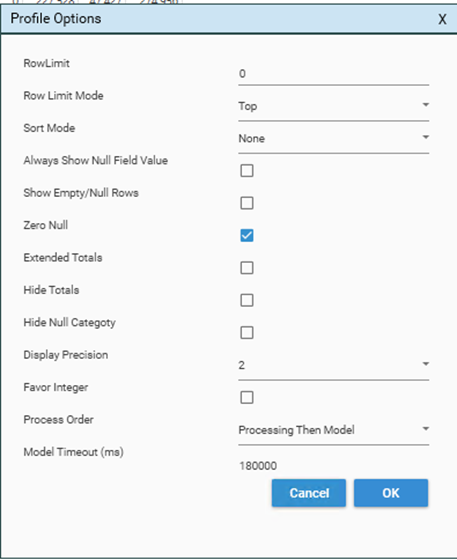
See Profile - Options Dialog for details of settings that are shared with the Profile report.
Process Order
Determines which comes first, model-processing or post-processing
Processing Then Model
The sequence of processing is:
- Profile Engine
- Post Processing
- Model Processing
Model Then Processing
The sequence of processing is:
- Profile Engine
- Model Processing
- Post Processing
Model Timeout (ms)
Determines the number of milli-seconds to wait for a model to return before activating timeout. Default = 180000 (3 mins)