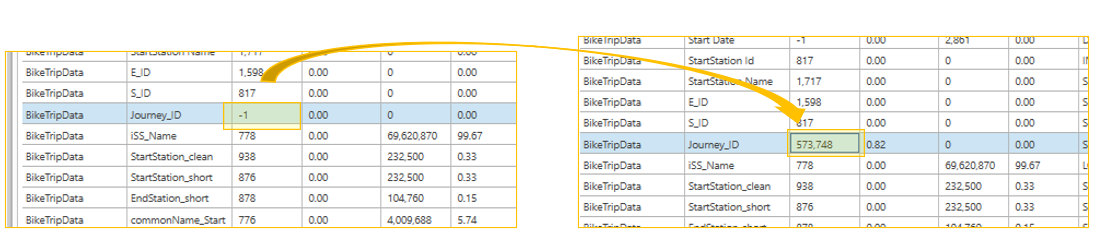The cardinality of a continuous field can be found via the Data Audit report:
Right-click the field, and choose:
- Advanced | Count Discrete
Note - this may take some time to return if the table is large, and will use a large amount of memory, so be cautious about using this process.
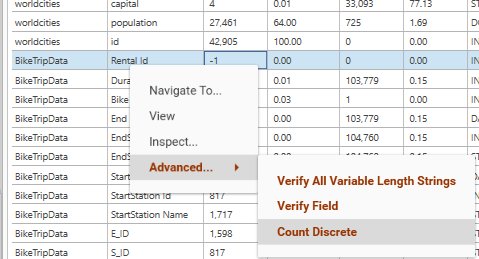
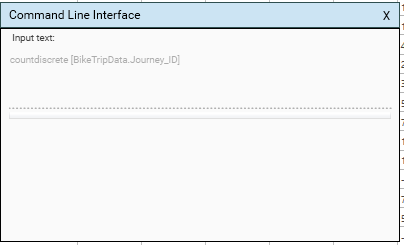
The unique value count for the field will be displayed:
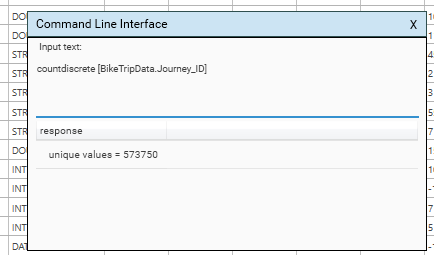
Refreshing the data audit report will include the newly calculated discrete count in the grid: