Note: To download source data files from the DataJet Server, the user will need to have Engineer level access or higher.
The Remote File Manager is accessed from Admin | Remote File Manager.
To download a file, navigate to the file (usually by selecting Data Sources and then choosing a sub directory):
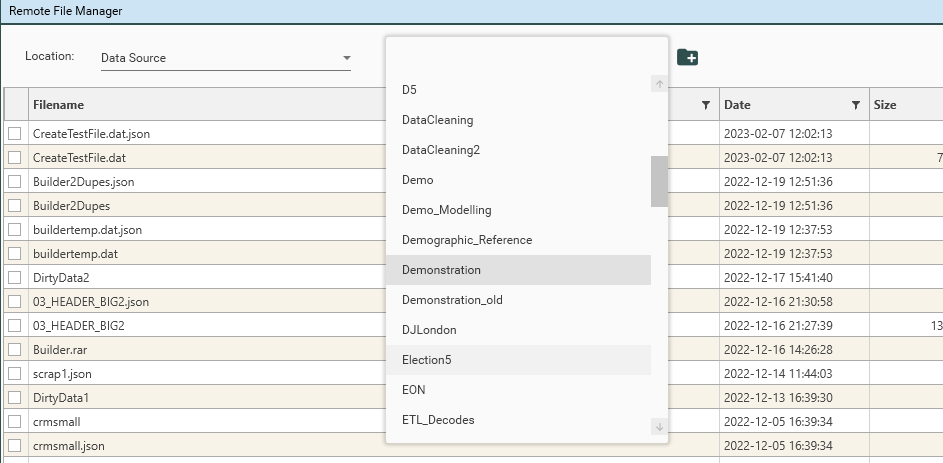
To download an individual file, check the file, and then press download.
To compress a large file before downloading, or to compress and download multiple files, select the desired files and choose Create Archive. Specify an archive name and choose OK.
A job window will open up and an archive job will begin:
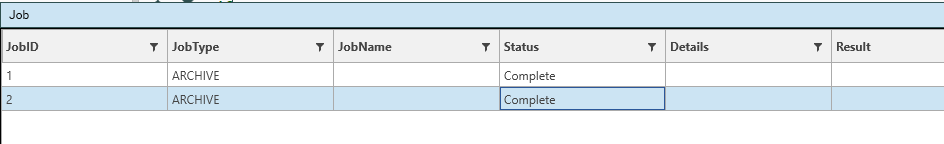
When the archive job completes, select the refresh button to view the newly created zip file.
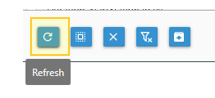
To download the zip file, select it in the file list and then choose download.