Standardized reports are designed for a different purpose to free-flow reports - they are accessed via the menu system, are self-contained in terms of filters and views, and do not have the same tool-bar functionality.
To edit an existing standardized report, use the reporting menu:
Reporting | Manage Standardized Reports
This will open the Manage Standardized Reports dialog, which allows an existing standardized report to be opened in edit mode:
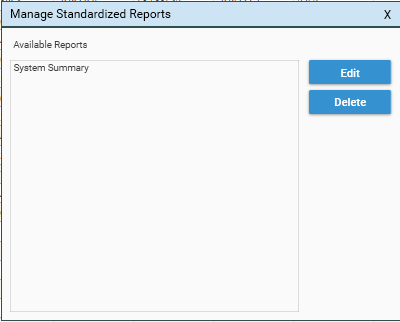
Editing Standardized Reports
Make sure that any changes that are made to existing standardized reports are added to the scripts used to generated them. See QQ - How do I add a Standardized Report to my script? for further details.