The Import List dialog allows a dataset to be imported from a list of values within a file.
| Item | Description |
|---|---|
| Table | The table containing the data for the list that is being imported |
| Field | The Field that contains the data matching the data in the list |
| Location | Where to find the List Data - Select From:
|
| File Name | The file containing the list data |
| List Name | The name to give the list - this will be the Dataset name. |
| Save As field | If selected, the list selection will be saved as a field rather than a Dataset |
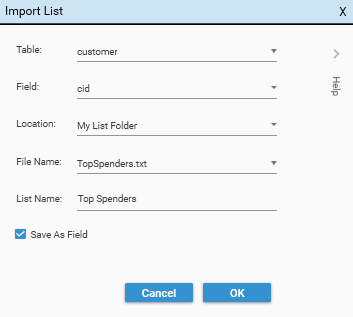
A dataset of type "EMBEDDED" is created when a list is imported.
{
"method": "SaveDataSet",
"name": "Top Spenders",
"dataSet": {
"logic": "or",
"name": "SubSet",
"strict": true,
"set": [
{
"logic": "or",
"stype": "EMBEDDED",
"embedded": {
"type": "LIST",
"field": {
"type": "field",
"name": "customer.cid",
"table": "customer",
"valueFilter": []
},
"filename": "%MYLISTS%TopSpenders.txt"
}
}
]
},
"project": "RegressionDB"
}