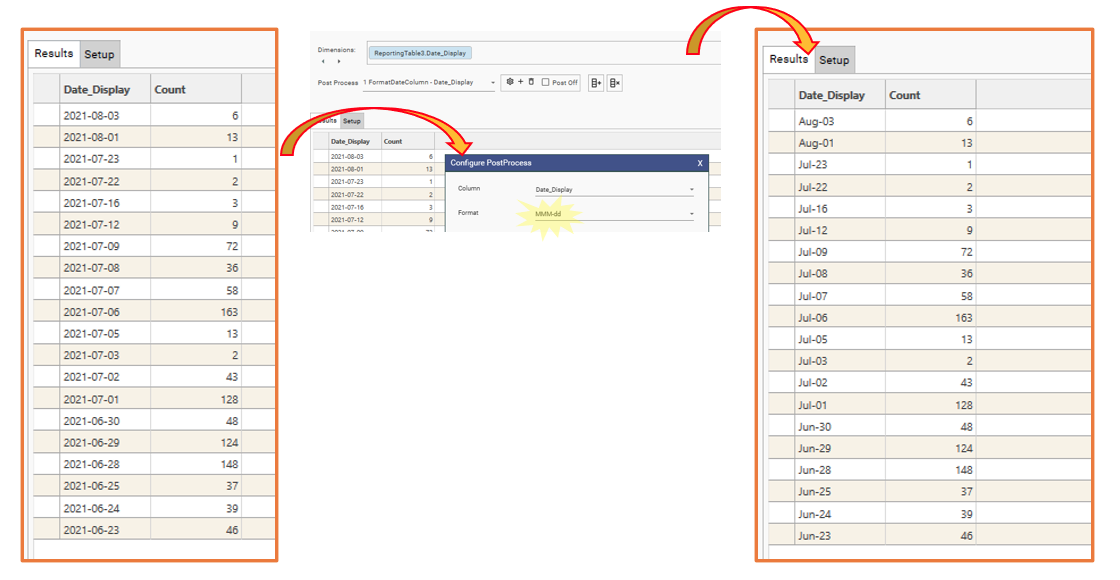Modifies the specified Date Column to display in a specific format
Purpose
Use this function to:
- Alter the display of a date column
Processing Sequence
If using InsertDates, make sure the InsertDates Post-Process comes before any FormatDateColumn process. If InsertDates comes after FormatDateColumn, the formatting of FormatDateColumn will be lost.
Parameters
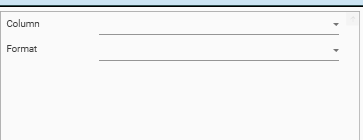
| Parameter | Description |
|---|---|
| Column | Required. The date column to which to apply the Date formatting. Only columns which have been added as measures will be available. |
| Format | Required. The format to apply. Available formats:
|
Output
FormatDateColumn does not generate a new column. It replaces the values in [Column] with the specified format.