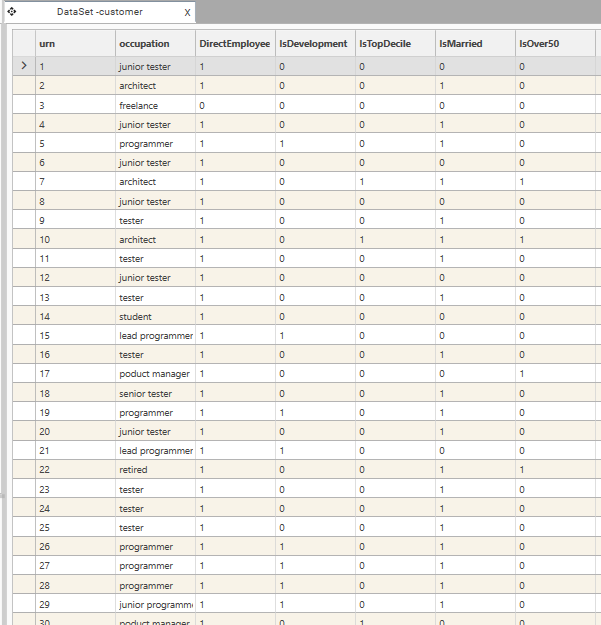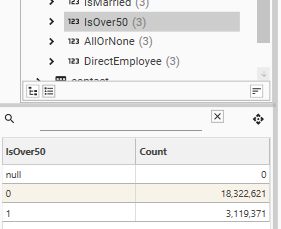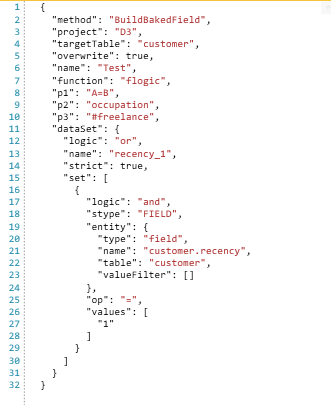FLogic Functions
Functions that create flag fields denoting inclusion (1) or exclusion (0) from a set of records
Purpose
Use FLOGIC functions to:
- Create boolean (True/False) fields, stored as 1 or 0
- Evaluate Inclusion/Exclusion criteria
- Evaluate equalities/inequalities
- Create true/false sets
Return Value
| Property | Value | Notes |
|---|---|---|
| FieldType | Integer | FLogic functions always return either 0, 1 or Null |
| FieldSize | Low | Only 3 values are possible in an Flogic function |
| DataType | Discrete | Fields are always discrete |
| DataSize | Byte | Most compact field type available |
Example Return Value:
1, 0, nullData View
Quick Profiler and Tree view
Parameters
| Parameter | JSON | Description |
|---|---|---|
| Table | “targetTable”: “MyTableName” | The target table on which the new field will be created |
| Filter | “dataset”: {DataSet_JSON} | Optional. If a filter is applied, records not in the filter recordset will be returned as null. |
| Function | "function":"flogic" | |
| Logic Function | “p1”: “” | Select the FLogic function from the drop-down list. Specifies the function to use. |
| A - D | “p2-5”: “FieldName” “p2-5”: “#N*.N*” | Fields to use for the values A-D. Alternatively, a field can be replaced with a Fixed Value. Fixed values must be preceded by the hash symbol (#). Supports:
|
| Name | "name" : "FieldName" | Required. The name of the field to create. |
JSON Sample
Usage Notes
Flag fields are processed and stored extremely efficiently by the DataJet engine, allowing for even more rapid analysis on very large tables. They are stored as 1s and 0s.
See Also:
- Field and Table Names
- Engineering | Expression Field