When starting DataJet Explorer, if the application stays with the "Opening Project" dialog visible, and DataJet Explorer doesn't open, ask your system administrator to verify that the underlying mongo project database is running correctly on the DataJet Server. Starting mongo on the server will allow DataJet Explorer to open.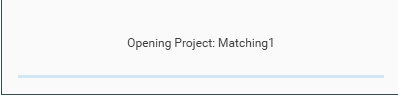
DataJet Explorer stuck on "opening project" message
- 1 minute(s) read
Was this article helpful?