Select one of the following dashboard templates from the Analytics | Dashboard menu:
- 2 x 2 (4 slots)
- 4 x 4 (16 slots)
- 8 x 4 (24 slots)
- 18 x 8 (144 slots)
A blank dashboard will be created with the specified number of slots – these are spaces where data or visualisations can be placed.
| 4 slots (2 x 2) | .png) |
| 16 slots (4 x 4) | .png) |
| 24 slots (4 x 8) | .png) |
| 144 Slots (18 x 8) | 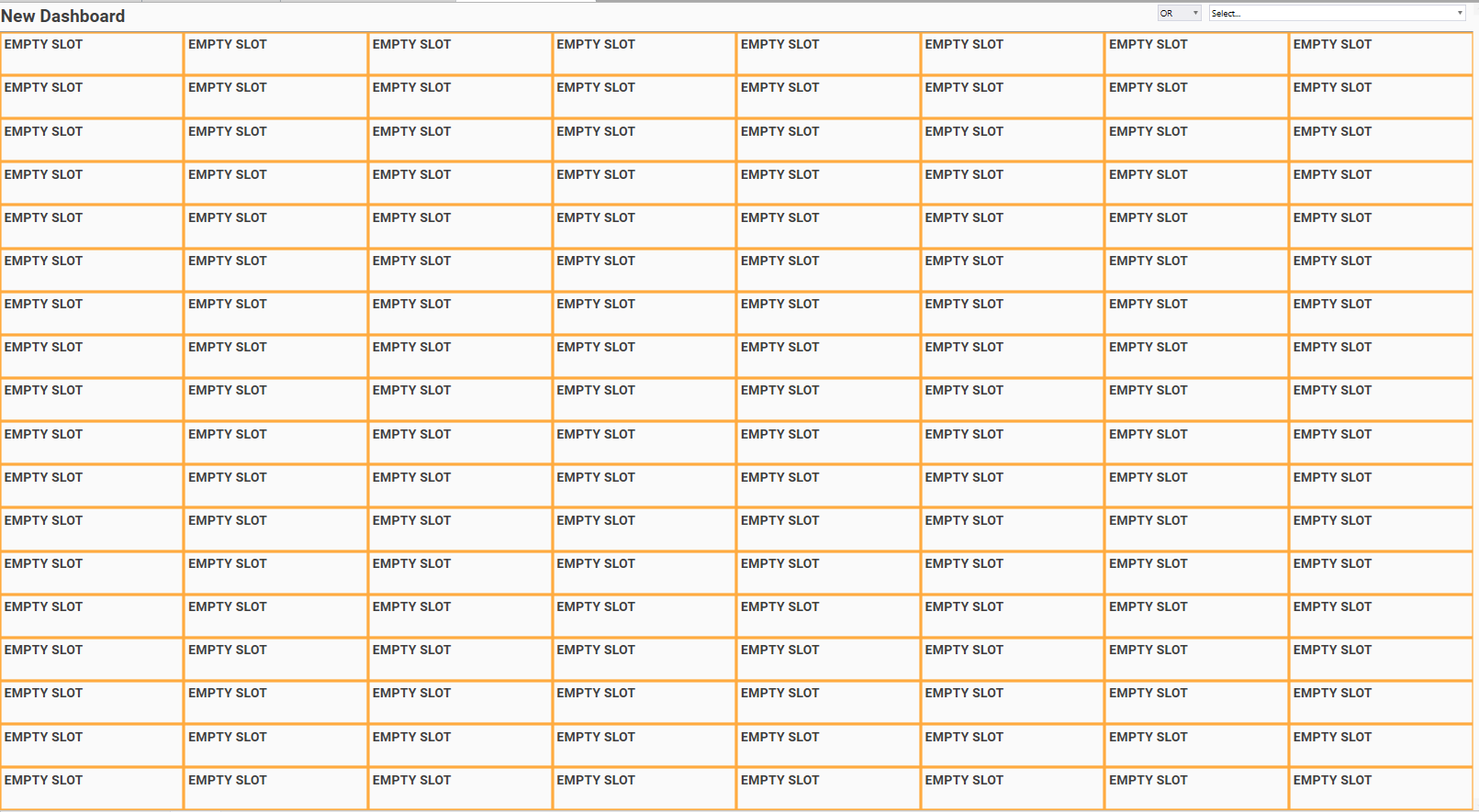 |
Although it is possible to create a dashboard with 144 slots, these are not designed to each contain a separate report - a maximum of 24 reports (or visualisations) can be added to any one dashboard, and in practice, much fewer than this is desirable for the dashboard to be understandable to the end user.
See Dashboard - Customising Layouts for details of how to resize slots into a layout that suits the desired presentation. If particular layouts are frequently used, consider saving empty dashboards as templates.