Creates a new table from the unique values of the specified field
Use this method to create a resolution table for analysis or to reduce the number of records passed into engineering functions.
Method
| Key | Value(s) | Description |
|---|---|---|
| method | "CreateKeyTable" | Creates a table with one row for each unique value in provided key field. |
| project | "CurrentProject" | The active project. |
| key | "TableName.FieldName" | Fully qualified key field. The maximum number of discrete values in the key field is dependant on available memory. A well-resourced server should support keys of ~ 20 million discrete values. The underlying constraint is whether or not there is sufficient resource to do a FirstDiscrete on the field in question. See FirstDiscrete for details on limitations with this function. |
| targetTable | The name of the key table to create | |
| join | true/false | If true, the newly created key table will be joined to the source table. |
Usage
Modelling and Plugins
The CreateKeyTable technique is often used to reduce the size of a problem set. To see examples of this, open Script Editor, select a new script, and then choose one of the following Plugins:
- Alt Double Metaphone
- Fuzzy Double Metaphone
- Fuzzy NYSIIS
CreateKeyTable takes every unique value in Source Table for the specified key, and uses it to make a fully unique key in a new Key Table. The Key Table then becomes the primary table in the join.
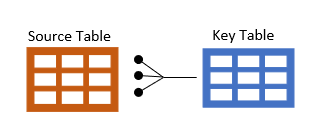
Example
{
"method": "CreateKeyTable",
"project": "CurrentProject",
"key": "Table.FieldName",
"targetTable": "NameOfNewTable",
"join": false
}