Article in Progress
Connected reports allow a simple profile report to be linked to another analytic report in an interactive manner. Selected data in the primary profile report (left hand report) is applied as a filter to the secondary report (left hand report):
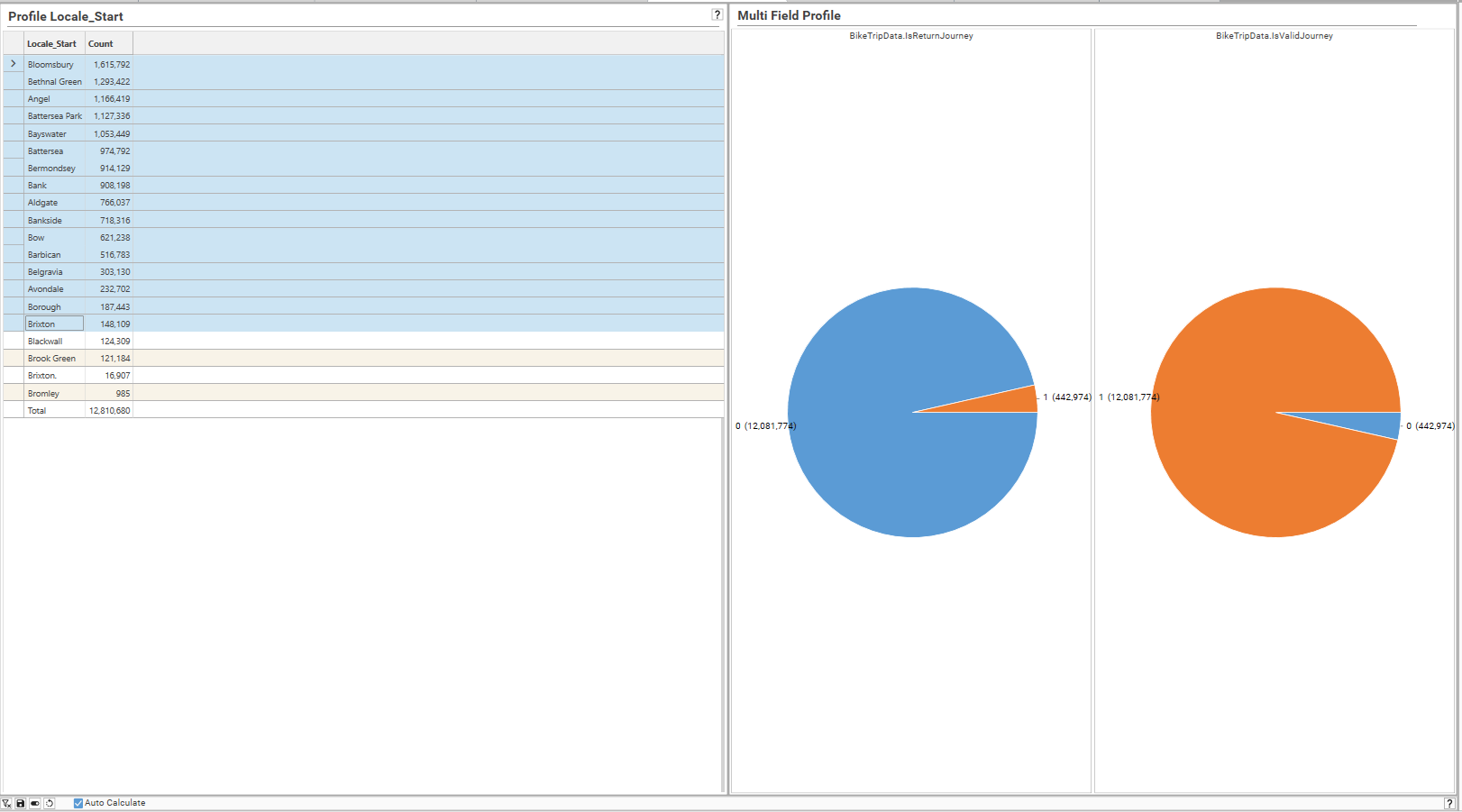
Valid report types that can be added to connected reports are shown below:
| Primary | Allowed Secondary | Not Allowed |
|---|---|---|
|
|
|
Auto-calculate
uncheck auto-calculate to allow multiple rows to be selected in the primary pane
Compound Result Sets
Right-click in the primary report pane and select one of the following:
- Run Selected
- Run All
This will create a compound result set. The result set can be:
- Saved as an image
- Posted to a channel
- Exported (as a compound result set JSON file)
- Imported (via Tools | Import Compound Result Set)
Compound Result Set files contain the data necessary to recreate the original view - they are disconnected from live data and operate as data snapshots.
Compound Result Set Image
