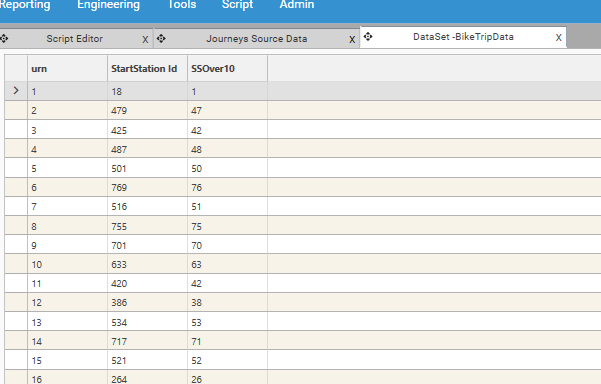LMath: A/B
Divides numeric input A by numeric input B and returns the quotient
Purpose
Use this function to:
- Calculate quotients
- Divide one number by another
Return Value
| Property | Value |
|---|---|
| FieldType | Integer |
| FieldSize | Low / Med / High / Continuous |
| DataType | Discrete / Continuous |
| DataSize | Short / Integer |
Example Return Value: X*...-X*
e.g. 20, 98754654, -5, -654Dividing by zero or null
- Dividing by zero will produce a null
- Dividing by null will produce a null
Parameters
| Parameter | JSON | Description |
|---|---|---|
| Table | “targetTable”: “MyTableName” | The target table on which the new field will be created |
| Filter | “dataset”: {DataSet_JSON} | Optional. If a filter is applied, records not in the filter recordset will be returned as null. |
| Math Function | “p1”: “A/B” | A/B |
| A | “p2”: “NumericFieldName” “p2”: ““#N*.N*” | Required. The numerator. Accepts Integer or Double. Supports:
|
| B | “p3”: “NumericFieldName” “p3”: “#N*.N*” | Required. The denominator. Accepts Integer or Double. Supports:
|
| Treat Null as Zero | "nullIsZero": true "nullIsZero": false | True/False. Default = False If true, then any null values in the input fields will be treated as if they have a value of 0. |
JSON Sample
{
"method": "BuildBakedField",
"project": "BikeData",
"targetTable": "worldcities",
"overwrite": true,
"name": "lat_over_long",
"function": "lmath",
"p1": "A/B",
"p2": "lat",
"p3": "lng"
}Usage Notes
A/B (DMATH) returns a decimal (i.e., quotient + remainder), A/B (LMATH) returns an integer (i.e., quotient)
See Also:
Example
| Example | Details |
|---|---|
| Description | Divide start station ID by 10 |
| Input |
|
| Sample | 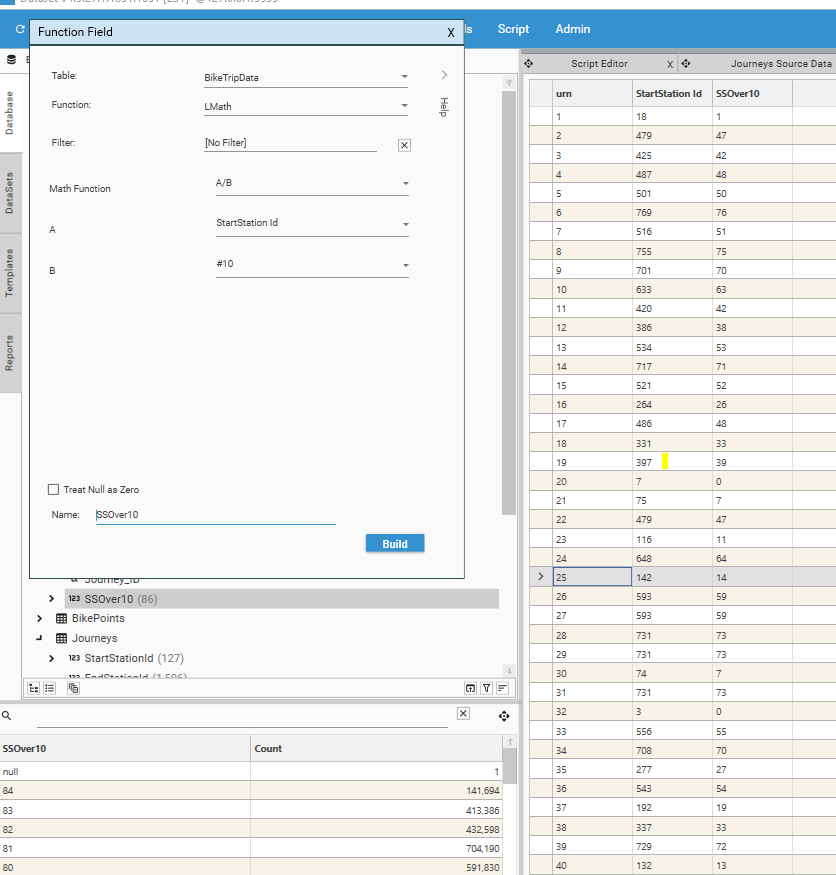 |