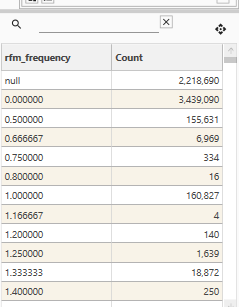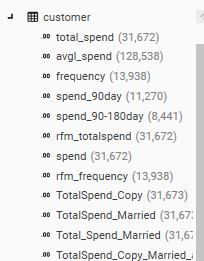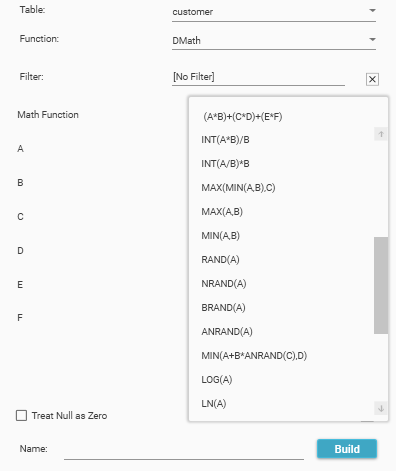DMATH Functions
Functions that work on numeric fields and create fields with decimal precision
Purpose
Use DMATH functions to:
- Perform efficient mathematical manipulations on numeric data
- Perform floating point math functions
Return Value
| Property | Value | Notes |
|---|---|---|
| FieldType | Double | DMath functions always return a double (decimal) field type with 6 figure precision |
| FieldSize | Med / High / Continuous | Med - Up to 65,630 unique values High - up to 1,000,000 unique values Continuous - greater than 1,000,000 unique values |
| DataType | Discrete / Continuous | Discrete, unless number of unique values > 1,000,000 |
| DataSize | Short / Integer / Double | Short - Up to 65,630 unique values Integer - up to 1,000,000 unique values Double - greater than 1,000,000 unique values |
Example Return Value:
-n*.nnnnnn....n*.nnnnnn
e.g. -509.000000......90876.123456Displaying DataType[Double]
- Fields of DataType Double (decimals/floating points) will be displayed in the data view without decimals if all decimal values are .000000
- Decimal precision is always displayed in the Quick Profiler
Dividing by zero
- Dividing by zero will produce a null
Parameters
Data View
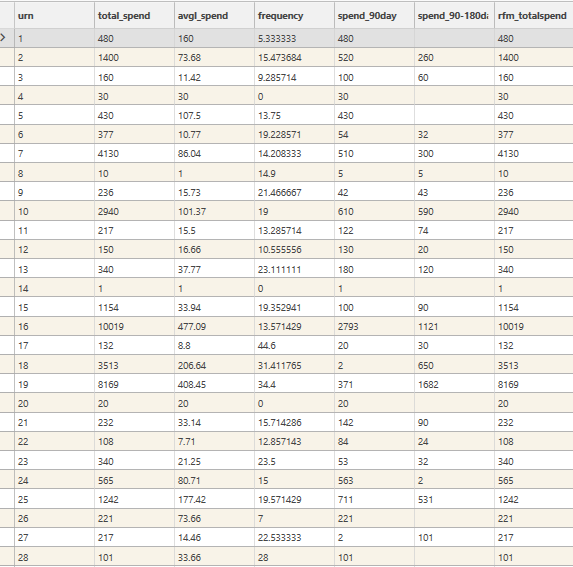 Various "Double" Data fields displayed in data View
Various "Double" Data fields displayed in data View
Quick Profiler and Tree view
Parameters
| Parameter | JSON | Description |
|---|---|---|
| Table | “targetTable”: “MyTableName” | The target table on which the new field will be created |
| Filter | “dataset”: {DataSet_JSON} | Optional. If a filter is applied, records not in the filter recordset will be returned as null. |
| Math Function | “p1”: “” | Select the DMATH function from the drop-down list. Specifies the function to use. |
| A - F | “p2-6”: “NumericFieldName” “p2-6”: “#N*.N*” | Fields to use for the values A-F. Alternatively, a field can be replaced with a Fixed Value. Fixed values must be preceded by the hash symbol (#). Supports:
|
| Treat Null as Zero | "nullIsZero": true "nullIsZero": false | True/False. Default = False If true, then any null values in the input fields will be treated as if they have a value of 0. If any of the source fields contain a null the result will be null, unless “Treat Null As Zero” is selected, in which case all field values of null will be assumed to be zero. |
| Name | "name" : "FieldName" | Required. The name of the field to create. |
JSON Sample

Usage Notes
DMath manipulations that are not covered through built in DMath functions (baked fields) may still be achievable using Mathematical Expression fields.
Mathematical Expression Fields
- Flexible
- May be slower to process than DMath functions
- If calculation time on an expression field is an issue, and a corresponding DMath function is available, considering switching to DMath
See Also:
- Field and Table Names
- {TODO: Field and Data Types}
- {TODO: Engineering How To}