- 24 Minutes to read
- Print
- DarkLight
- PDF
Pre-Release Note: DataJet v7.2.17.1
- 24 Minutes to read
- Print
- DarkLight
- PDF
Note: This release includes a significant re-factoring of object architecture and injected data and is not compatible with packages that are built on previous versions of Datajet Server.
Current test version 7.2.17.01
- All Packages
- All Metadata
Key Features
The key features of this release are:
- Phase 3 Injection & Package Management
- Phase 3 Eyeota
- Metadata and PII Improvements
- Metadata is automatically included when using APIs CopyFromSourceTable, ExportIntoTable, CreatePackage, CopyUp and CopyDown
- It is no longer necessary to call SetProjectProperties when injecting a package - metadata in the package will be automatically available.
- A single excel workbook can now be applied as metadata across multiple tables that require the same metadata configuration
- Metadata is consistently present in packages and projects that inject packages
- PII settings are preserved as data is copied
- Core Module upgrades and Patches
- General bug fixes and improvements
- Tech ops usability issues
Functional Summary
Documentation
- Introduction to Data Injection
- Categories and Metadata
- Export Method
- Runner - Administrative debug tool
- Waterfall - Processes a group of segments in sequence in order to assign each record in the owner table to a mutually exclusive segment.
Administration & Package Management
- AMP-78: Modify InjectPackage so that FieldTemplate objects can be imported and accessed as Template objects.
- Add Explorer and Engine version logging to Access Server
- Ability to delete or archive packages
- Add a "Packages" option to Admin menu that brings up the package wizard.
- *P5 AMP-140: Include campaign info in package management setup
- Provide an API to track injections, versions, packages etc
- Opening wizard to edit injected package will go to package (ctrl-w)
- ProcessTextCommand "sysfdump" and "sysxdump" commands added
- GetOrphs - "both", "reverse" and "mongoOnly" optional flags added
- Injection Debug tools
- AMP-236 Auto-detach when source project data is missing OFF by default
- AMP-239 Permissions issue when editing a Field Template
Engineering and Analytics
- Make Engineering | Find Function dialog put the focus into the search text box when it opens.
- Ability to copy correlation matrix to clipboard
- AMP-68: Build aggregate on an Integer produces a double when an integer is needed.
- *P6 AMP-179, 180 Export to file and export to table source Fields
- AMP-170 Add total segment count to Venn diagram legend labels
- Add support for compound joins to cross-realm injection of packages
- *P2 AMP-151 Unable to append larger data to a smaller table
- AMP-204: CreateKeyTable missing one record when exporting allant individual keys
- Additional Join Information
Scripting
- AMP-43: Change "Save/Run" and "Push/Run" option in Script Editor | Run to be "Cancel/Save/Run"
- Add ignoreIfNotFound to DeleteTemplate
- Make date visible in Script Editor | Execution History tab
- Add a warning to explorer CLOSE button if a script is executing in script editor
- *P3 AMP-158 Add to Script Editor JSON Right-click the ability to see the currently saved method details which a method has been changed
- When pushing a script, the current description of the script that is about to be updated is missing if the script was retrieved using Pull Recent
- Add support for Local Push/Pull to Supplementary Viewer in Script Editor
- AMP-137 SetObjectProperty hideintree: Hides all fields so that only the names of required fields need to be stored in script.
- AMP-201: Issues with STOPIF suddenly not working
- Script Editor: targetDataSets keys support the dropping of Dataset collections
Database Build, Export and Management
- Add flag to CreateTableFromFile to skip if directory is empty and not create a table
- *P4 AMP-157 Add to SetObjectProperty error message the name of missing object
- AMP-156: Make sure metadata from input packages is included in output package
- AMP-38: Automatically include metadata when using ExportIntoTable and CopySourceTable without needing SetProjectProperties to be run first
- AMP-185 ExportIntoTable needs to maintain hidden/visible status of _source fields
- includeProjectMetadata flag to automatically add project properties to target project
- Data Audit - Add Copy current view to clipboard button
- AMP-155: SetPropertiesFromWorkbook does not set metadata for the last line.
- AMP-177 Metadata not working on injected tables
- AMP-198 Preserve SetPII settings in ExportToTable, CopyUp and CopyDown
- AMP-81 Auto-guess for CreateTableFromFile breaks if mismatched single quote - need to be able to cancel
- Add to Data Audit | Tables tab the origin of a table, eg, Injected/Local and Source (Package or Project name)
General Desktop UI
- PROJECT EXPLORER: Extend AGGREGATE SHORTCUT menu to include all functions
- FIELD TEMPLATE: If an invalid template is dropped onto a DataView, display error message
- AMP-137 Change Project | Show Hidden fields to say Project | Show Source Fields
- AMP-159 Pin horizontal scroll bar to window in table tree view so it's always visible
- Panel Form Table and field selectors are removing underscores from object names
- DATASET: Intrinsic Function "Bottom By" - add a label for "Number" to the dialog
- AMP-73: Add support to UI to allow NULL to be added to an existing "in" clause in Query Rule Tree
- AMP-109 Add Join Layer button not being correctly disabled whilst layer is being built
- Tree-view sort button is not sorting fields alphabetically
- AMP-156: Modify SetPropertiesFromWorkbook and MetaData so that a single hygiene file can be applied to multiple tables
- *P1 AMP-125 Notify user when a project that contains out of date or invalid package is opened - at the moment tables just disappear
- JSON in runner can be re-formatted
- Runner has support for Data Model and grid view
Audiences
- AMP-154: Make counts on a saved audience match live audience counts
- AMP-143 API: CreateAudiencesFromWorkbook - single call to generate pivot table from a segment list
- Add process indicator to audience calculation
- Add additional details to ProcessSegments report: Calculation Time, StartExecution DateTime
- EyeotaSegmentProfiler - Summary counts for eyeota segments, run as part of load script
- AnalyseSegments - report detailing overlap counts between eyeota segments and a base profile
- Can drop dataset on AnalyseSegments JSON to append targetSet to targetSet list or replace base dataset
- Drop dataset collection on campaign grid to build AnalyseSegments JSON call on clipboard
- Segment grid content can be copied to clipboard
Module Upgrades
- Essential C# and .NET 8 upgrade
- Upgrade Explorer to .NET 8
- Upgrade JSON parser
- Update to C++ core
Breaking Changes
Package Injection
AMP-139 Modify object ownership so that data is stored on local project rather than source project.
Required changes:
- Native projects (i.e., projects that do not contain injected data): No change required
- Source projects (i.e., projects that provide data for injection):
- All packages to be rebuilt.
- No need to reload data.
- Metadata needs to be re-applied (see below)
- Consumer projects (i.e., projects that have packages injected into them):
- Projects need to be rebuilt.
- No need to reload native data.
- Metadata needs to be re-applied (see below)
Metadata
AMP 156, 177 - Metadata on packages and injected tables
Required changes:
- All Metadata from ALL PACKAGES and PROJECTS will be unavailable when opening a project in v6.12.04 or later (apart from the Categoriesproperty)
- Note - this does not delete the metadata from the underlying package, but the metadata will not be visible on servers running v6.12.04 or later
- ALL PACKAGES and PROJECTS will need to have metadata re-applied using SetPropertiesFromWorkbook or SetPropertiesForTableFromWorkbook
- ALL PACKAGES will need to be rebuilt (after {SetProperties...} has been applied in the package's source project).
Bugs
AMP-164 Nationwide project losing injected joins after restart. They come back after re-running refresh script.
See Auto-Detach
AMP-193 Large number of Orphan files generated on Metro
The prototype injection architecture (i.e., prior to version 6.11.11.01) implemented an object ownership architecture where data and system files for fields derived/created on an injected table (i.e, created in the consumer project) were stored with the source project. This included joins between the consumer project and the injected data.
In practice this means that if a client consumer project created data on injected tables, "orphan files" would appear in the source project. They were "orphan" because GetOrphs could not reconcile them and so reported them as Orphan files (i.e., files that do not belong to a current project).
This is resolved with the new object ownership architecture - system and data files for fields derived on injected tables are now stored in the consumer project.


AMP-196 Data Audit fails with message "Error getting project details. Cannot process GetDetails"
This issue was due to the large number of fields in the project. The Data Audit report has been modified to support up to XXXX fields. It is also now possible to audit a single table by selecting the table via Project Explorer | Table | Right-click | Audit.
Export To Table from the Data Audit will now honour the current display - only what is displayed will be exported.

*P2 AMP-151 Unable to append larger data to a smaller table
This issue was due to a compiler issue, and only happened on Rocky Linux. Appending a continuous string (width 65) of 152m rows to a table of 98m rows caused a failure in ExportIntoTable (Append). It is now resolved.
AMP-109 Add Join Layer button not being correctly disabled whilst layer is being built
The Add Layer button is now disabled whilst a join layer is added from the Engineering | Joins dialog:

BUG: Panel Form Table and field selectors are removing underscores from object names
Previous releases would remove underscores from the Engineering | Panel Form | Stats Panel | Modify drop-downs. This is now fixed.

BUG: AMP227 Unhandled Object when detaching a table
The following errors are sometimes seen when detaching a table:
unhandled object 'address_region'
unhandled object 'address_postcode1'
unhandled object 'address_postcode2'
....etc All of the fields in the table being detached.This is resolved in build 7.2.17
API Methods
New
| CreateAudiencesFromWorkbook | Reads list of audience IDs and names from excel workbook and creates a series of dataset audiences on primary contact table. Includes the option to export a subset of data as a pivot table. |
| AnalyseSegments | Creates a spreadsheet of intersection counts for a base filter and set of target filters for segmentation data |
| GetDependencies | Returns a list of project dependencies |
| DeleteDependencies | Deletes dependencies from a project's dependency list |
| DeletePackage | Deletes a named package from the storage hub |
| DetachPackage | Detaches all items injected from the named package |
| VerifyPackage | Verifies package integrity |
| SetPropertiesForTableFromWorkbook | Sets the metadata properties for a table from a table agnostic excel workbook - the same file can be used for multiple tables |
Changed
| Method | Change |
|---|---|
| ProcessSegments | "maxLines" and "collated" deprecated - no longer required as the default is now to process the max possible, and all data is collated. |
| CreatePackage | includes campaignRoot if includeCampaignConfiguration = true |
| InjectPackage | field templates can be imported as objects. Injects any metadata in the source package. |
| ExportIntoTable | metadata is included when exporting. |
| BulkDecode | Adds workbook as dependency object |
| BulkBanding | Adds workbook as dependency object |
| CreateTableFromWorkbook | Adds workbook as dependency object Optional drop flag added - will drop the table if it already exists. |
| CopySourceTable | metadata from source table is included when new table is created. |
| CreateTableFromFile | Auto-guess is now cancellable. Flag field added: |
| CopyUp | |
| CopyDown | |
| BuildAggregate | long/int min/max will now produce a long field (rather than a double) |
| STOPIF | noDates and nonNumeric properties added. Helper will attempt to evaluate condition. |
| SetObjectProperty | new property: hideintree single entry [Table.*] |
| Export | |
| DeleteTemplate | key "ignoreIfNotFound" added. |
Deprecated
| InjectTable | |
| InjectTables | |
| ProcessSegments.maxLines | |
| ProcessSegments.collated |
Feature Details
Administration & Package Management
AMP-78: Modify InjectPackage so that FieldTemplate objects can be imported and accessed as Template objects.
Selected templates will now be imported as template objects:
Explorer and Engine version logging added to Access Server
Access Server now has an Engine Versions category:


The Events section now records the version of Desktop/Explorer that was used when logging in:


Add a "Packages" option to Admin menu that brings up the package wizard.
This has the ability to delete packages, and is only accessible to Admin users:


*P5 AMP-140: Include campaign info in package management setup
When creating a package using CreatePackage, use the key "includeCampaignConfiguration":true to include the path to campaign data within the package.
When the package is injected (via InjectPackage), use the same key "includeCampaignConfiguration":true and the consumer project will be campaign enabled.
This removes the need to manually set up campaign definition files for each project that is going to inject campaign (e.g., Eyeota) data.
If multiple packages with campaign data are injected, the most recent injection will determine the path.
{
"method": "CreatePackage",
"includeProjectMetadata": true,
"createMetafile": true,
"autoLock": false,
"push": true,
"name": "REGRESS_campaign_current",
"targetProject": "campaign-audience",
"includeCampaignConfiguration": true,
"project": "Regression"
}{
"method": "InjectPackage",
"homePath": "",
"includeProjectMetaData": true,
"errorOnMissingDataFiles": false,
"name": "REGRESS_campaign_current",
"pull": true,
"tables": [
"DailyLoad",
"DATA_CAMP_FULL",
"LoadHistory"
],
"reports": [
"Segment Type",
"Segment Dashboard",
"Historic Segment Type",
"Segment Dashboard2"
],
"includeCampaignConfiguration": true,
"project": "Test Campaign Injection"
}The campaign menu item will be enabled in the consumer project:

Provide an API to track injections, versions, packages etc
GetDependencies returns a report listing current dependencies for a project:
{
"method": "GetDependencies",
"project": "CONSUMER_Test1",
"changed": false,
}
For more information on dependencies, see Introduction to Data Injection
Injection Debug tools
The following approaches are available to help with managing cross-realm multi-tier injection of packages:
- ReadMongo - dragging a field into Runner will display detailed field information for the object. The following properties are now available:
- "version": Version number of the active server e.g., "274801.274801",
- "machineName": Machine on which the field was built (source machine) e.g., "onx7opdjddrv02"
- "puid": Ids of all source packages used by this field e.g., "-679a5dd9f54abc0913a7d305-679b7924b772a9dcbc737b9f",
- "homePath": Full path to the folder containing the data files for the field e.g. "/mnt/[machine_name]/u02/engine/repos/[realm_name]/[source_project]/",
- "injectedPackageName": Direct package from which field was injected. "Compound_Package_Name",
- "injectedPackageParents": Additional packages used by direct package. Field specific. e.g., [ "Source_Package_Name" ]
- Command Lineoptions
- Drag a field into Admin | Command Line and the verify command will be displayed for the field. This will indicate if there are any files missing
- Change "verify" to "fileinfo" and full path and file to underlying data files will be listed. Each field should have 2 files - *.DAT and *.UVL
- type "list joins" into command line and all joins currently loaded on the active server will be listed.
AMP-236 Auto-detach when source project data is missing OFF by default
When a project is opened, a check is done to see if source data files for any injected data can be accessed. If the source data files are missing, the injected table is automatically detached - this is called auto-detach. This is by design to prevent users in consumer projects working with source data that no longer exists. The effect for the user is that the tables with missing data disappear from the consumer project.
There have been instances where projects have been opened whilst source data is temporarily unavailable (for example, during network wide system maintenance). If this happens, injected data that cannot be accessed is permanently auto-detached from the consumer project. This is problematic if 2nd tier processing (for example, building joins between different packages) has taken place in the consumer project as it can take some time to get the project back to where it was before the data access issue.
Because it cannot be guaranteed that data on networked drives will always be available, auto-detach has been turned OFF by default (build 7.2.17). This means that if a user opens a project that is pointing to data that no longer exists, they will have no visible clue of this in the project explorer. The invalid tables will still be visible. However, when the user attempts to view, analyse or engineer the missing injected data, an error will be seem - usually "View failed, incomplete table".
The project log will contain details of any ignore auto-detach messages.
To view the project log, open the project, and then add the following to runner:
{
"method": "ReadMongo"
"query":{"class":"PRJLOG"}
"asModel":true
}To bring up the project log in a data grid, right click in the results section and choose "Open Model as Grid"
To turn ignore auto detach OFF for a specific project, add the following using SetProjectProperties
{
"method": "SetProjectProperties",
"project": "Demo",
"doNotAutoDetach": false,
}If doNotAutoDetach has been set to false, missing source tables will be automatically detached when the consumer project is opened:
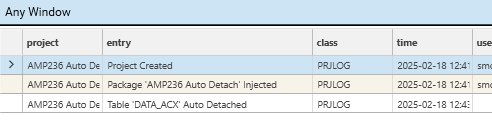
It is possible for a project log to get very large. To delete warnings from the log, run the following in Runner:
//delete warnings from project log - auto detach
{
"method": "GetLog"
"deleteWarnings":true
"asModel":true
}AMP-239 Permissions issue when editing a Field Template
A prototype mechanism for giving non-super users access to templates they didn't create is available.
Use SetShareModes from Runner
//Make it so any user can modify a template
{
"method": "SetShareModes",
"project":"Rg2-Demo",
"query": {
"class": "BTemplate"
},
"shareMode": "*"
}//Allow specific users to modify templates:
{
"method": "SetShareModes",
"project":"Rg2-Demo",
"query": {
"class": "BTemplate"
},
"shareMode": {
"write": [
"tm@sdtsoftware.com",
"smcc@dsoftware.com"
]
}
}Engineering and Analytics
Make Engineering | Find Function dialog put the focus into the search text box when it opens.

Ability to copy correlation matrix to clipboard
The correlation grids can now be copied to the clipboard

AMP-68: Build aggregate on an Integer produces a double when an integer is needed.
long/integer min/max will now produce a long field (not a double)

*P6 AMP-179, 180 Export to file and export to table source Fields
In order to export source fields, the project must first be configured with the source field suffix using SetProjectProperties (alternateFieldNameSuffix):

If the project has not been configured to export source fields, selecting Export Source fields will have no effect:


{
"method": "SetProjectProperties",
"project": "REGRESS_ExportSource_FULL",
"alternateFieldNameSuffix": "_source"
}To test whether or not a project has been configured to export source, fields, use the following in Admin | Runner:
{
"method": "ReadMongo",
"query":{"class":"BatProjectMarker"}
}The following is an example of the Export method:
{
"method": "Export",
"project": "REGRESS_AWI_Load_Local_FULL",
"exportHeaders": true,
"exportAlternateFields": true,
"urns": false,
"quotedStringHeaders": true,
"overwrite": true,
"eid": "672ba94a8557e1d3504a7354",
"delimiter": "Tab",
"createImportScript": false,
"fields": [
"DATA_AWI.address_region",
"DATA_AWI.allant_currenthouseholdkey"
],
"dataSet": {
"logic": "or",
"name": "SubSet",
"strict": true,
"set": [
{
"logic": "or",
"stype": "TABLE",
"entity": "DATA_AWI"
},
{
"logic": "or",
"stype": "INTRINSIC",
"intrinsic": {
"function": "top",
"params": [
"10"
]
}
}
]
},
"exportFilename": "%MYOUTPUT%REGESS_ExportSource.txt"
}When exporting source fields, the header in the export file will now match the display field header. i.e., exporting Customer_Name as source will have header Customer_Name, but export data from Customer_Name_Source
AMP-170 Total segment count added to Venn diagram legend labels and data grid is now visible

It is also now possible to copy and paste data from the grid:

Add support for compound joins to cross-realm injection of packages
Compound joins can now be included in packages.
AMP-204: CreateKeyTable missing one record when exporting allant individual keys
A single record was left behind when creating a key table field using Project Explorer | Field Object | Right-Click | Advanced | Make Key Table. This has been resolved and all records are now exported.

Additional Join Information
The Engineering | Joins dialog shows joins that were injected in green - as well as the package from which they were imported. Joins built in the current project are displayed in black.

Additional Join information is also displayed in the Data Audit | Joins tab:

- Type - Direct or Compound
- Layers - Number of Join Layers
- Accel - Whether or not a join accelerator file has been applied
- Package - If the join is injected, the package that it came from
Scripting
AMP-43: Change "Save/Run" and "Push/Run" option in Script Editor | Run to be "Cancel/Save/Run"
Selecting the run button in script editor for a script that has changes will give the following dialog:

Add ignoreIfNotFound to DeleteTemplate
When calling DeleteTemplate, if the flag ignoreIfNotFound is set to true, no error will be raised id the template is not found
{
"method": "DeleteTemplate",
"name": "BTD - Random",
"ignoreIfNotFound": true,
"project": "CONSUMER_Test1"
}Make date visible in Script Editor | Execution History tab
The Script | Script Editor | Pull | Script | Script History tab now includes the date of when a particular version was added to the Script Hub:

Add a warning to explorer CLOSE button if a script is executing in script editor
If Explorer/Desktop is closed whilst a script is running, a warning dialog will be displayed:

*P3 AMP-158 Add to Script Editor JSON Right-click the ability to see the currently saved method details which a method has been changed
Script Editor now has a right-click option in the JSON window to "View Changes". This shows the current display next to the stored method details:

When pushing a script, the current description of the script that is about to be updated is missing if the script was retrieved using Pull Recent
The description of Script Editor | Push | Description will now match the currently stored description for the script that is about to be updated:

Add support for Local Push/Pull to Supplementary Viewer in Script Editor

AMP-137 SetObjectProperty - new property: hideintree makes it simpler to control visibility of fields.
Use SetObjectProperty hideintree property with value or true or false to determine which fields in a table to hide/show. Quickly hide or show all fields using "table.*" for names[]

Hide all fields in table:
{
"method": "SetObjectProperty",
"property": "hideintree",
"value": true,
"names": [
"BikeTripData.*"
],
"project": "CONSUMER_Test1"
}Make 2 fields visible:
{
"method": "SetObjectProperty",
"property": "hideintree",
"value": false,
"names": [
"BikeTripData.Bike Id",
"BikeTripData.commonName_End"
],
"project": "CONSUMER_Test1"
}AMP-201: Issues with STOPIF suddenly not working
In some rare situations, the STOPIF parser would remove digits from a number and evaluate the resulting parameter as a date. This would then provide an incorrect evaluation of a condition, causing the condition to return True, even though the condition returns False if the parameters are correctly evaluated as numbers.
Additional checking has been added to catch these occurrences, as well as the ability to explicitly prevent the parser from evaluating a number a date.
An "Evaluate Condition" method is now available in the JSON window:

Script Editor: targetDataSets keys support the dropping of Dataset collections
If a method contains a "targetDataSets" key (e.g., AnalyseSegments), dragging a dataset collection from the Datasets tab and dropping into the Script Editor JSON window will add the datasets in the collection as a set of target DataSets.
Database Build, Export and Management
Changes to Metadata
Issues:
- AMP-156: Make sure metadata from input packages is included in output package
- Automatically include metadata when using ExportIntoTable and CopySourceTable without needing SetProjectProperties to be run first
- includeProjectMetadata flag to automatically add project properties to target project
- AMP-177 Metadata not working on injected tables
Storage of metadata properties has been modified so that once metadata is attached to a field, it remains attached to all copies of that field (Note - this does include Copy Up and Copy Down, but does not include fields that are derived from the source field).
This means that output packages (created using CreatePackage) will automatically contain the metadata that is in the source project.
When a package is injected - using InjectPackage - into a consumer project, the consumer project will automatically display the metadata for the injected package - there is no need to set up project properties first (e.g., using SetProjectProperties)
See the following for further details of packages, metadata and injection:
AMP-155: SetPropertiesFromWorkbook does not set metadata for the last line.

AMP-198 Preserve SetPII settings in ExportToTable, CopyUp and CopyDown
SetPII blanks out the contents of fields:

ExportIntoTable will now preserve these settings:

As will CopySourceTable:

Add flag to CreateTableFromFile to skip if directory is empty and not create a table
The flag "ignoreEmptyFolder" has been added to CreateTableFromFile. If this flag is true, and an empty bulk load directory has been specified, the method will skip without raising an error.
*P4 AMP-157 Add to SetObjectProperty error message the name of missing object

AMP-185 ExportIntoTable needs to maintain hidden/visible status of _source fields
Fields in a table can be hidden using the Project Explorer | Table Object | Right-Click | Show/Hide Fields option. ExportIntoTable will now honour any visibility settings in the source table when exporting into a new table.
Data Audit - Add Copy current view to clipboard button
The Data Audit report now has the capability to copy the current view to the clipboard:

Data Audit has also been extended to support the following:
- Project Explorer | Table | Right-Click | Audit - displays "All" tab just for selected table
- Tables tab includes details of source projects and packages for a table.
AMP-81 Auto-guess for CreateTableFromFile breaks if mismatched single quote - need to be able to cancel
Auto-guess has been modified so that {TODO}
Add to Data Audit | Tables tab the origin of a table, eg, Injected/Local and Source (Package or Project name)
Details of source package and source project are now included in the Data Audit | Tables tab. See Data Audit and Introduction to Data Injection for further details.

General Desktop UI
PROJECT EXPLORER: Extend AGGREGATE SHORTCUT menu to include all functions
All five aggregate functions - count, sum, min, max, avg - are now available from the drag and drop shortcut option for aggregates.
FIELD TEMPLATE: If an invalid template is dropped onto a dataview, display error message
If a template from a table other than the DataView resolution table is dropped onto the dataview, the message "Template not from Dataset resolution table" will be displayed.

AMP-137 Change Project | Show Hidden fields to say Project | Show Source Fields
When data is decoded, the original field is renamed with a suffix (for example "_source") to be [FIELDNAME_]source. These fields are usually hidden at the point of decode. They can be made visible via Project | Show Source Fields.

AMP-159 Pin horizontal scroll bar to window in table tree view so it's always visible
If the Project Explorer contains data that requires a horizontal scrollbar, this will now be visible all the time.

Panel Form Table and field selectors are removing underscores from object names
Previous versions stripped some underscores from the names of fields in the Panel Form selectors.

DATASET: Intrinsic Function "Bottom By" - add a label for "Number" to the dialog
The Bottom By and Top By dialogs have been modified to give a clearer indication of what is required as data entry:
- Field - field to select from
- N - Number of records to select

AMP-73: Add support to UI to allow NULL to be added to an existing "in" clause in Query Rule Tree
Previously, a dataset that was created in UI (for example, in Project Explorer | Context Panel) that used the in clause could be viewed in Dataset Scratch but not edited. The edit dialog has been modified to support editing of in clauses:

See DataSet HotBar - Functional Overview (operators) for more details on Dataset operations.
Tree-view sort button is not sorting fields alphabetically
The Project Explorer tree-view supports 2 display orders:
- Chronological - items are displayed in the order in which they were created
- Alphabetical - items are sorted alphabetically

AMP-156: Modify SetPropertiesFromWorkbook and Metadata so that a single hygiene file can be applied to multiple tables
A new API call has been added - SetPropertiesForTableFromWorkbook
This works similarly to SetPropertiesFromWorkbook but does not specify the owner table of each field to be modified. The table is set using the "table" property. This allows the same field definition to be applied to multiple tables.
{
"method": "SetPropertiesForTableFromWorkbook",
"table": "Base1_AWIData_Foreign",
"filename": "%DATAPATH%REGRESS/OneTouch/OneTouch_Definitions/DEF_OT_HYGIENE_Metadata_20241128.xlsx",
"delimiter": ",",
"properties": [
"Displayname",
"MetadataType",
"Code",
"Allant ID",
"Categories",
"Value Type",
"DSARDelete",
"DisplayText"
],
"project": "REGRESS_Base1_Create_Sample"
}*P1 AMP-125 Notify user when a project that contains out of date or invalid package is opened - at the moment tables just disappear
See provide an api to track injections, versions, packages etc
JSON in runner can be reformatted
See Runner for an overview of this administrative tool.
JSON can be pasted into the runner and reformatted by right-clicking and choosing Format JSON
Audiences
AMP-154: Make counts on a saved audience match live audience counts
AMP-143 API: CreateAudiencesFromWorkbook - single call to generate pivot table from a segment list
Method CreateAudiencesFromWorkbook reads a list of audience IDs and names from an excel workbook and creates a series of dataset audiences on the primary contact table.

It includes the option to export a subset of data as a "pivot table" (see property exportAsTable)

Add process indicator to audience calculation
Audiences are generally calculated via the web portal (https://webhome.allantgroup.com/amp/). The following message is displayed while the audience is calculating:
"Changes to rules blocked while calculating counts"

In the desktop application, a process indicator is shown in the Campaign | Audiences tab:

Add additional details to ProcessSegments report: Calculation Time, StartExecution DateTime
The ProcessSegments report now contains:
- start - timestamp of when processing began
- end - timestamp of when processing ended
- duration - duration of processing in seconds

EyeotaSegmentProfiler - Summary counts for eyeota segments, run as part of load script
Changes to the segment processor mean that the record count now matches the unique ID count in the segment.
Counts for all segments can be output to Datajet table or Excel spreadsheet using GetCampaignHistory:

AnalyseSegments - report detailing overlap counts between eyeota segments and a base profile
A new method - AnalyseSegments - makes it possible to count intersections and overlaps between segments
Datasets can be dropped into the JSON window of script editor to replace or append targetDataSets and base datasets
Dataset collections can be dropped into the JSON window of script editor to replace targetDataSets or append to existing Target DataSets

Drop dataset collection on campaign grid to build AnalyseSegments JSON call on clipboard
Dropping a dataset collection onto the campaign grid will add an AnalyseSegments JSON which has the collection set as targetDataSets to the clipboard.
Use paste or CTRL V to copy the content from the clipboard into script editor or runner.

Segment grid content can be copied to clipboard

Documentation
- Doc: InjectPackage "sourceName" property does not work. Doesn't work on CreatePackage either
- Introduction to Data Injection
- Export
Module Upgrades
Essential C# and .NET 8 upgrade
Upgrade Explorer to .NET 8
Upgrade JSON parser
Update to C++ core
- c++ lib updated
- AWSSDK.S3 Version=3.7.308.8
- BouncyCastle.Cryptography Version=2.4.0
- ClosedXML Version=0.102.3
- ExcelDataReader Version=3.6.0
- ExcelDataReader.DataSet Version=3.6.0
- JWT Version=10.1.1
- MathNet.Numerics Version=5.0.0
- MongoDB.Bson Version=2.26.0
- MongoDB.Driver Version=2.26.0
- MongoDB.Driver.Core Version=2.26.0
- MySql.Data Version=8.4.0
- Newtonsoft.Json Version=13.0.3
- Npgsql Version=8.0.3
- SharpCompress Version=0.37.2
- SlackBotMessages Version=2.1.0
- SSH.NET Version=2024.0.0
- System.Data.Odbc Version=8.0.0
- System.Data.SqlClient Version=4.8.6
- System.Text.Encoding.CodePages Version=8.0.0
- xFunc.Maths Version=4.4.1

