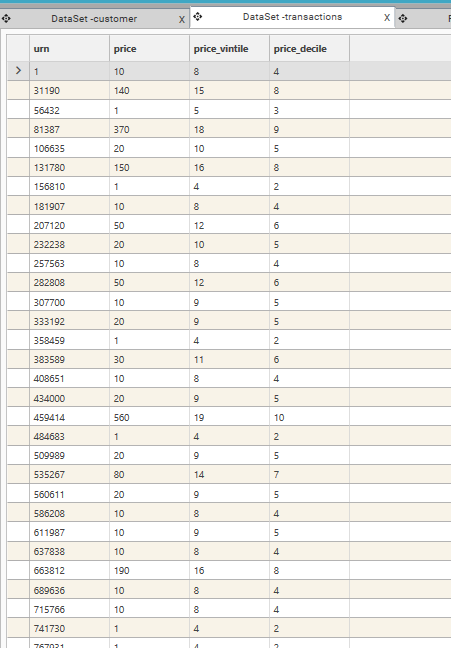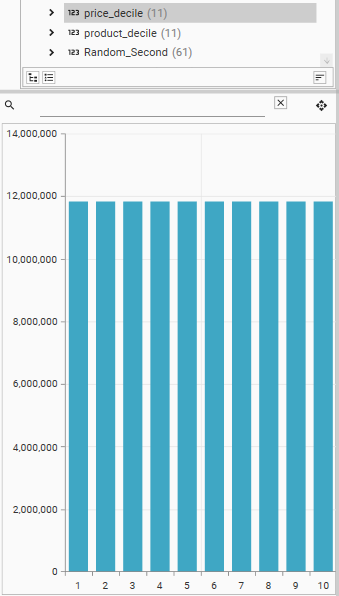General: Quantile
Groups data into a specified number of segments, where each segment contains the same number of records.
Purpose
Use this function to:
- Group data into relative ranks
- Create percentiles, quartiles etc
Return Value
| Property | Value |
|---|---|
| FieldType | Integer |
| FieldSize | Low |
| DataType | Continuous |
| DataSize | Byte |
Example Return Value: 1.....S where S is the number of segments.Parameters
| Parameter | JSON | Description |
|---|---|---|
| Table | “targetTable”: “MyTableName” | The target table on which the new field will be created |
| Filter | “dataset”: {DataSet_JSON} | Optional. If a filter is applied, records not in the filter recordset will be returned as null. |
| Function | "function":"quantile" | Quantile |
| Quantile Field | “p1”: “QuantileFieldName” | Required. Supports:
Quantile field is sorted using an alphanumeric sort before being allocated into segments. |
| Elements | “p2”:"NumberofElements" | Required. Supports:
10,20,50 and 100 are available as a drop down. To specify a different number, type in a number between 2 and 250 e.g. 7 |
JSON Sample
{
"method": "BuildBakedField",
"project": "D3",
"targetTable": "transactions",
"overwrite": true,
"name": "price_decile",
"function": "quantile",
"p1": "price",
"p2": "10"
}Usage Notes
Quantiles are one of the more processing intensive of engineering functions so may take a little longer than others to execute.
See Also:
- Engineering | Expression Field
- Engineering | Decodes
- Engineering | Banded Fields
Example
| Example | Details |
|---|---|
| Description | Create an income decile |
| Input |
|
| Sample | 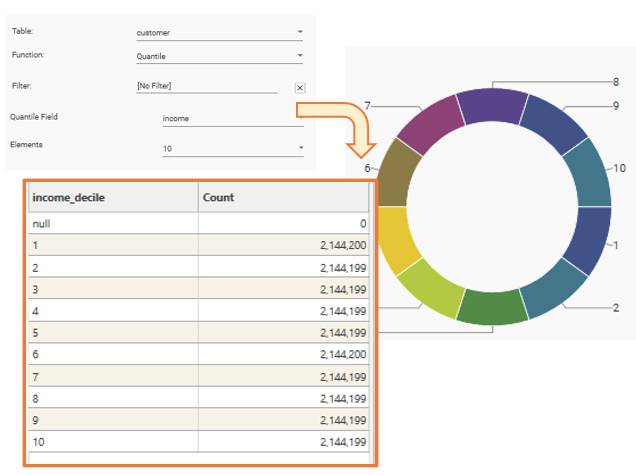 |