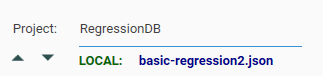Scripts can be stored locally on a client machine, or pushed to the Datajet Server where they will be available to all clients attached to the project they are stored in.
To add a script to the server, use the Script Editor | Push command. This will bring up the push script dialog:
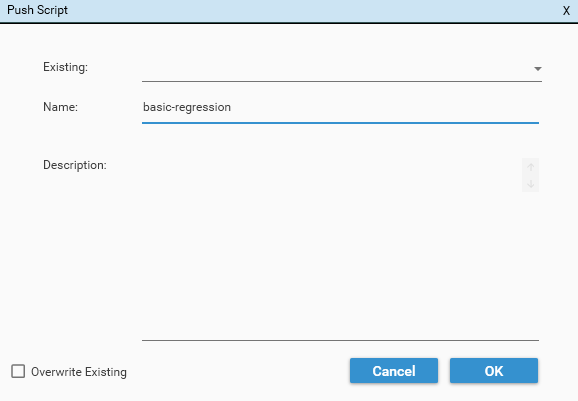
Give the script a name and a description (optional) and choose OK. This will store a copy of the script and its contents in the project database.
"REMOTE: " will be prefixed to the script name to indicate that the active script is stored on the server:
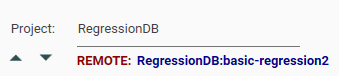
To view and edit a script that is on the server, use Script Editor | Pull to bring up the Pull Script dialog:
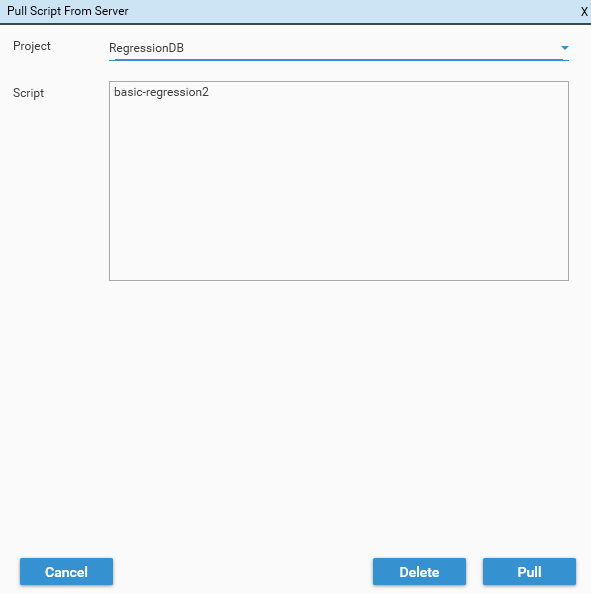
Scripts are organised by project - choose the project and select the desired script.
To save a local copy of a script that has been pulled from a server, select File | Save As and save a copy of the script on the client machine. Script Editor will update the script name to indicate that the active script is a client script: