The postman function allows email to be sent to a designated set of recipients. (See Channel Management for details on how to post to other channels such as slack, google meet etc)
If the containing script creates DataJet reports (using the SaveReport method) then the option to attach those reports will be provided.
If the containing script generates external files then the option to attach those files will be provided.
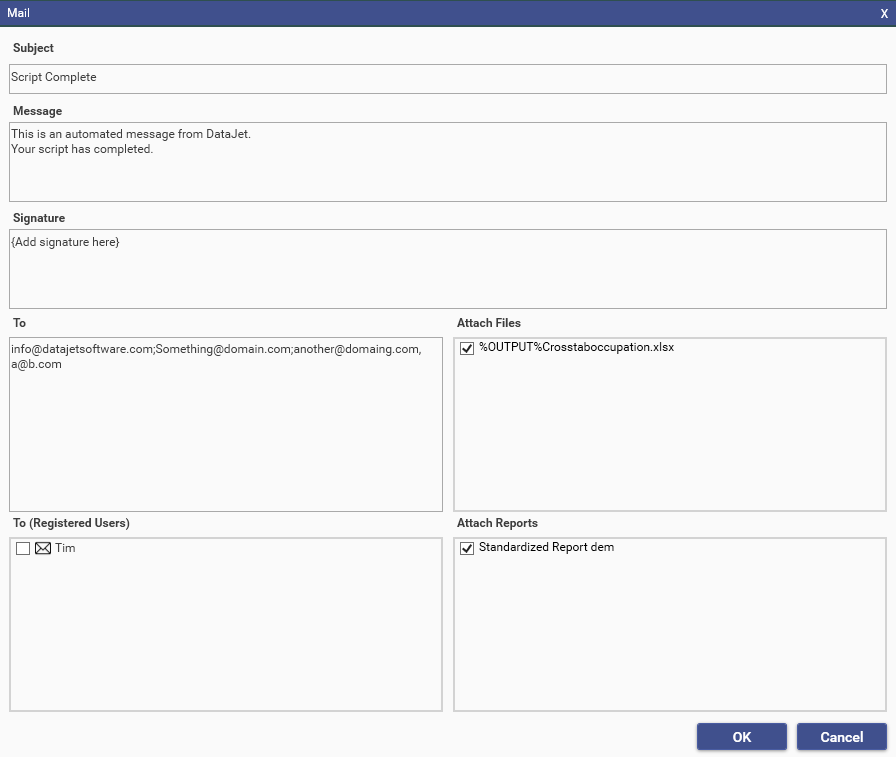
Subject
Subject of Notification. Title that will appear in the email subject line.
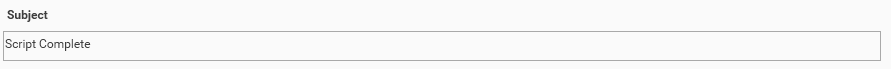
Message
Message Body. Content that will appear in the email message body.
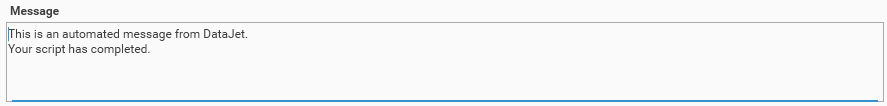
Signature
A signature to apply to every email. It will be appended to the end of the message body.
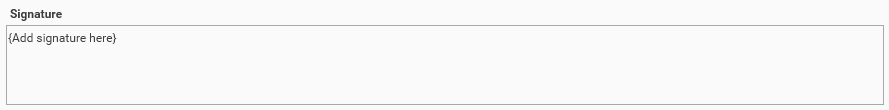
To
Recipient list. Each email address must be separated by a semi-colon (;)
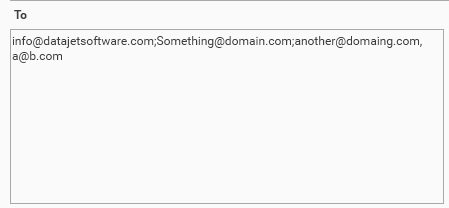
Attach Files
If any files are generated within the script (i.e., via ExportIntoWorkbook, Export or ExecuteReport methods), these files will appear as a checklist in the postman dialog.
Selected files will be appended to the attached notification.
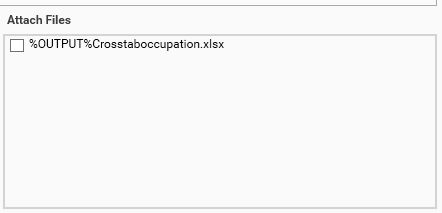
To (Registered Users)
A checklist of all users that have been configured in the management console/contact management section will be available for selection:
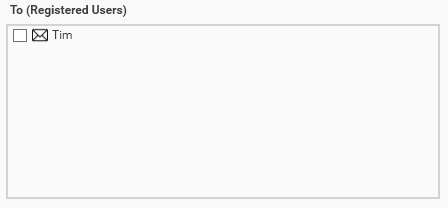
Attach Reports
If any reports are generated within the script (i.e., via SaveReport or AddToCollection - used to create a standardized report - methods), these files will appear as a checklist in the postman dialog.
Selected files will be appended to the attached notification.
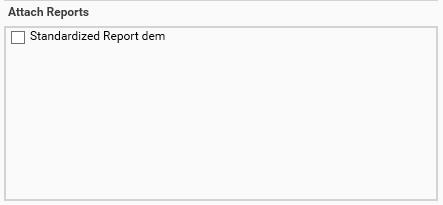
OK/Cancel
Selecting OK will add the postman method to the current script.
JSON
The JSON for the postman call is as follows:
{
"method": "Postman",
"subject": "Script Complete",
"body": "This is an automated message from DataJet.\r\nYour script has completed.",
"signature": "{Add signature here}",
"to": [
"info@datajetsoftware.com",
"Something@domain.com"
],
"attach": [
"%OUTPUT%Crosstab_occupation.xlsx"
],
"reportLinks": [
"Standardized Report1"
],
"project": "RegressionDB"
}