The Jobs window display details of all currently running jobs:
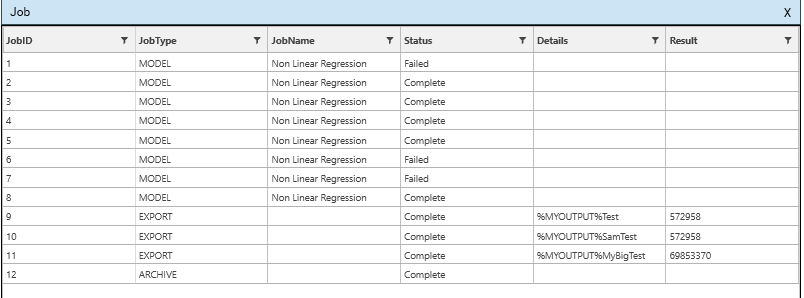
Job Actions
Job entries are created for tasks that will take some time to complete. Right-click a job for job specific options, including:
- Open Folder
- Clear Jobs List
- View
- Cancel Model
Job Status
Job Status can be:
- Complete
- Processing
- Failed
Result
For Output Jobs, the record count will be recorded in the Result.
JobTypes
The following actions will initiate an entry into the Jobs List:
- Export To File
- Export To Table
- Export to Workbook
- Model Processing (via plugins)
- Copy Up
- Copy Down
- Make Key Table
- Download
- Upload
- Archive
- Run Script as Job