Article in progress...
This article outlines some of the approaches that can be used to control the display of data.
Hide/Show
Accessed from Project Explorer | Table Object | Right-Click | Show/Hide fields
Controls the display of fields for the selected table. Move fields from left to right and vice versa in order to determine which fields are visible in the Project Explorer..
Display of fields can also be controlled using SetObjectProperty with "hideInTree" property.
Field visibility is a project wide setting and will be applied for all users.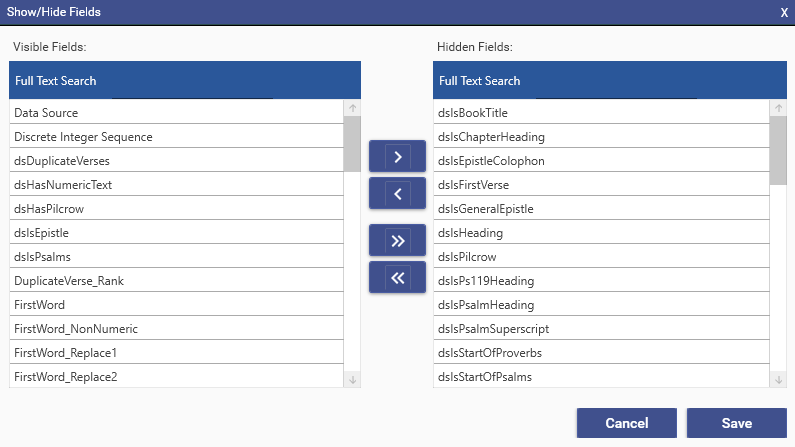
Show/Hide Source Fields
Source fields are fields that have been used in decodes. They can be hidden or visible, and this is controlled via the Hide Source Fields / Show Source Fields option on the Project menu. Usually source fields are not required in the user interface, and so are hidden, but they may still be required (for example, when generating export files) and so they remain in the system. Typically, source fields have a suffix "_source".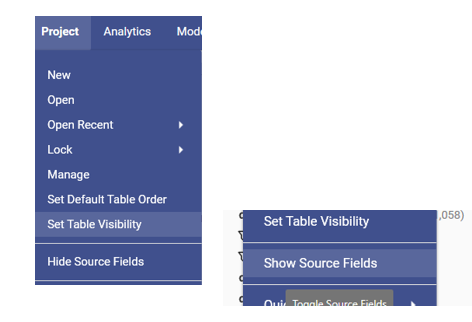
Filter
The set of visible fields in the project explorer can be filtered by field name and data-type

Protect
Category View
Packages