Returns the audience meta file as a data table model showing segment names and counts
| Key | Value(s) | Description |
|---|---|---|
| method | "GetCampaignHistory" | Returns the audience meta file as a data table model |
| upload | true/false | If true, file will be uploaded to ... TODO |
| filename | "filename" | filename will output results to the specified file. No path is required, data will be output into the campaign output folder. An error will be generated if targetTable is also included. |
| targetTable | Results will be output to the specified table. | |
| noModel | true/false | if 'filename' present and 'noModel' is true the model will not be returned but will simply be added to the specified file. |
| project |
Only one of either filename or targetTable should be included.
Use this method to create a daily load file:
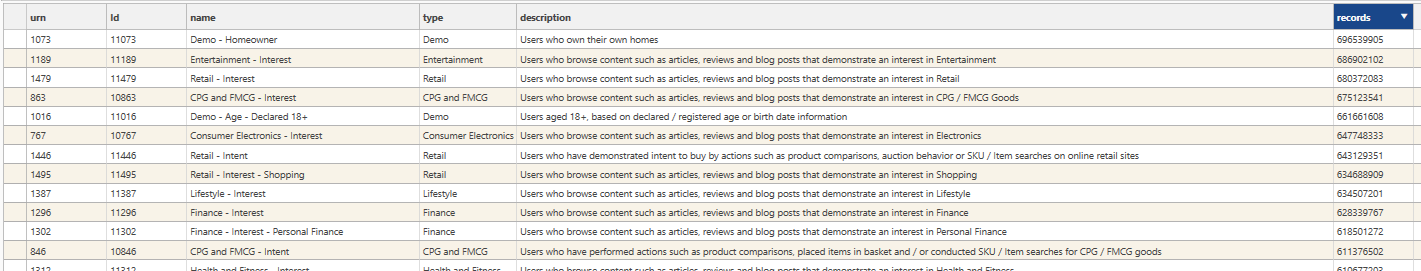
[
{
"method": "GetCampaignHistory",
"upload": true,
"filename": "campaigninfo.xlsx",
"noModel": true,
"project": "eyeota"
},
{
"model": {},
"exported": false,
"uploadRequested": true,
"uploadName": "5089b9c632b6cecc9ee2b6ac9d4159cc/e5108b14-3763-4b0c-b274-b535d277dc3f",
"eid": "fb6d31ed1b234ed0b30594275d0a27ea",
"executed": true,
"errors": [],
"projectEpoch": 638500783276592671,
"method": "GetCampaignHistory",
"exmillis": 229
}
]Data Model
To return a data model from GetCampaignHistory, omit filename and targetTable:
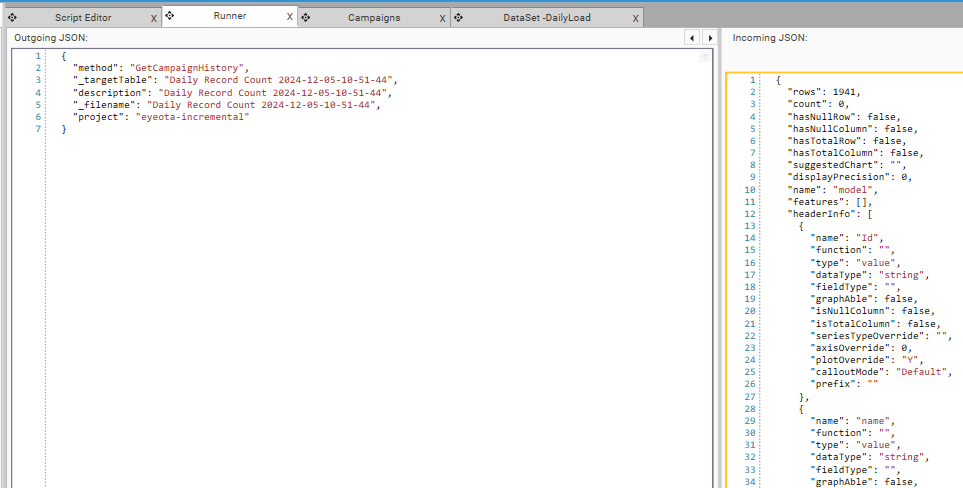
See Runner for further details of working with data models.