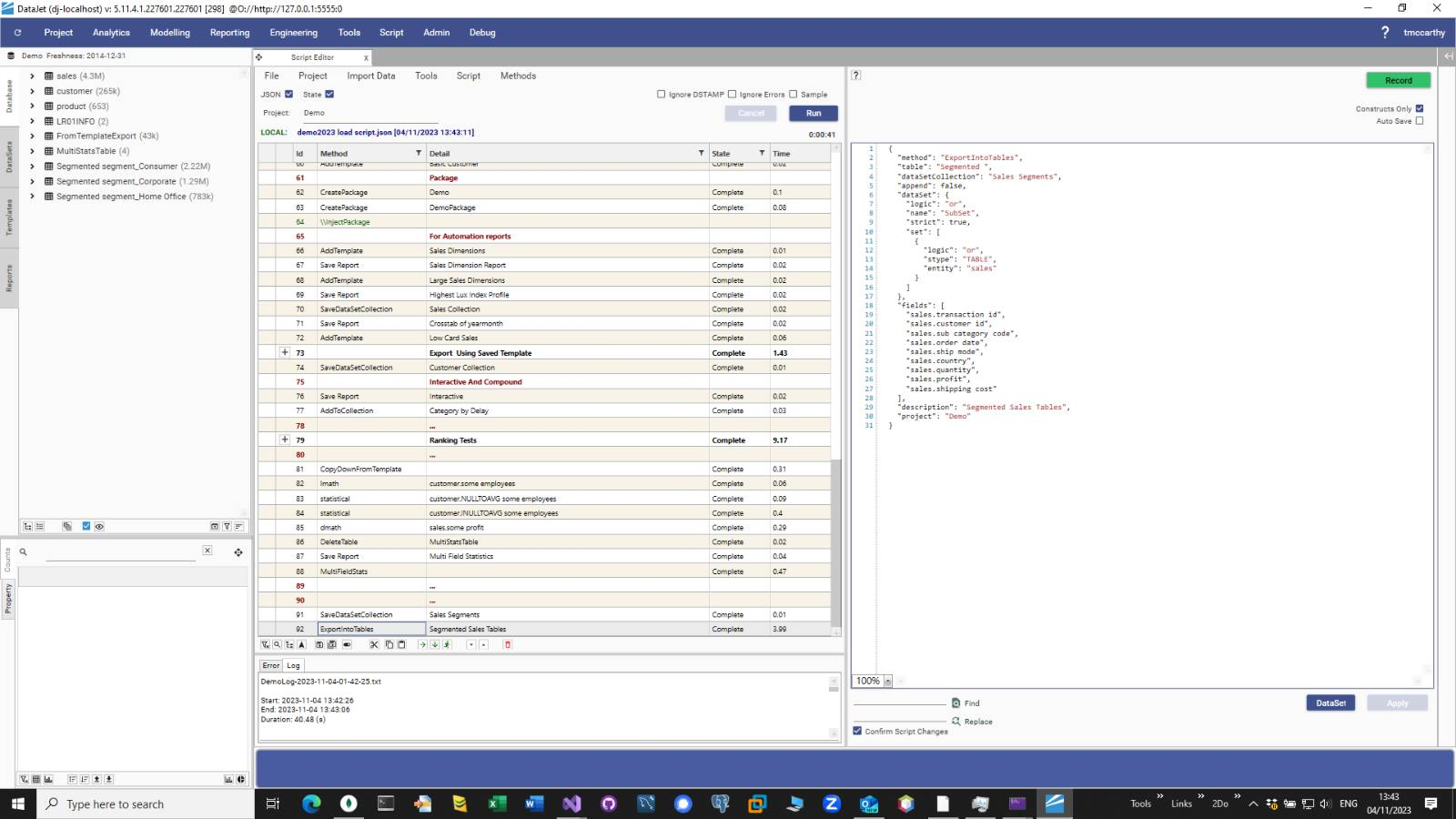Exports a single source table into multiple sub tables using a dataset collection to determine records in each sub-table
| Key | Value(s) | Description |
|---|---|---|
| method | "ExportIntoTables" | Exports a single source table into multiple sub tables using a dataset collection to determine records in each sub-table |
| table | "prefix" | prefix for new table names. Can be blank. |
| dataSetCollection | "CollectionName" | Required. Data set collection containing the segments to use when exporting |
| append | false | false |
| dataSet | {} | Required. Source table dataset |
| fields[] | Field list to include in each sub-table. if omitted, all fields will be included. |
{
"method": "ExportIntoTables",
"project": "",
"table": "",
"fields": [],
"all": false,
"exportTemplate": "",
"template": "",
"dataSet": {},
"dataSetCollection": "",
"append": false,
"fastAppend": true,
"optimize": true,
"incremental": false,
"ignoreIfNoRows": false,
"abandonOnEmpty": false,
"skipIfMissingSourceTable": false,
"allowUnbalanced": false,
"minDiscreteSize": 0,
"adjustSymmetry": false,
"ctod": false,
"autoUseExtended": false
}Additional keys
ExportIntoTables supports the same set of keys as ExportIntoTable - with the addition of dataSetCollection.
Added v5.11.4
Approach
- Create a dataset Collection for the table that is to be split into sub tables. A sub-table will be created for each dataset in the collection.
- Optional - Create a field template
- Add the ExportIntoTables method to script
- Drag the source table onto the ExportIntoTables method
- Drag the dataset collection onto the ExportIntoTables method, or specify the dataSetCollection name
- Specify the table prefix. Each sub table will have the name "table" & "dataSetCollection itemname"
- Specify the fields to include in the export (to include all fields, use "*")