Once you have successfully logged into the DataJet Desktop application you are presented with the following screen.
The layout is made up of these main areas:
- Main Menu
- Project Explorer - Overview
- Context Panel
- Workspace
- DataSet Hotbar
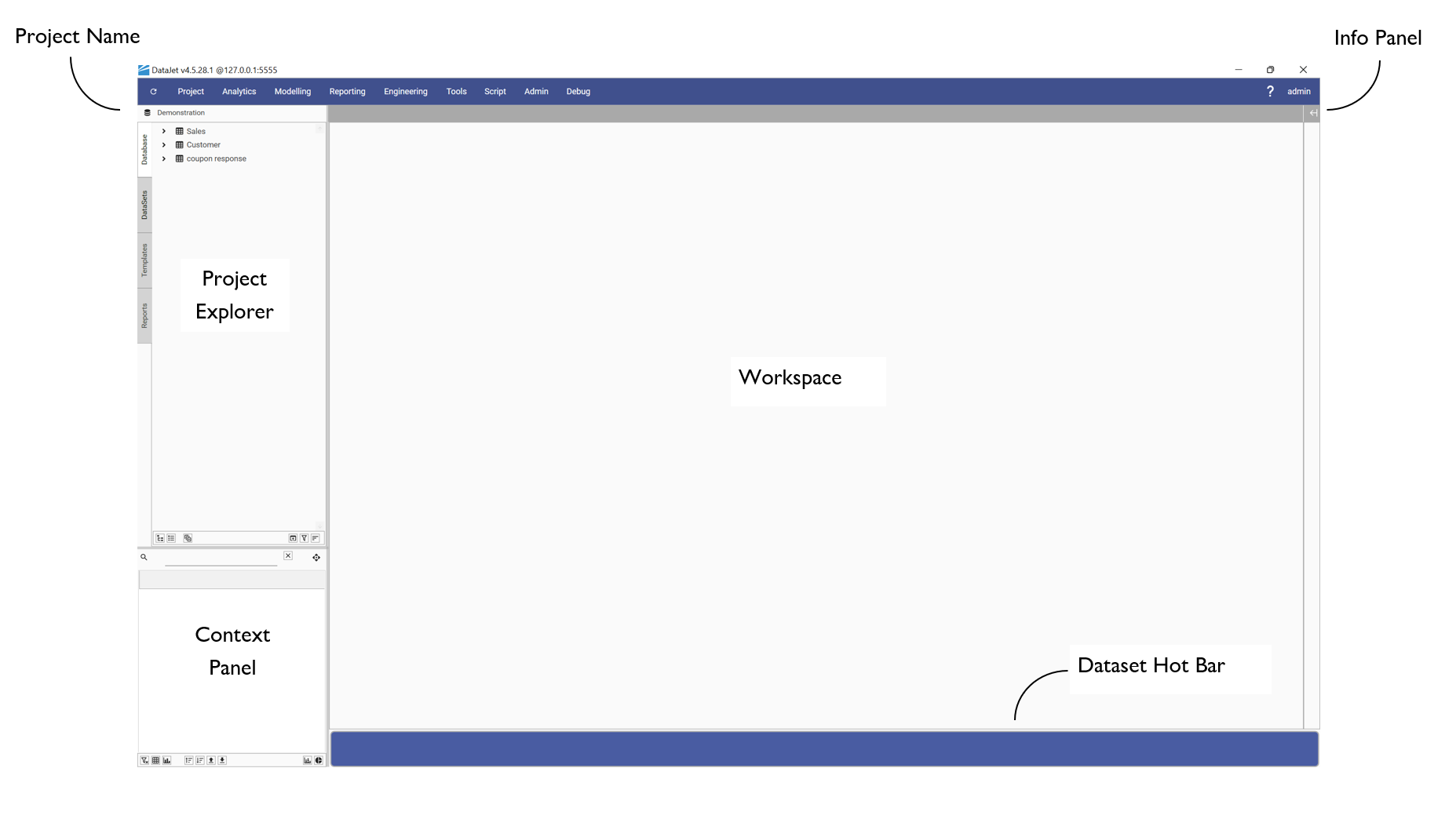
Watch 'Introduction to DataJet' here: