Executes an embedded DataJet JSON script or a DataJet JSON script file.
| Key | Value(s) | Description |
|---|---|---|
| method | "ExecuteScript" | Executes the provided script |
| project | "CurrentProjectName" | The name of the current project |
| script[] | [ {method1}, {method2}, {...} ] | If "script" is provided, "scriptfilename" is not required. Either "script" or "scriptfilename" must be provided. |
| ignoreErrors | true/false | Default = false. If true, will continue executing methods even after an error is encountered. |
| sample | true/false | Default = false. If true, load methods such as CreateTableFromFile will load only a sample of data. See |
| targetProject | "NameOfProjectToModify" | |
| scriptId | "UserDefinedScriptID" | Optional. The script ID to use to reference the script. If not provided, an ID will be generated. Script Ids of executed scripts can be see in Desktop | Script | History |
| contacts[] | [ {email1@domain1}, {email2@domain2}, {...} ] | Optional. List of contacts to send script result to by email. |
| scriptFilename | "PathAndFileOfScript" | If "scriptFilename" is provided, "script" is not required. Either "script" or "scriptFilename" must be provided. |
| logFilename | "PathandFileForLogData" | Location of logfile. |
| filename | "PathAndFileOfLogData" | Deprecated. If "filename" is provided, and no "logfilename" is provided, log data will be output to "filename" |
| variables{} | [ {"variable1":"value1"}, {"variable2":"value2"} {...} ] | If the Stored Script has a defines section and makes use of variables, the variables can be passed via ExecuteScript. In this example, the defines section of "scriptname" should contain %variable1% and %variable2%. See DEFINES for more details. Note that the variable key is not changed at run-time. So for example if the variable is defined in the following way in the defines section: { "key": "%myvariablename%", "value": "myvalue" } ...then... { "%myvariablename%": "%myvariablename%", } becomes the following at run-time: { "%myvariablename%": "myvalue", } |
| debug | true/false | Optional. Default = false. If true, details of variables that were passed to the script will be output in the script log: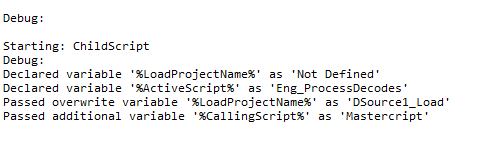 |
| quiet | true/false | Optional. Default = true. If false, ScriptEditor will not log to Mongo. |
| aSynchRequest | true/false | Added in v5.7.18 Allows asynchronous execution of stored scripts within DataJet Desktop- i.e., ExecuteScript will return immediately rather than waiting for script to finish executing. (Use TrackScript to track status of an executing script) |
| onThread | true/false | Added in v5.7.24 Allows asynchronous execution of stored scripts from outside of Datajet Desktop - i.e., ExecuteScript will return immediately rather than waiting for script to finish executing. (Use TrackScript to track status of an executing script) |
The following is the blank JSON method:
{
"method": "ExecuteScript",
"project": "",
"script": [
{}
],
"ignoreErrors": false,
"sample": false,
"targetProject": "",
"scriptId": "",
"contacts": [],
"logFilename": "",
"scriptFilename": "",
"quiet": false,
"debug": false,
"variables": {}
}The following shows a populated ExecuteScript method where script information is contained in the "script" element:
{
"method": "ExecuteScript",
"ignoreErrors": false,
"sample": false,
"scriptId": "",
"script": [
{
"method": "DeleteField",
"name": "cluster",
"table": "customer",
"project": "RegressionDB"
},
{
"method": "DeleteFromCollection",
"name": "MF Profile cluster",
"type": "DJExplorer.MFProfileControl",
"collection": "REPORTS",
"project": "RegressionDB"
},
{
"method": "Export",
"exportHeaders": false,
"urns": false,
"quotedStringHeaders": true,
"overwrite": true,
"tabDelimited": true,
"createImportScript": false,
"fields": [
"customer.age",
"customer.income"
],
"dataSet": {
"logic": "or",
"name": "SubSet",
"strict": true,
"set": [
{
"logic": "or",
"stype": "TABLE",
"entity": "customer"
}
]
},
"exportFilename": "%DATAPATH%age_income.txt",
"project": "RegressionDB"
},
],
"targetProject": "RegressionDB",
"project": "RegressionDB"
}This example will execute the script denoted by scriptFilename:
{
"method": "ExecuteScript",
"ignoreErrors": false,
"script": [
{
"project": "BikeData2"
}
],
"sample": false,
"scriptId": "",
"scriptFilename": "%DATAPATH%TestExecuteScript_Child.json",
"quiet": false,
"debug": false,
"project": "BikeData2",
"targetProject": "BikeData2"
}