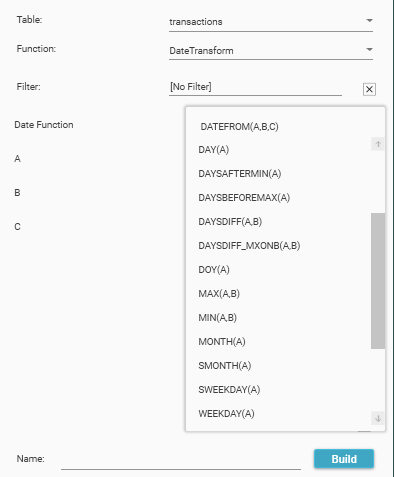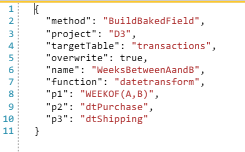Date Transform Functions
Functions that operate on Date and DateTime fields and that manipulate years, months and days
Purpose
Use Date Transform functions to:
- Manipulate days, weeks and months in a date field
- Calculate elapsed time in days, weeks and months
- Create string values from dates
- Create dates from integer values
- Segment data into days, weeks and months, quarters and years
Return Value
| Property | Value | Notes |
|---|---|---|
| FieldType | String / Integer / Date | Date transforms return a variety of field types, depending on the individual function. |
| FieldSize | Low / Med / High | Low - up to 250 unique values Med - Up to 65,630 unique values High - up to 1,000,000 unique values |
| DataType | Discrete | Date fields are always discrete, and so are the fields created from them |
| DataSize | Short / Integer | Short - Up to 65,630 unique values Integer - up to 1,000,000 unique values |
Example Return Value:
-n*.nnnnnn....n*.nnnnnn
e.g. -509.000000......90876.123456Parameters
| Parameter | JSON | Description |
|---|---|---|
| Table | “targetTable”: “MyTableName” | The target table on which the new field will be created |
| Filter | “dataset”: {DataSet_JSON} | Optional. If a filter is applied, records not in the filter recordset will be returned as null. |
| Date Function | “p1”: “” | Select the Date Transform function from the drop-down list. Specifies the function to use. |
| A - C | “p2-4”: “NumericFieldName” “p2-4”: “#YYYY-MM-DD” “p2-4”: “#YYYY-MM-DD HH:MM:SS” “p2-4”: “#N*” | Fields/Inputs to use for A-C. The date from which to extract the year and month Supports:
|
| Name | "name" : "FieldName" | Required. The name of the field to create. |
JSON Sample
Usage Notes
See Also:
- Field and Table Names
- {TODO: Field and Data Types}
- {TODO: Engineering How To}