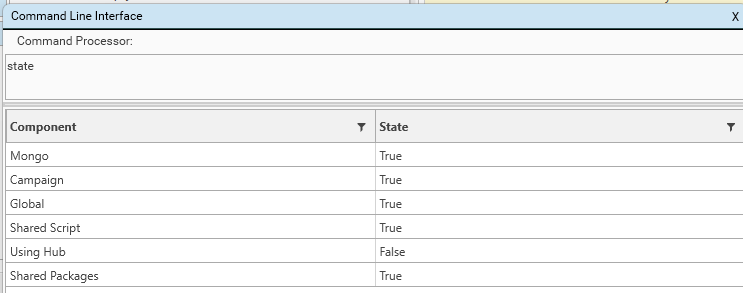The Command Line window allows direct run-time configuration of the DataJet Server. The following calls are supported:
- Debug Calls
- Enable Script
- rms
- version
- memtest
- fileinfo [table.field]
- sysfdump %OUTPUT%Filename
- verify [object]
- read key
- help
- state
- ...
Do not change these settings without the knowledge or supervision of the Database Administrator.
Debug Calls
To turn on logging, type Debug Calls and hit enter. The "started recording" message will be displayed, and details of every post and response will be output to the DataJet/bin/debug folder.
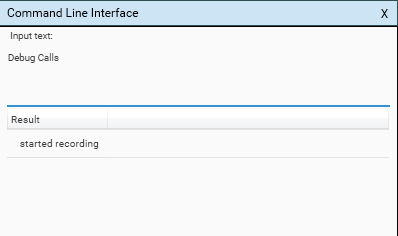
To turn off logging, repeat the process:
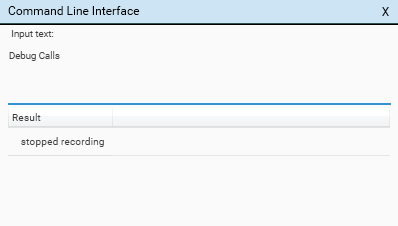
Enable Script
Forces Script Editor to re-enable if a script command doesn't come back from Windows
rms
Requestable Memory Size - Defines the maximum amount of memory (in GB) that can be requested by the core.
When the core is started, the log will display the current RMS.
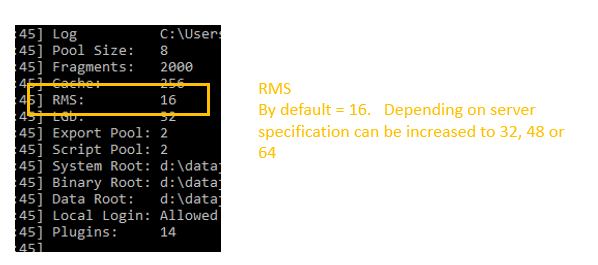
To read the current RMS from the Desktop Application, view the ResourcePool setting in Admin | System Information | Status
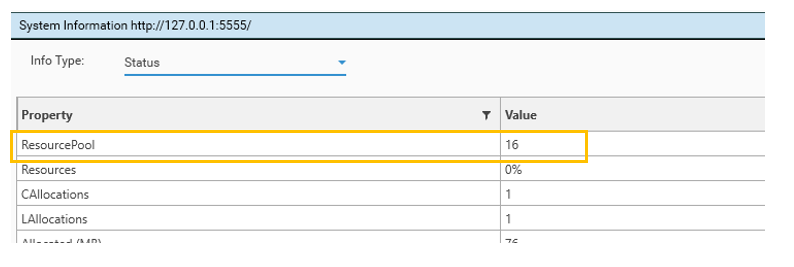
By default, RMS = 16, however, larger databases (250million +) may require more than this to perform memory intensive calculations (such as CreateKeyTable, Ranking)
To temporarily change the rms (i.e., for the lifetime of the active core) enter rms XX where XX is the required size:
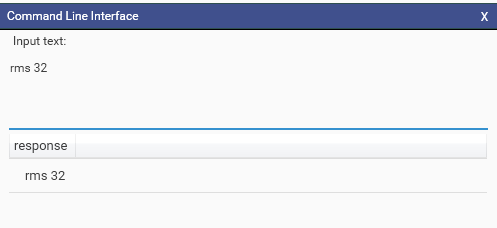
Note that RMS should always be less than the total memory available on the server, and ideally not more than half.
- To permanently configure RMS to be a value other than 16GB, there are 2 options:
- COMMAND LINE - add rms=XX to the command line start-up script
- CONFIG FILE - add "rms": XX, to the djserver.cnfg file
version
Returns the current version number for DataJet.exe
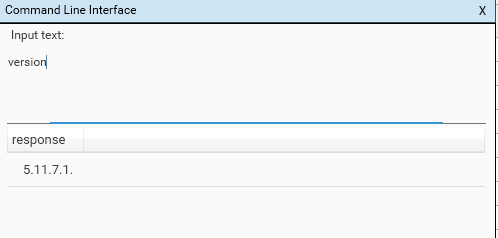
memtest
Runs a test to allocate increasing amounts of memory in order to determine the maximum that can be allocated by the core. (See RMS for additional information on this)
- Do not run memtest without the direct supervision of DataJet - inappropriate use of this call could destabilise DataJet server and cause issues for any connected users or executing operations.
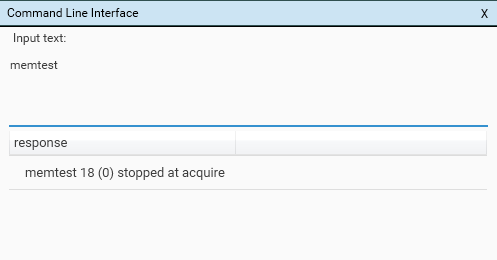
fileinfo [table.field]
Returns data on underlying data files for the specified field.
- Do not run fileinfo without the direct supervision of DataJet - inappropriate use of this call could destabilise DataJet server and cause issues for any connected users or executing operations.
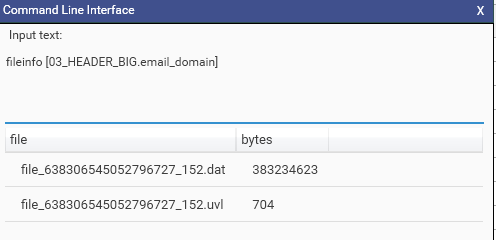
sysfdump %OUTPUT%Filename.txt
Outputs summary file data to file

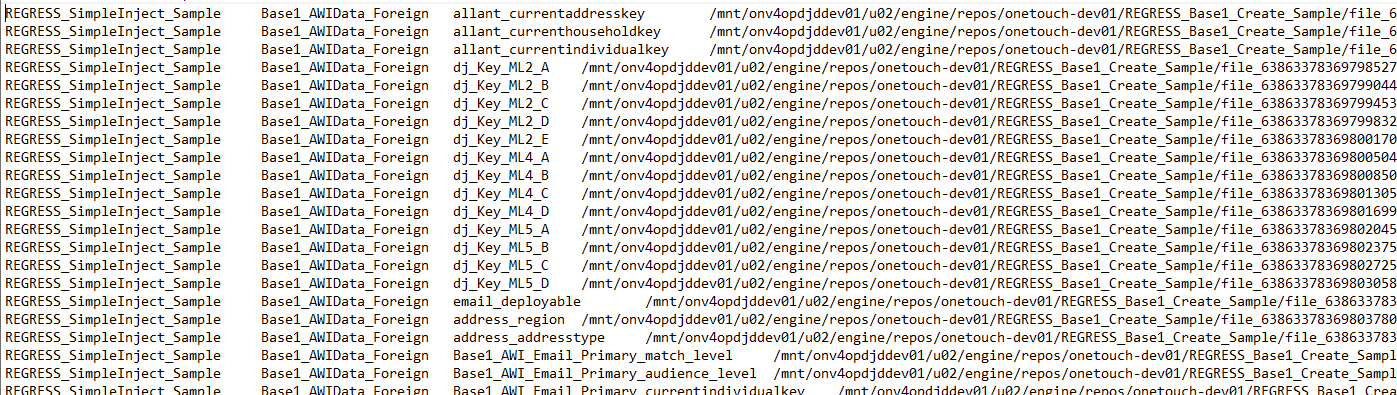
verify [object]
verifies the integrity of a data object.
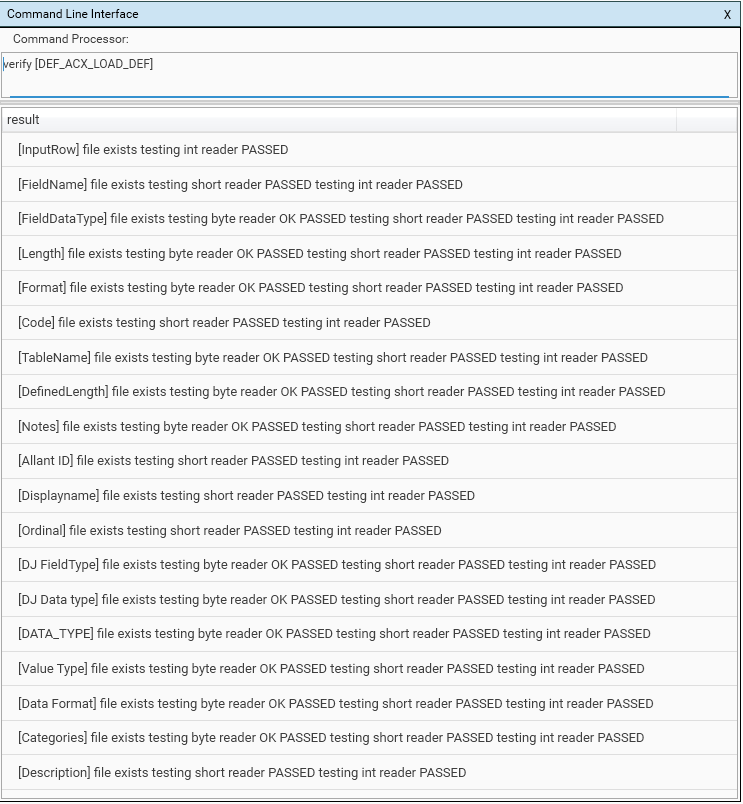
read key
- scriptStorageHub - reads location of Storage Hub
- {...}

help
lists all available command line options
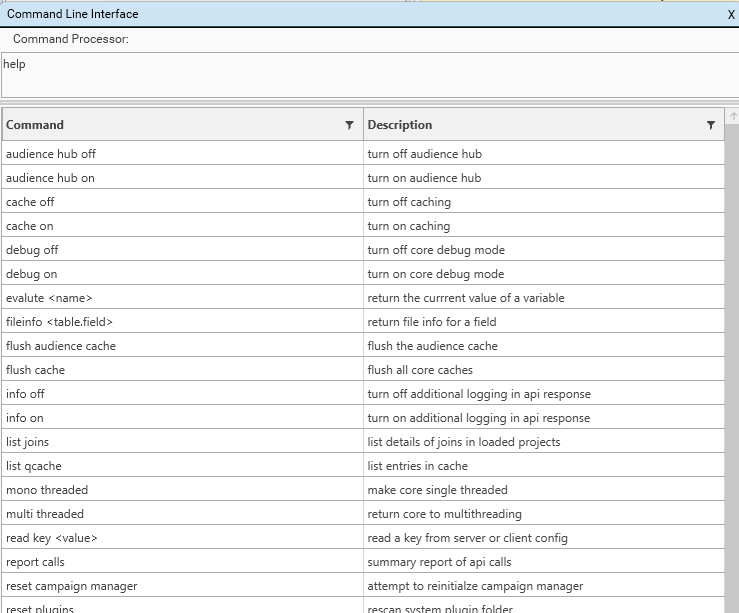
state
shows configuration status