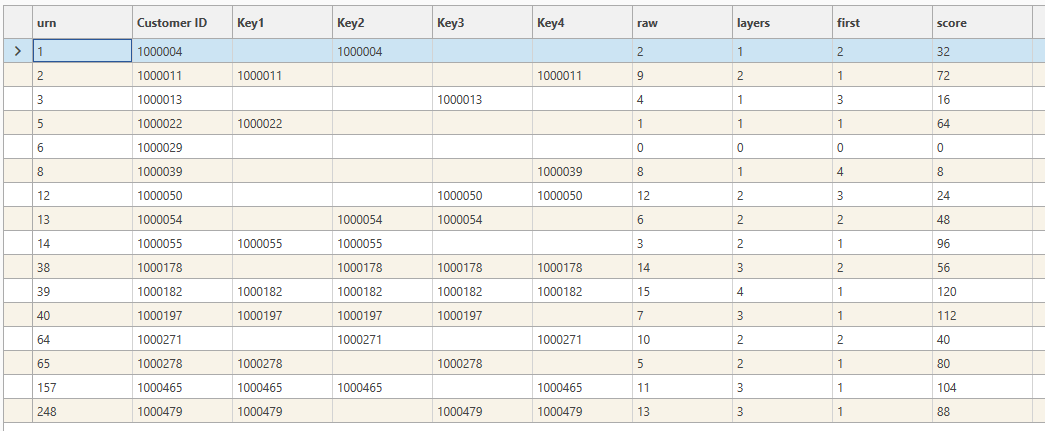Adds a join layer on top of an existing join between 2 tables.
| Key | Value(s) | Description |
|---|---|---|
| method | "AddJoinLayer" | Adds a join layer on top of an existing join between 2 tables. |
| project | "ProjectName" | Name of current project. |
| primaryTable | "PrimaryTableName" | Required. The name of primary table. Primary and foreign tables must already be linked. |
| foreignTable | "ForeignTableName" | Required. The name of foreign table. Primary and foreign tables must already be linked. |
| primaryKey | "PrimaryKeyName" | Required. The name of the primary key. |
| foreignKey | "ForeignKeyName" | Required. The name of the foreign key. |
Use join layers to build multiple levels of join between 2 tables. Use JoinLayers Engineering Functions to summarize join details and refine selections based on specific join parameters. Before using AddJoinLayer use AddJoin to create the primary link between the two tables.
{
"method": "AddJoinLayer",
"project": "Projectname",
"primaryTable": "primaryTableName",
"foreignTable": "foreignTableName",
"primaryField": "primaryKeyShortName",
"foreignField": "foreignKeyShortName"
}
The following shows how the JoinLayers engineering functions can be used to calculate multi-level link quality: